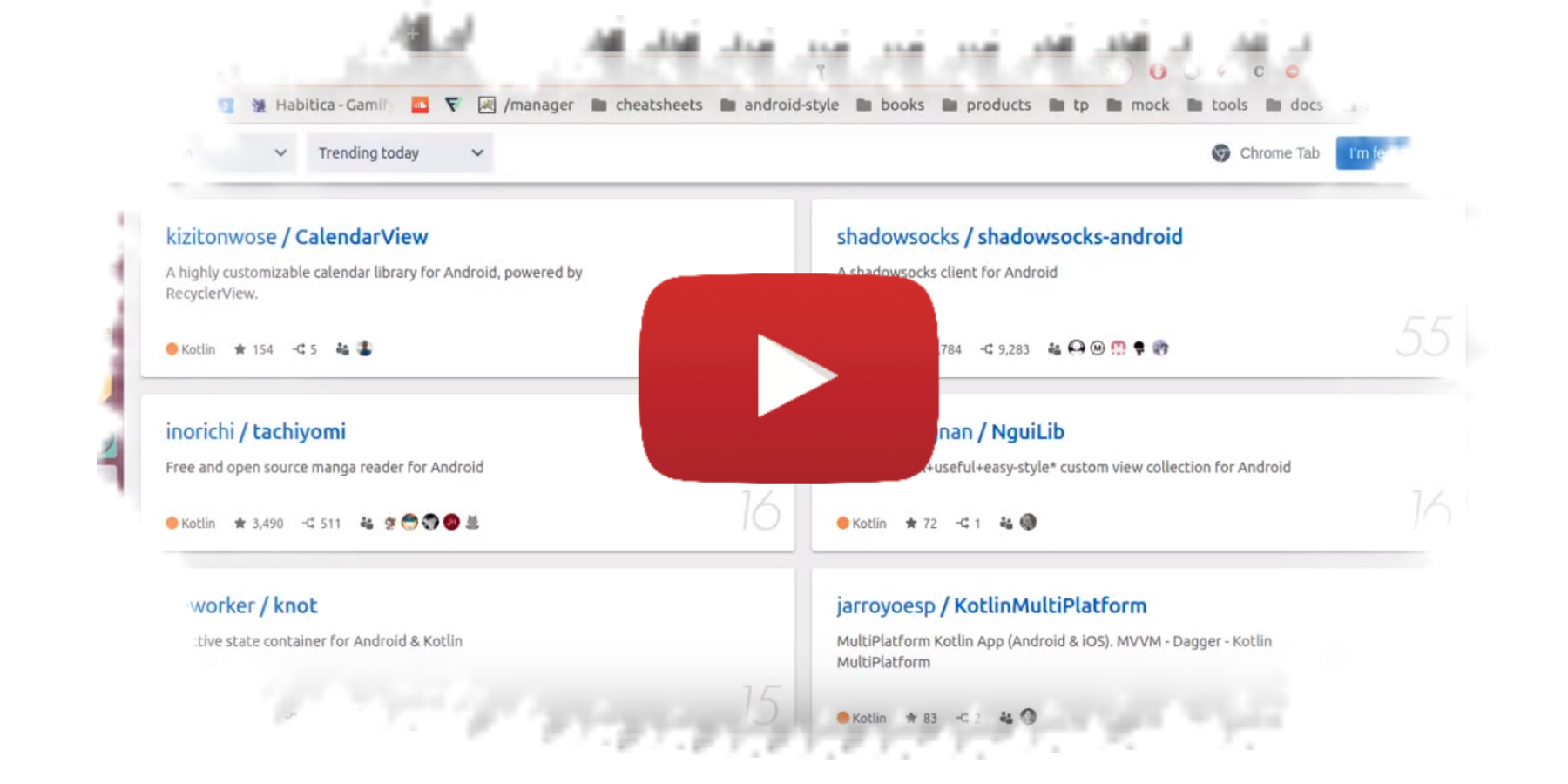A simple cli tool to convert your stock android project structure to MVVM architectural pattern. It also includes templates for splash and login screen. Basically, jaba is a time saver. :)
wget "https://raw.githubusercontent.com/theapache64/jaba/master/install.sh" -q --show-progress -O install.sh && sh install.sh && source ~/.bash_aliasesSimply run jaba in an android studio project, and you'll be prompted with an interactive shell.
Project : MyAwesomeProject
Package : com.theapache64.myawesomeproject
Choose architecture
1) MVVM
2) MVP
Response :1
Do you need google fonts? (y/N): y
Response : yes
Do you need network module ? (y/N): y
Response : yes
Enter base url : (empty to use default jaba api): http://myapi.com/api/v1/
Do you need splash screen? (y/N): y
Response : yes
Do you need login screen? (y/N): y
Response : yes
⏳ Creating dirs...
✔️ Done
⏳ Modifying app.gradle
✔️ Done
⏳ Fixing XML style issue...
✔️ Done
⏳ Creating App.kt ...
✔️ Done
Modifying manifest file...
✔️ Done
⏳ Creating MainViewModel.kt ...
✔️ Done
⏳ Modifying MainActivity.kt ...
✔️ Done
⏳ Adding data binding to main layout file...
✔️ Done
⏳ Updating content_main.xml to support data binding
✔️ Done
⏳ Creating dagger activity builder...
✔️ Done
⏳ Creating dagger AppComponent.kt ...
✔️ Done
⏳ Creating network module...
✔️ Done
⏳ Creating ApiInterface.kt ...
✔️ Done
⏳ Creating LogInRequest.kt ...
✔️ Done
⏳ Creating LogInResponse.kt ...
✔️ Done
⏳ Creating UserPrefRepository.kt ...
✔️ Done
⏳ Creating LogInActivity.kt ...
✔️ Done
⏳ Creating LogInViewModel.kt ...
✔️ Done
⏳ Creating LogInHandler.kt ...
✔️ Done
⏳ Creating AuthRepository.kt ...
✔️ Done
⏳ Creating login layout...
✔️ Done
⏳ Creating login related icons
✔️ Done
⏳ Adding login strings to strings.xml
✔️ Done
⏳ Modifying menu_main.xml file
✔️ Done
⏳ Creating dagger AppModule.kt ...
✔️ Done
⏳ Creating dagger ViewModelModule.kt ...
✔️ Done
⏳ Creating SplashViewModel.kt
✔️ Done
⏳ Creating SplashActivity.kt ...
✔️ Done
⏳ Modifying styles.xml to support splash theme
✔️ Done
⏳ Creating splash_bg.xml ...
✔️ Done
⏳ Creating logo icon...
✔️ Done
⏳ Adding color constants to colors.xml
✔️ Done
⏳ Finishing project setup...
✔️ Done
Once you created a new activity, you'll want to create ViewModel, Handler and integrate them with the DataBinding, Activity and with Dagger. To solve this mundane task, you may use the pas flag to Provide Activity Support
Syntax
jaba -pas COMPONENT_NAME
For example,If you want activity support for SomeActivity, you may use below code
jaba -pas SomeActivity
Then it'll do the following
- Create
ViewModelnamedSomeViewModelwithdaggerinjection - Create
HandlernamedSomeHandler
- Integrate
SomeViewModelwithSomeActivitywithdagger-viewmodel-factory - Implement
SomeHandlerinSomeActivity - Integrate
SomeViewModelandSomeHandlerwithactivity_some.xml(using data binding)
-
Add
SomeActivitybuilder inActivityBuilderModule -
Add
SomeViewModelinViewModelModule
Code Alignment
Once the code generation has been done, some files will have some alignment issues.
To fix this, you may do Code Refactor
- Click on the
Projectpanel - Click on
app - Press
Control + Alt + L(linux) - Check
Optimize Imports, Rearrange entries and Cleanup code - Click 'Run'
This will solve all alignment issues as well as optimization of imports.
Before
.
├── MainActivity.kt
After
.
├── App.kt
├── data
│ ├── local
│ ├── remote
│ │ ├── ApiInterface.kt
│ │ └── login
│ │ ├── LogInRequest.kt
│ │ └── LogInResponse.kt
│ └── repositories
│ ├── AuthRepository.kt
│ └── UserPrefRepository.kt
├── di
│ ├── components
│ │ └── AppComponent.kt
│ └── modules
│ ├── ActivitiesBuilderModule.kt
│ ├── AppModule.kt
│ ├── NetworkModule.kt
│ └── ViewModelModule.kt
├── models
├── ui
│ └── activities
│ ├── login
│ │ ├── LogInActivity.kt
│ │ ├── LogInHandler.kt
│ │ └── LogInViewModel.kt
│ ├── main
│ │ ├── MainActivity.kt
│ │ └── MainViewModel.kt
│ └── splash
│ ├── SplashActivity.kt
│ └── SplashViewModel.kt
└── utils