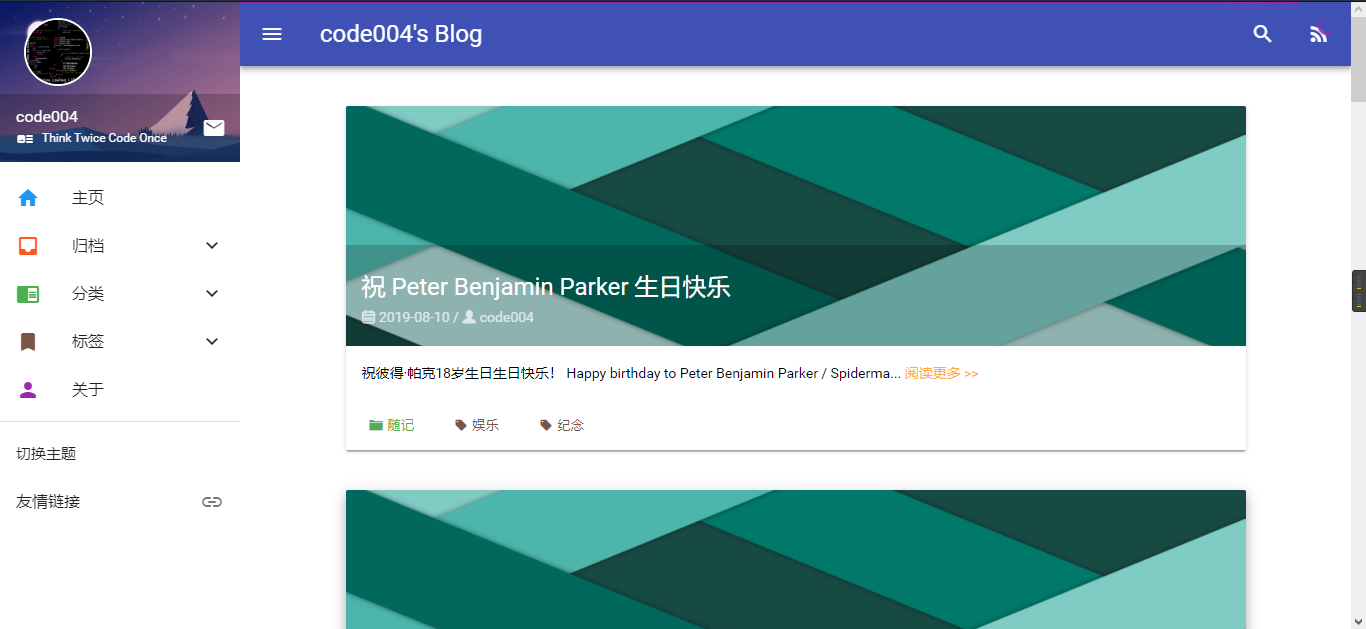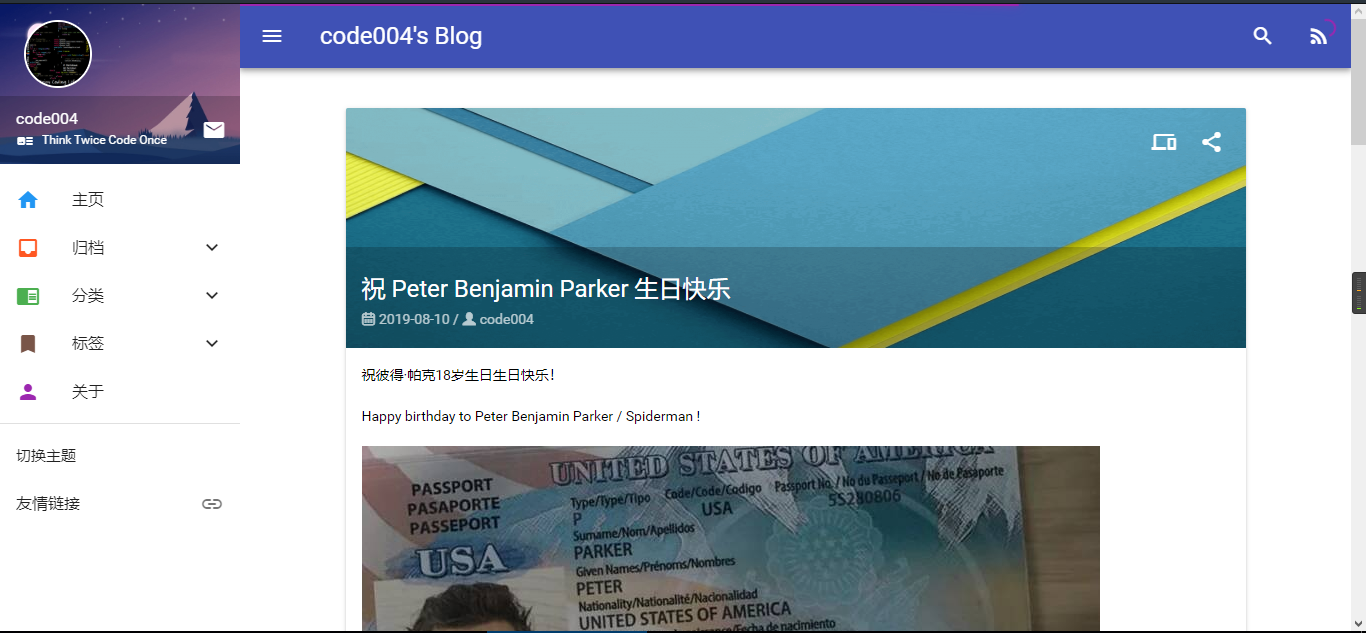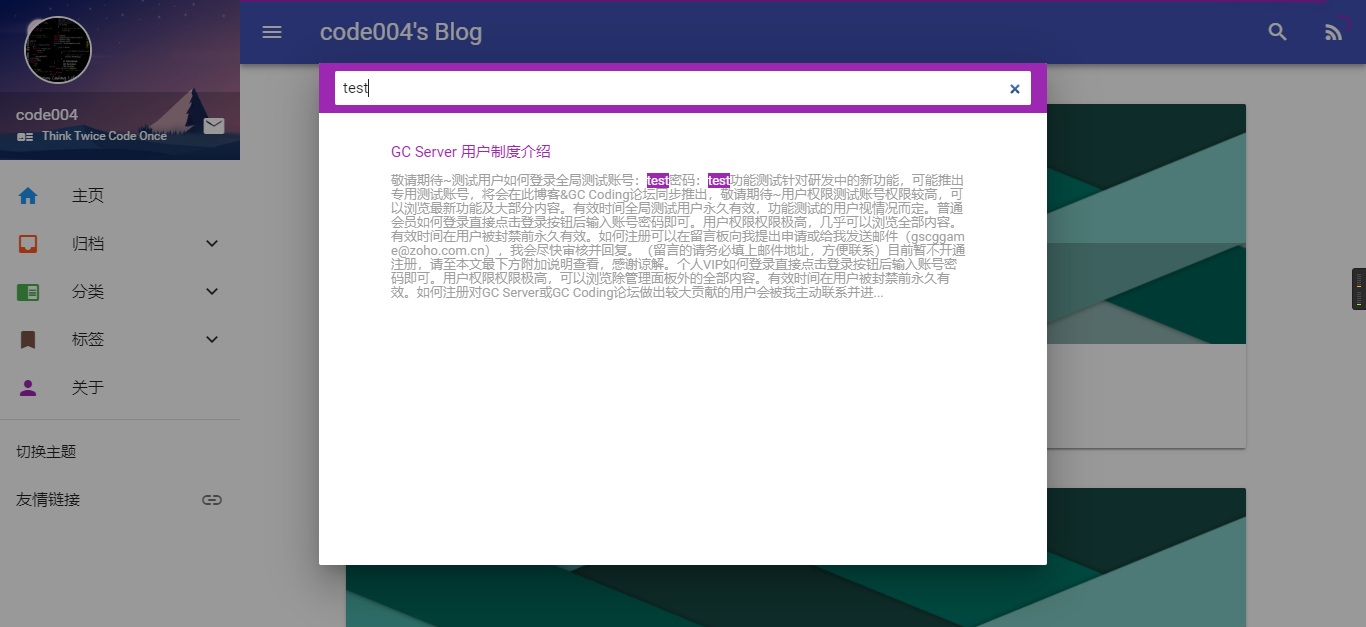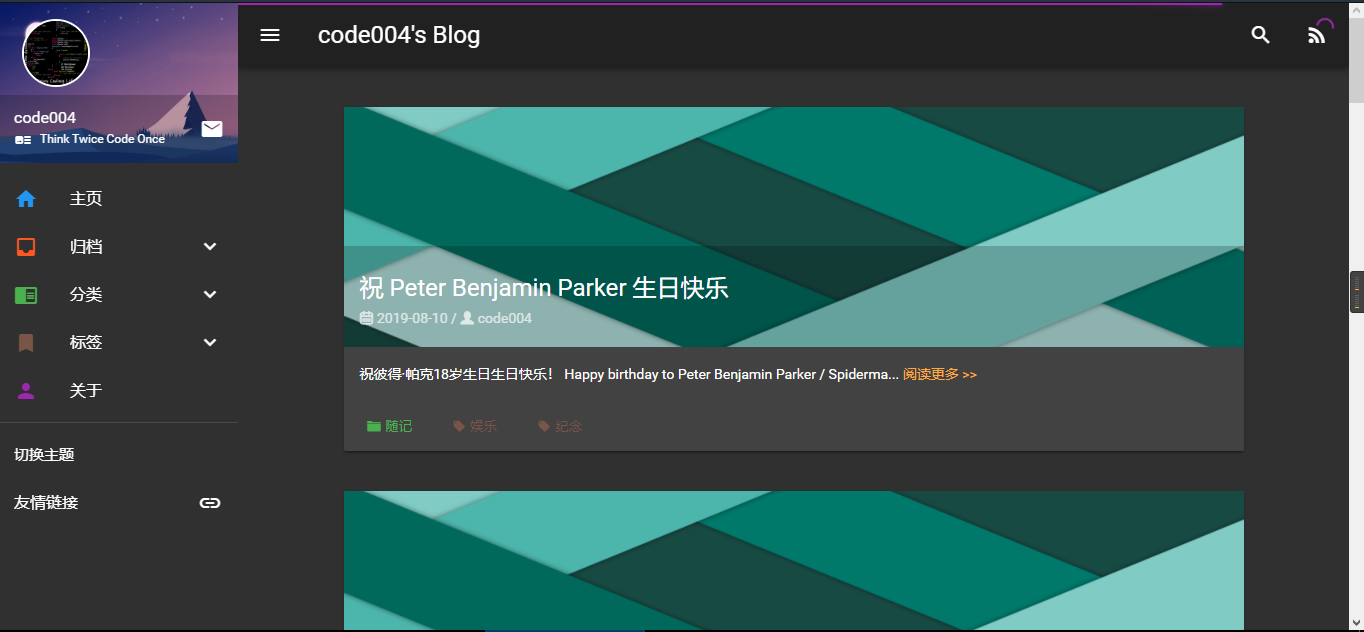A cool materialized theme for Hexo.
View the demo site here.
$ git clone https://github.com/theme-materialized/hexo-theme-materialized themes/materializedModify theme setting in _config.yml of the site to materialized.
theme_color: # Theme color. Please go to [Colors](https://www.mdui.org/docs/color)
primary: indigo
accent: pink
notice: # Notice or announcement. Support `<a>` tag
favicon: /images/favicon.png # Favicon path
banner: /images/banner.png # Sidebar background image path
avatar: /images/avatar.png # Avatar image path
rss: /atom.xml # RSS link. `hexo-generator-feed` plugin is needed
email: # Email address
sns: # SNS links
twitter:
facebook:
google_plus:
weibo:
instagram:
tumblr:
github:
linkedin:
zhihu:
douban:
qq:
wechat:
open_graph: # OpenGraph settings
twitter:
google_plus:
fb_admins:
fb_app_id:
site_verification: # Site verification keys
google:
baidu:
analytics: # Site analytics IDs
google_site_id:
baidu_site_id:
cnzz_site_id:
pages: # Custom page links. Set with `name` and `link`
- name: Tags
link: /tags
- name: Gallery
link: /gallery
links: # Friendship links. Set with `name` and `link`
- name: Github
link: https://github.com
since: 2019 # Start year, use a 4-digit number. If you don't set the start year, there won't be a "since xxxx" on the bottom of your site
footer_text: # Additional text in footer, such as the record information. Support `<a>` tag
license: # License description of every article. Support `<a>` tag
gallery: # CDN links of `fancybox` plugin used on Gallery page
fancybox_css: https://cdn.bootcss.com/fancybox/3.5.7/jquery.fancybox.min.css
fancybox_js: https://cdn.bootcss.com/fancybox/3.5.7/jquery.fancybox.min.js
jquery_js: https://cdn.bootcss.com/jquery/3.3.1/jquery.min.js
lazyload_js: https://cdn.bootcss.com/jquery_lazyload/1.9.7/jquery.lazyload.min.js
busuanzi: # Use `busuanzi` plugin to count website visits
site: false
page: false
busuanzi_js: http://busuanzi.ibruce.info/busuanzi/2.3/busuanzi.pure.mini.js
qrcode: # Qrcode for articles. if use `plugin`, `hexo-helper-qrcode` plugin is needed
caption: Send to mobile phone
use: plugin
donate: # Use your payment qrcode or link to receive donations. Set with `name` and `link`
search: # Search settings. if use `plugin`, `hexo-generator-search` plugin is needed and `path` should be set correctly
placeholder: Enter key words
path: /search.xml
use: plugin
comment: # Comment plugin settings. Set `use` with the plugin name such as `gitalk`
use: false
disqus_shortname:
gitalk_client_id:
gitalk_client_secret:
gitalk_repo:
gitalk_owner:
livere_data_uid:
valine_leancloud_app_id:
valine_leancloud_app_key:
valine_placeholder:
valine_page_size:
valine_avatar:
valine_lang:
valine_guest_info:
valine_notify:
valine_verify:
changyan_app_id:
changyan_app_key:
changyan_sid_type:thumbnail: /xxx.jpg # Custom page header image.
author: xxx # Author.
categories: [xxx] # Categories. Support more than one categories.
tags: # Tags.
- xxx
qrcode: false # Disable article qrcode.
share_menu: false # Disable article share menu.
license: xxx # License description of the article.
donate: false # Disable article donate link.
toc: true # Enable article toc.
comments: true # Enable article comment.---
title: Sample Article
categories: [Test]
tags:
- Tag1
- Tag2
author: Test
comments: false
---
Write something here...If thumbnail in Article/Page Front-matter is not set, a random image will be used.
If author in Article/Page Front-matter is not set, author in site _config.yml will be used.
Also, toc, comments, qrcode, share_menu and donate is enabled by default if you chose to enable them in the theme _config.yml.