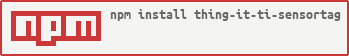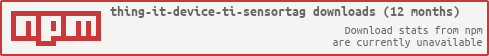[thing-it-node] Device Plugin for TI SensorTag CC2541 and TI CC2650 SensorTag
This allows you to
- obtain sensor values and events for all SensorTag sensors,
- define complex services, event processing, storyboards and Jobs combining the SensorTag with other Devices, Sensors and Actors,
- remote access to your SensorTag devices from everywhere over the Internet.
by means of thing-it-node and thing-it.com.
First, install nodejs on your computer (e.g. your PC or your Raspberry Pi).
Then install [thing-it-node] via
npm install -g thing-it-node
The [thing-it-device-ti-sensortag] Plugin is installed with [thing-it-node], hence there is no need to install it separately.
The Plugin supports Autodiscovery, hence you only have to create a directory in which you intend to run the configuration, e.g.
mkdir ~/hue-test
cd ~/hue-test
and invoke
tin init
and then start [thing-it-node] via
tin run
Install the thing-it Mobile App from the Apple Appstore or Google Play and set it up to connect to [thing-it-node] locally as described here or just connect your browser under http://localhost:3001.
Push the Advertisement Button on the SensorTag.
On the [thing-it] Mobile App or in the browser, confirm the registration of the SensorTag.
You will be able monitor the SensorTag from the [thing-it] Mobile App immediately.
The UI depends on the settings of sensor quantities to be observed, e.g.
After completing the above, you may be interested in
- Configuring additional Devices, Groups, Services, Event Processing, Storyboards and Jobs via your [thing-it] Mobile App.
- Use thing-it.com to safely connect your Node Box from everywhere, manage complex configurations, store and analyze historical data and offer your configurations to others on the [thing-it] Mesh Market.
- Explore other Device Plugins like Philips Hue, Plugwise Smart Switches and many more. For a full set of Device Plugins search for thing-it-device on npm. Or write your own Plugins.