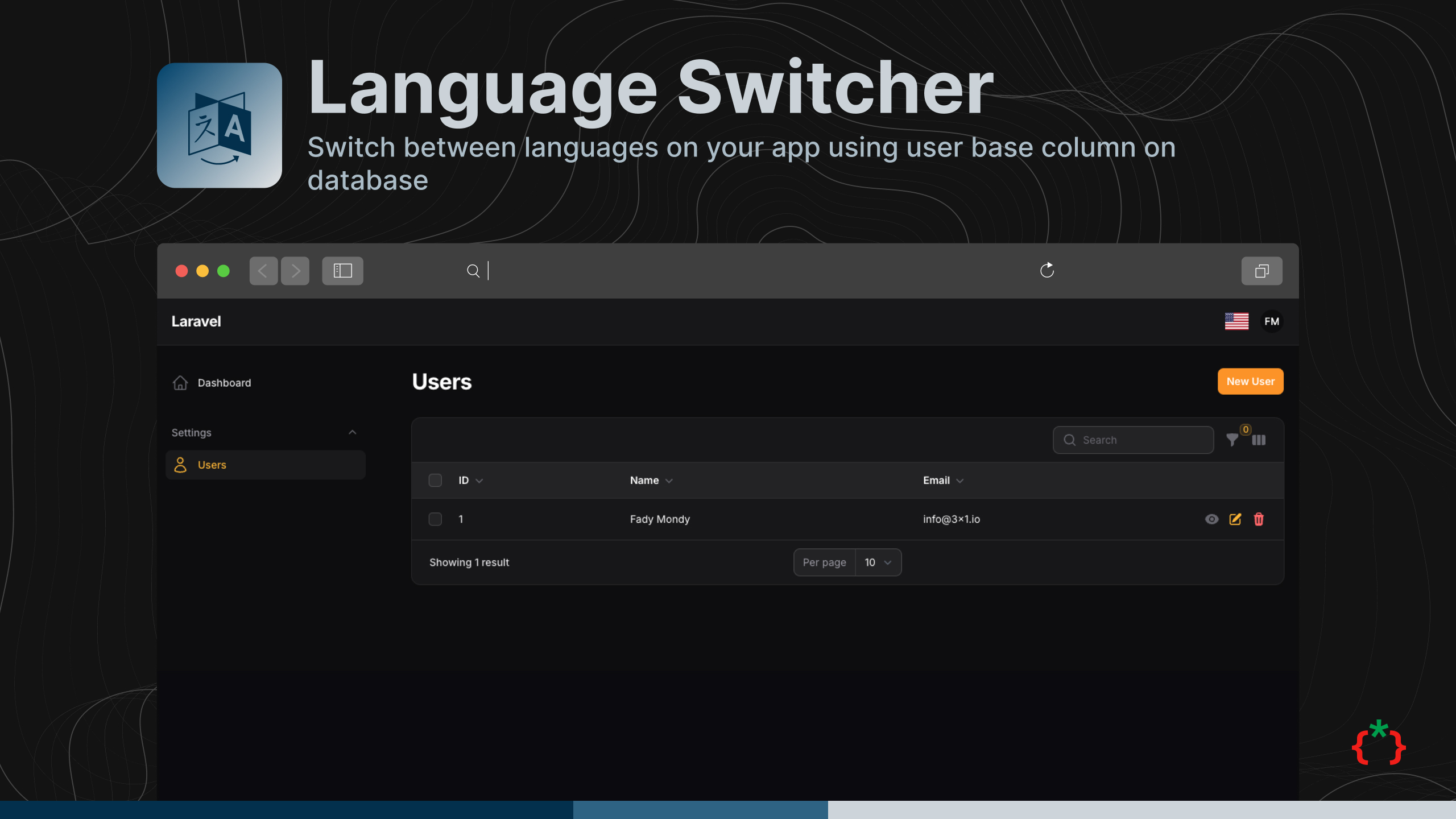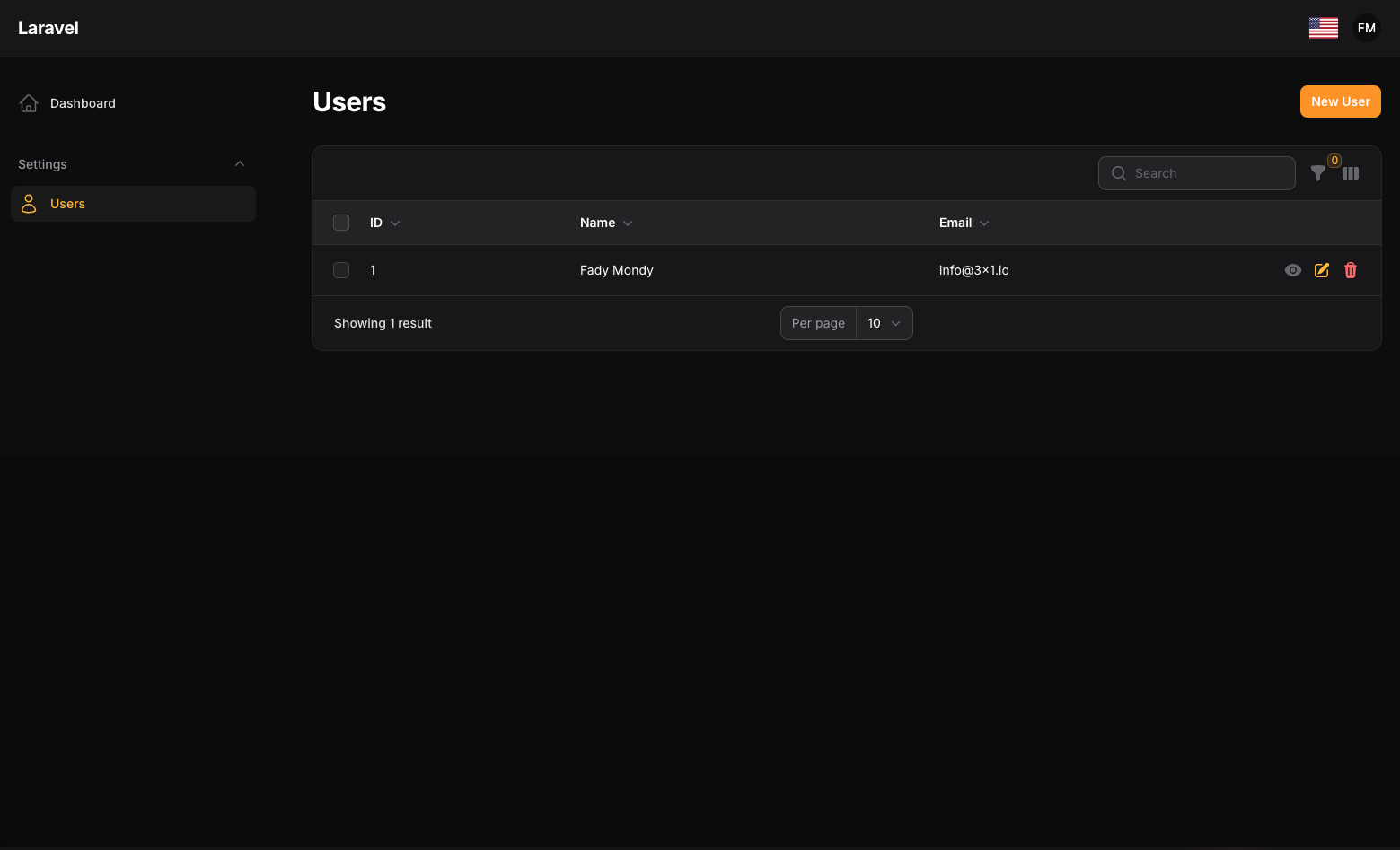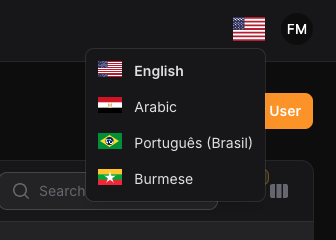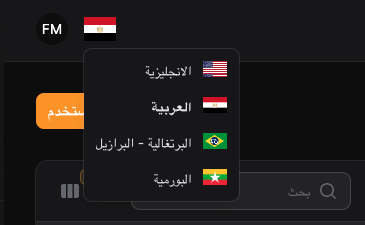Switch between languages on your app using user base column on database
composer require tomatophp/filament-language-switcherafter install your package please run this command
php artisan filament-language-switcher:installfinally register the plugin on /app/Providers/Filament/AdminPanelProvider.php
->plugin(\TomatoPHP\FilamentLanguageSwitcher\FilamentLanguageSwitcherPlugin::make())now on your User.php model or any user model add this trait
use \TomatoPHP\FilamentLanguageSwitcher\Traits\InteractsWithLanguages;now you must see the switcher and you can change language as you like
you can publish config file by use this command
php artisan vendor:publish --tag="filament-language-switcher-config"you can publish views file by use this command
php artisan vendor:publish --tag="filament-language-switcher-views"you can publish languages file by use this command
php artisan vendor:publish --tag="filament-language-switcher-lang"you can publish migrations file by use this command
php artisan vendor:publish --tag="filament-language-switcher-migrations"if you like to run PEST testing just use this command
composer testif you like to fix the code style just use this command
composer formatif you like to check the code by PHPStan just use this command
composer analyseCheckout our Awesome TomatoPHP