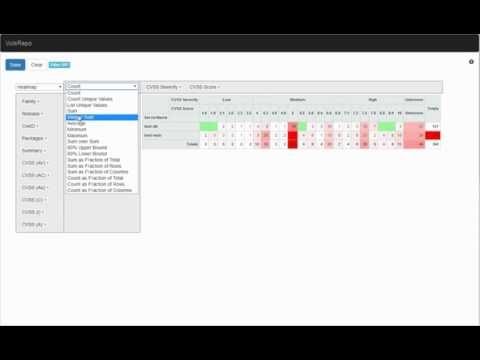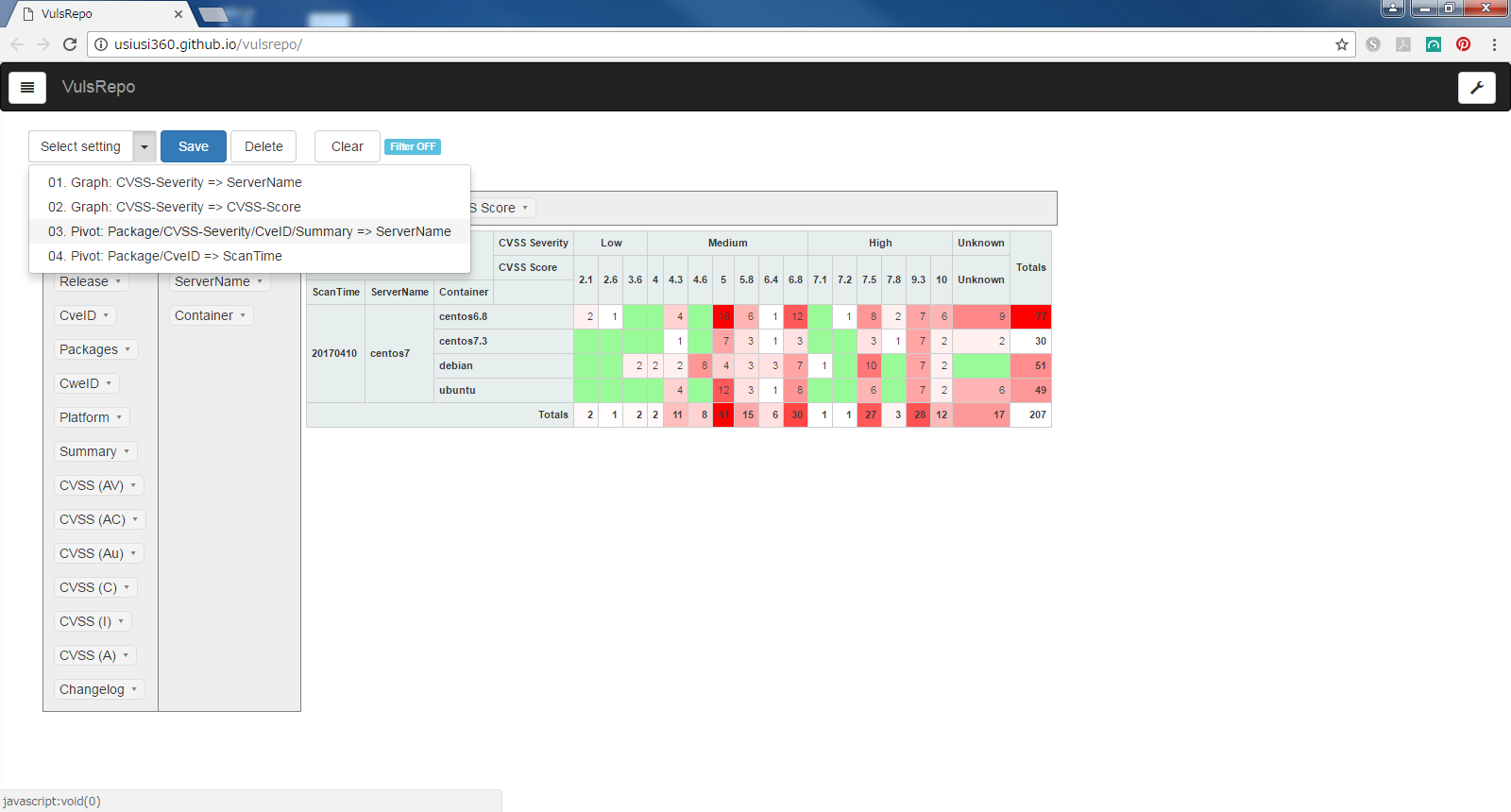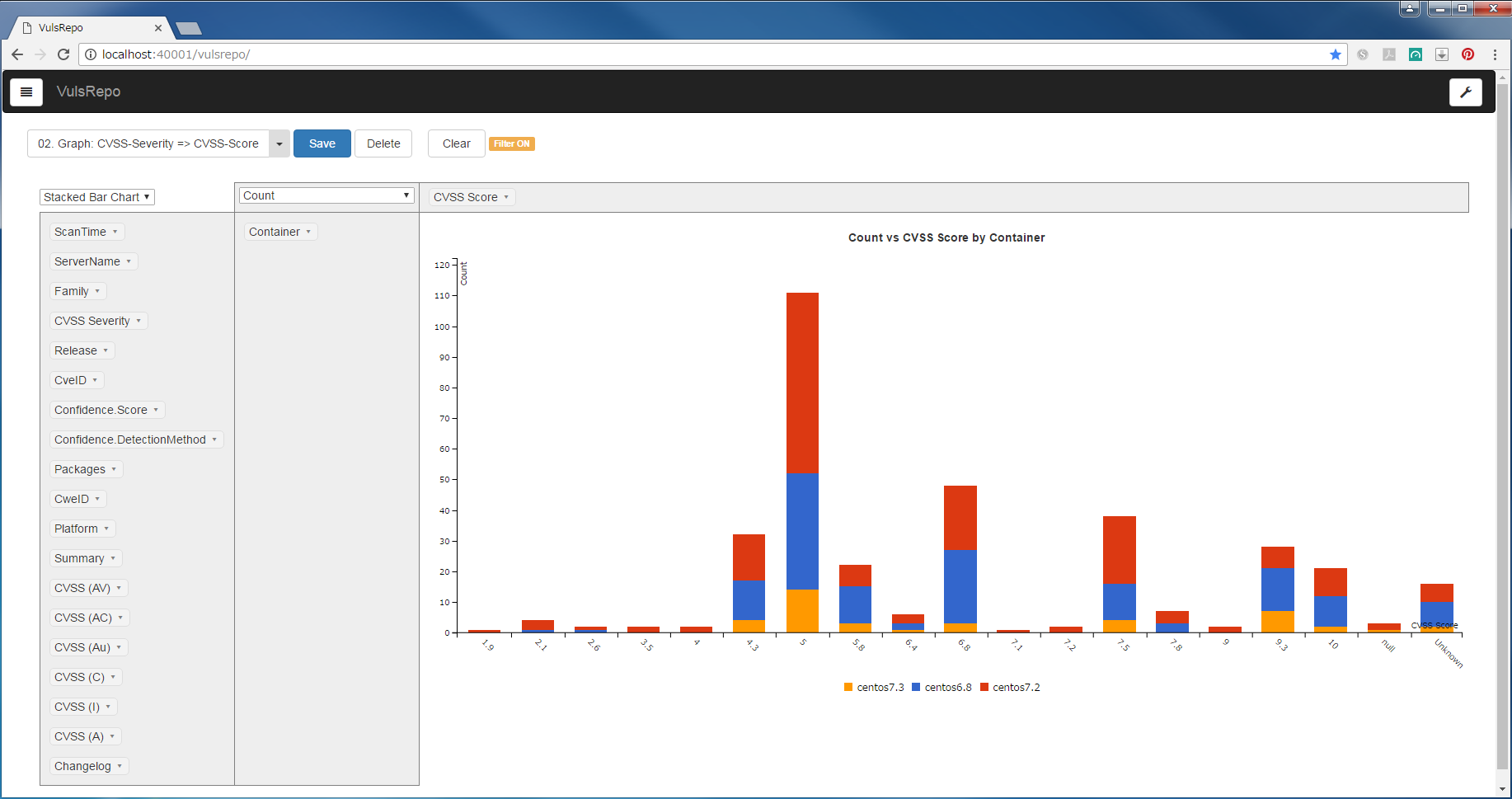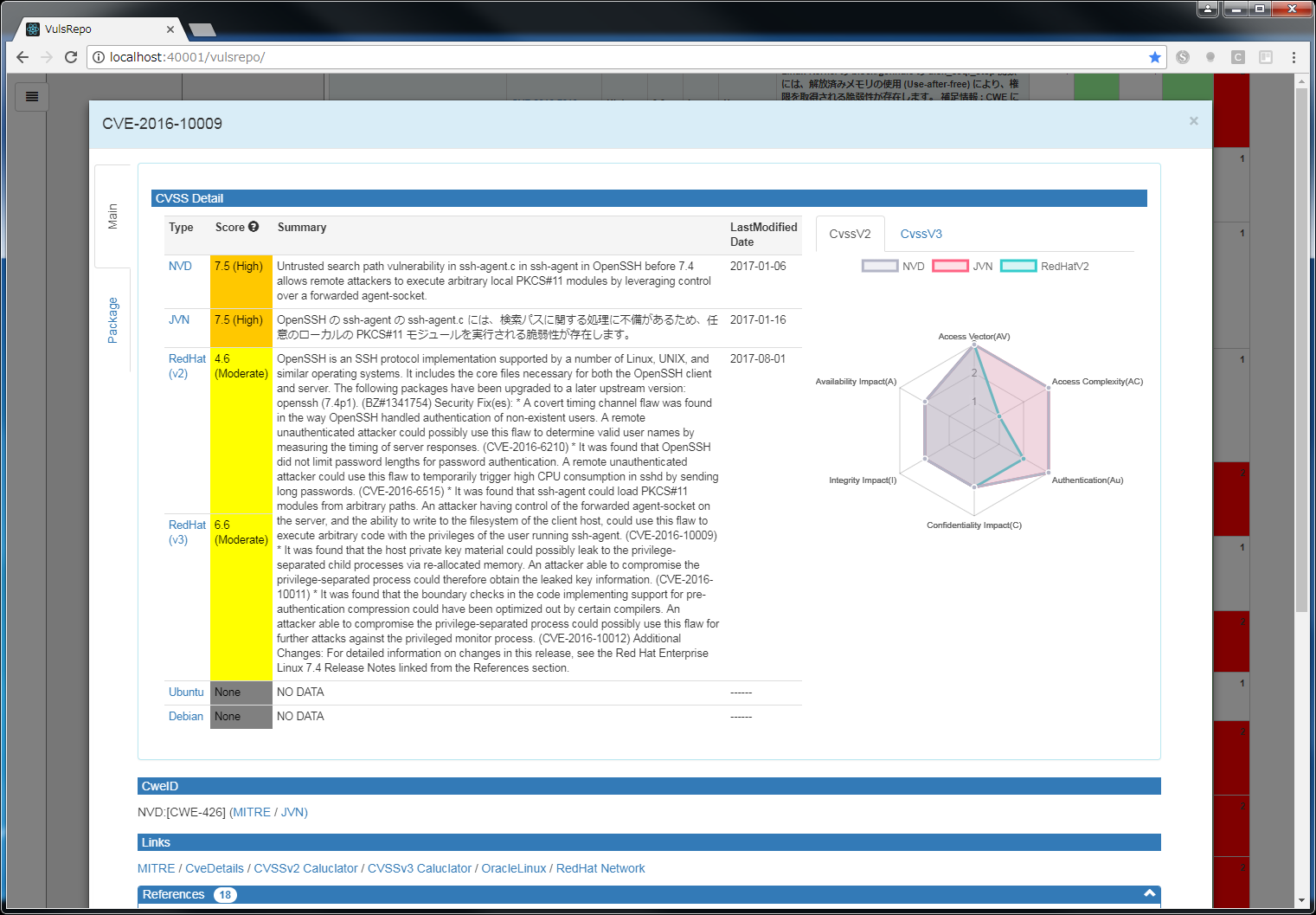VulsRepo is visualized based on the json report output in vuls.
YouTube:
http://usiusi360.github.io/vulsrepo/
A home folder of vuls is explained as /opt/vuls.
$ vuls scan
$ vuls report -to-localfile -format-json --cvedb-path=/opt/vuls/cve.sqlite3
Output to a JSON files (/opt/vuls/results/current)
Apache HTTP Server is mentioned as installed one.
2 ways to setup.
From now on , executed by a user running the vuls scan.
zip is downloaded and developed in a home folder of http server.
$ wget https://github.com/usiusi360/vulsrepo/archive/master.zip
$ unzip master.zip
$ sudo cp -Rp ./vulsrepo-master /var/www/html/vulsrepo
$ cd /var/www/html
$ sudo git clone https://github.com/usiusi360/vulsrepo.git
Set to the same user as the user to run the vuls scan.
$ vi httpd.conf
# If you wish httpd to run as a different user or group, you must run
# httpd as root initially and it will switch.
#
# User/Group: The name (or #number) of the user/group to run httpd as.
# It is usually good practice to create a dedicated user and group for
# running httpd, as with most system services.
#
-User apache
-Group apache
+User vuls
+Group vuls
- Copy the sample configuration file for apache configuration folder.
- vulsrepo/dist/cgi/vulsrepo.conf.sample
- Install library for perl. (CGI.pm/JSON.pm)
-
In the case of RHEL or CentOS
- Install perl-CGI and perl-JSON with the yum.
-
In the case of Debian or Ubuntu.
- Install libcgi-pm-perl and libjson-perl with the apt-get.
- Enabling module cgid.(a2enmod cgid)
- Restart http server
$ cd /var/www/html/vulsrepo/
$ ln -s <VulsHome>/results results
Access the browser
http://VulsServer/vulsrepo/