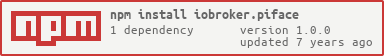This adapter allows to control a Piface on Raspberry Pi .
It uses node-pifacedigial: https://github.com/tualo/node-pifacedigital
The adapter creates 8 input and output objects in iobroker. The outputs can controlled by buttons from VIS or by setting the object to "true" or "false" or "1" or "0".
Please read the pre requirements of adapter. The adapter need node version >= v4.0.0 You have to install by console the following libraries and enable SPI support of Raspberry by setting up in "raspi-config"
git clone https://github.com/piface/libmcp23s17.git
cd libmcp23s17/
make
sudo make install
git clone https://github.com/piface/libpifacedigital.git
cd libpifacedigital/
make
sudo make install
If you run in errors, because your node version is too low, please update the node version.
- I installed successfully with node version: v4.2.1
You can stack up to 4 boards on one Raspberry Pi. You must address the board with the jumper. To address the boards use the following jumper settings:
| Board number | JP1 | JP2 |
|---|---|---|
| board 0 | 0 | 0 |
| board 1 | 1 | 0 |
| board 2 | 0 | 1 |
| board 3 | 1 | 1 |
If you use more than one board, please create additional instances for every board and change the board number in setup of corrosponding instance.
This value define the interval to check the inputs. Value is in ms.
You can inverse the inputs
If this is checked, the outputs will be set to 0 by restarting the adapter.
- (Eisbeeer)
- Optimized loggin because of RPI´s flash
- (Eisbaeeer) RC added:
- addressing boards
- (Eisbaeeer) first aplpha added:
- Read interval in setup (ms)
- Selectable invers input (pullup)
- (Eisbaeeer) first beta
- (Eisbaeeer) initial version