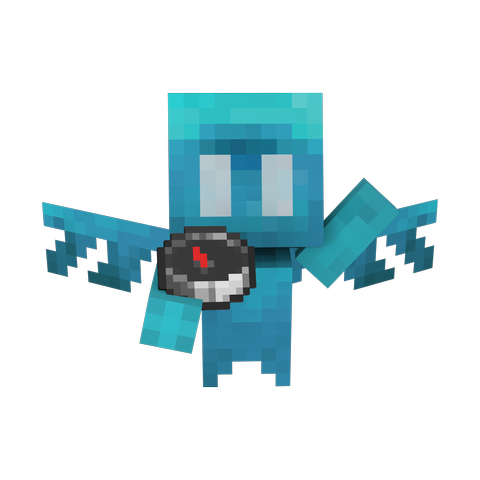With this plugin your minimap will never be confused which world you're in. A more in-depth explanation can be found in the wiki.
How it should look like
| Mod | Screenshot |
|---|---|
| Xaero's World Map | 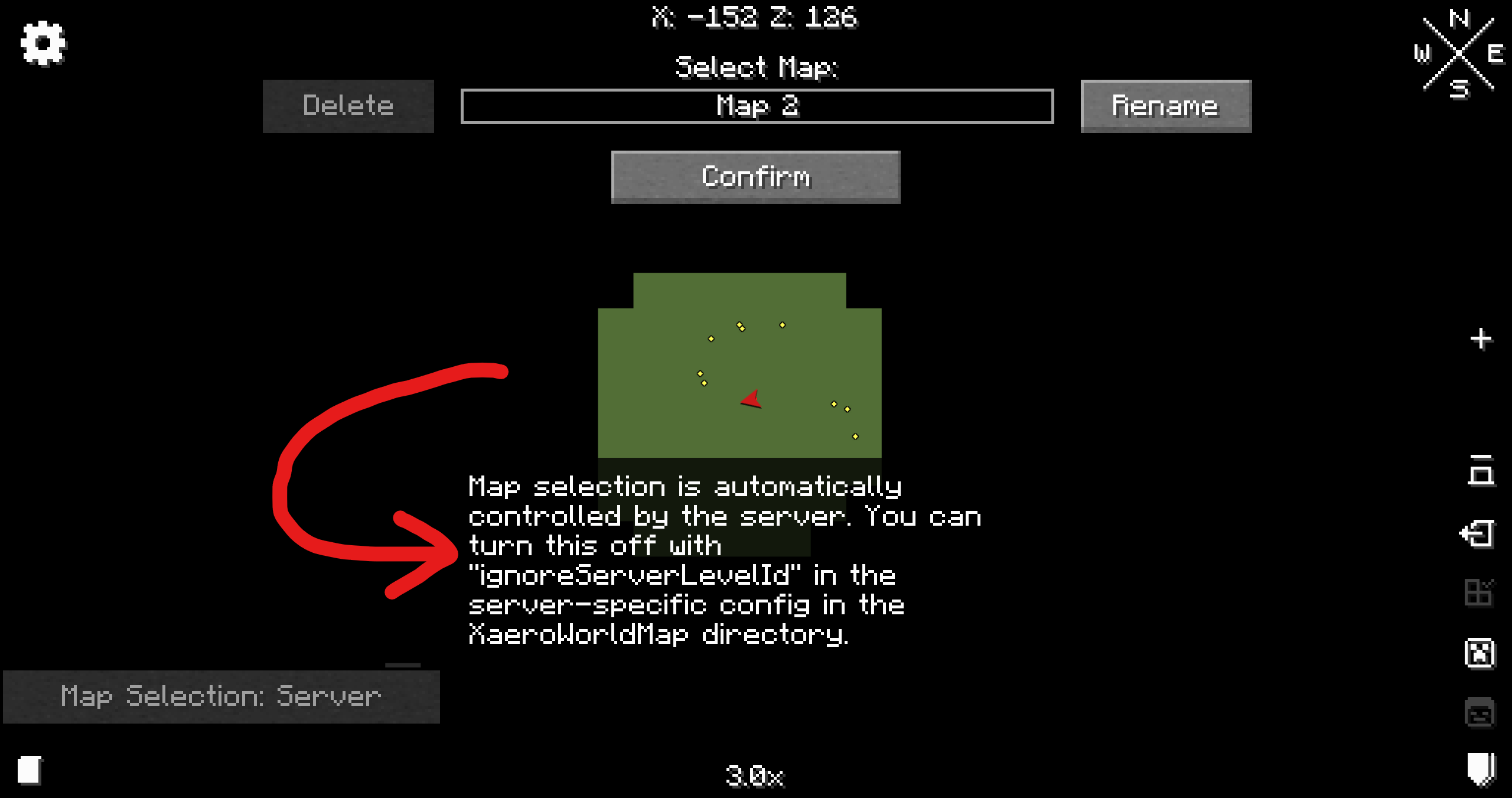 |
| VoxelMap |   |
| Xaero's Minimap | See Xaero's WorldMap |
| JourneyMap | It just works 😄 |
Companion plugin for Xaero's Minimap (and their World Map), JourneyMap and VoxelMap (both old and updated). Provides a way for these mods to identify worlds on BungeeCord/Velocity servers.
It's recommended to install this plugin on a fresh server, otherwise existing map data (waypoints, map cache, etc.) may no longer be visible to some players. Fortunately, there are ways to restore it. It's worth mentioning that the plugin doesn't affect in-game progress.
This plugin was inspired by @kosma's worldnamepacket, which supported Velocity, Fabric and Spigot at the time of writing.
If you have any questions, please join my Discord.
| Mod | Oldest version | Latest version | Status |
|---|---|---|---|
| Xaero's Minimap | v20.20.0 / Minecraft 1.8.9 | v23.9.x / Minecraft 1.20.x | ✅ Supported |
| Xaero's World Map | v1.10.0 / Minecraft 1.8.9 | v1.37.8 / Minecraft 1.20.x | ✅ Supported[1] |
| JourneyMap | v5.7.1 / Minecraft 1.16.5 | v5.9.9 / Minecraft 1.20.1 | ✅ Supported |
| VoxelMap | v1.7.10 / Minecraft 1.8 | v1.12.x / Minecraft 1.20.1 | ✅ Supported[2] |
Folia is supported, but isn't tested thoroughly. Please report if the support is broken.
ℹ️ Plugin must be installed on every downstream (backend) server in your network. Simply installing it on the proxy side (BungeeCord/Velocity) isn't enough. To ensure compatibility, you need to install the plugin on both the proxy server (BungeeCord/Velocity) and each of the backend servers (Spigot/Paper).
- Download the latest release
- Put each file into the corresponding plugins folder
- That's it. No configuration is required. You can restart your servers now.
The configuration file is stored at plugins/MapModCompanion/config.yml for both Spigot and BungeeCord.
Velocity uses plugins/mapmodcompanion/config.toml.
The configuration file reloads automatically if it's modified.
- If you're running Forge or Fabric server, just install the map mod on your server: this will unlock all its features.
- worldnamepacket (Velocity, Fabric, Spigot)
- journeymap-bukkit (Spigot)
- JourneyMap Server (Spigot)



)