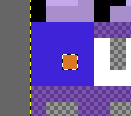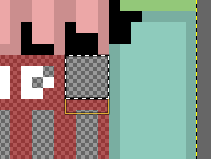-
Notifications
You must be signed in to change notification settings - Fork 15
[1.4.3] Emissive Colors
Warning: Emissive colors are currently considered a beta feature and have some known issues, especially with 20x16 wings and in-inventory renders in 1.15 and later. Additionally, translucency interacts in strange ways in 1.17 and later, and emissive pixels are missing from player heads and the tab list.
Manipulator support for the emissive (i.e. glow-in-the-dark, like spider and enderman eyes) pixel support added in 1.4.3 is not yet implemented, as it will require fairly major overhauls to the Manipulator renderer and new UI to select emissive colors. 1.4.3 contains a lot of additional fixes, so I wanted to get it released sooner rather than later.
You can enable emissivity by changing the pixel at 2,34 in your skin to #D87823 (Magic Orange):
Leave the other magic pixels in that area unchanged.
Next, put any colors you want to be emissive into the box at 52, 32 - it's a 4x4 area:
Any colors found in the skin or wing texture that match any color in this box will be made emissive.