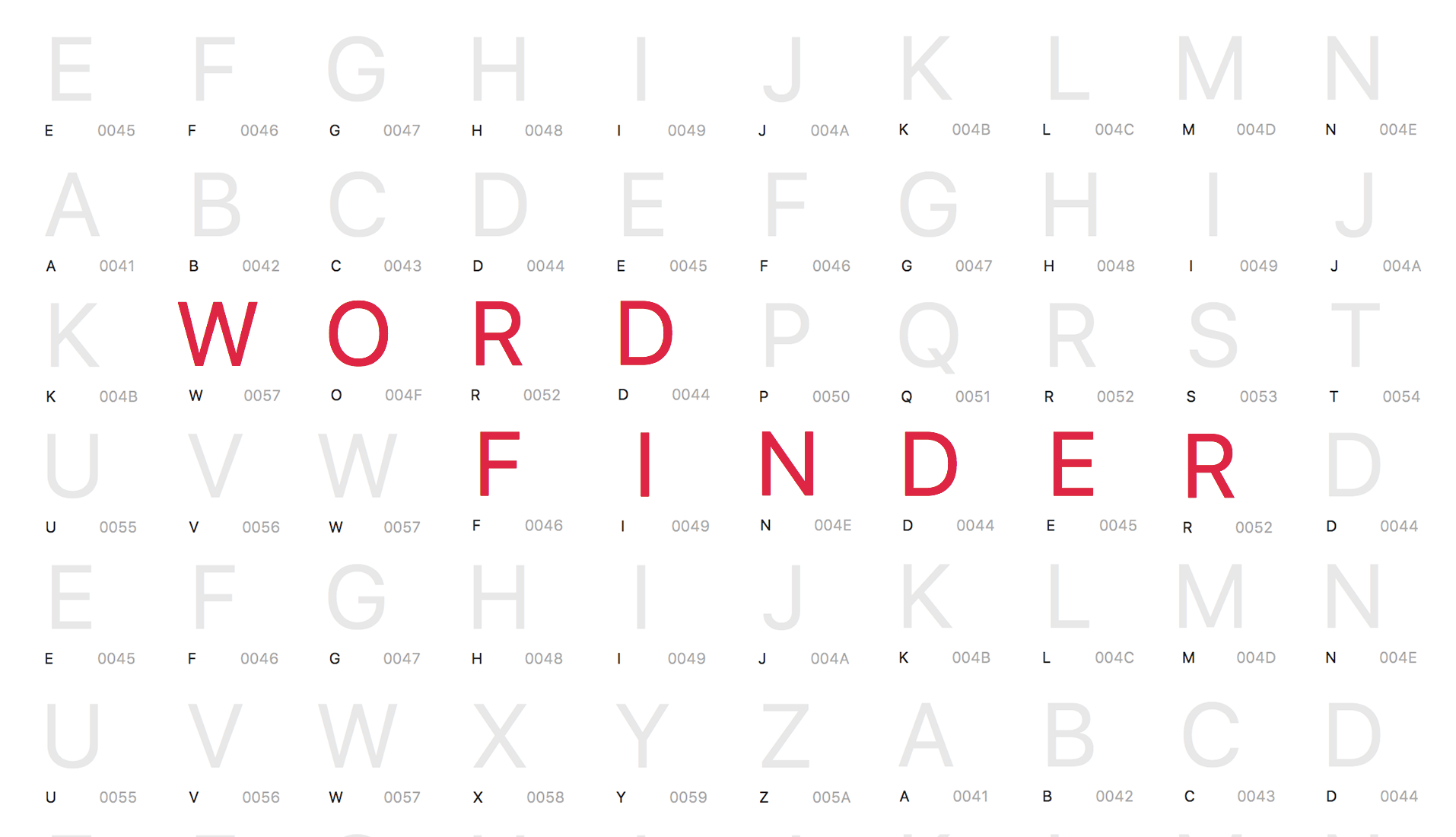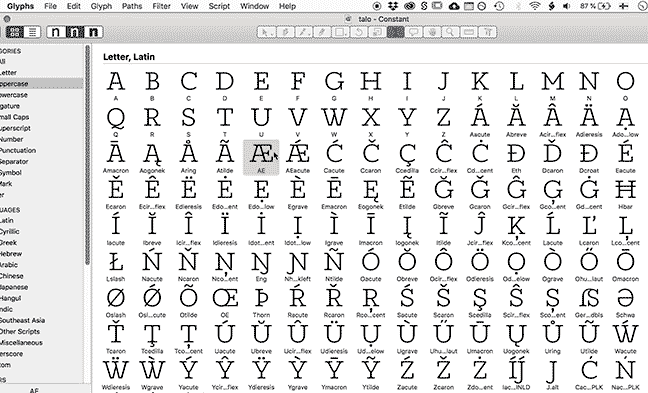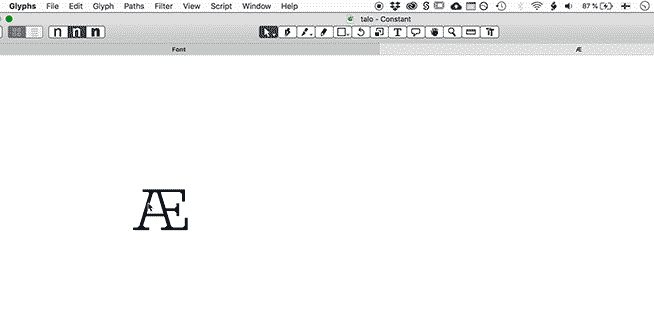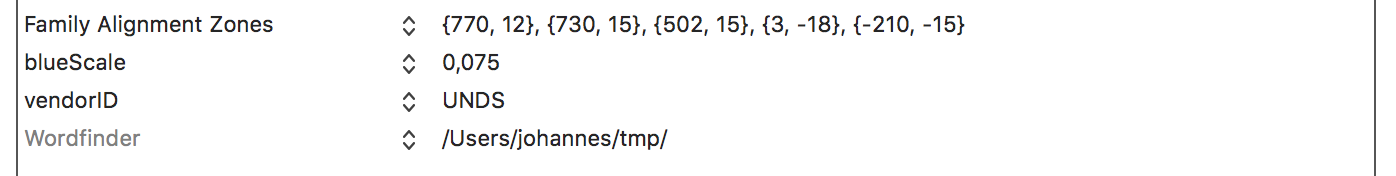A simple Glyphs App plugin to find words that contain the selected glyphs. The plugin is ideal to quickly view one or more glyphs in a word.
☞ After installation the plugin is available under Glyph > Wordfinder
☞ You need to have glyphs selected for the plugin to find anything :-)
☞ Only words that can be written with the glyphs present in your font will searched
☞ Only words! (for now)
After installation the plugin is available under Glyph > Wordfinder
To set a keyboard shortcut go to your Mac System Preferences > Keyboard > Shortcuts > App Shortcuts and add a new shortcut by pressing +: Then select Glyphs and enter the Menu Title "Wordfinder" and finally select a Keyboard Shortcut of your choosing.
You can either select glyphs in the Font view or in a tab. Wordfinder will then look for words that include all of your glyphs.
When selecting glyphs in the Font view a new tab with those words will be opened.
When selecting glyphs in a tab those words will be added at the end of the tab.
Note that selecting a large number of glyphs is not advisable, since the plugin will search for a large amount of words to "use" all the glyphs you have selected.
You can alter the text dictionary from which to find words by adding a Custom Parameter Wordfinder to your font. The value should be a path to a folder from which all files will be read and words extracted from. Note that this should be a full path. If no words could be found, the default dictionary is used.
A lot of effort has gone into making the plugin work automagically. With the plugin comes a wordlist extracted from the multi-script version of the declaration of human rights to cover as many scripts as possible. The plugin performs many optimisations on the fly and caches results to be able to find results for all selected glyphs with as little words as possible. Selecting many glyphs at once thus makes it impossible to find single words, so more words will need to be found to cover all selected glyphs.
If you want to perform even faster searches or use your own dictionary of possible results consider adding those as described above under "Customizing". Since the default dictionary tries to be very inclusive in terms of script support it also has overhead when scanning for words. An ideal word list should have good glyph coverage for the script of the font and a balance of mid to long words.
The current version of the plugin ships with the following dictionary files:
- Wordlist extracted from the multi-script version of the declaration of human rights covering a large number of scripts
- Words with accented latin letters from Setuptype’s Context of Diacritics (included with permission)
- Words with Vietnamese diacritics from Alda’s online specimen (included with permission)
Have a good dictionary? List of words containing words with obscure glyphs? Files covering non-latin scripts? I'd happily add them, open an issue here or email me.
☞ To generate more usable (i.e. cleaned up, no duplicates, no non-words) dictionary files from your own dictionary files feel free to use the included fileparser.py: python fileparser.py textfile.txt will save an optimised textfile-parsed.txt.
- 1.2.0
- FIX Making the plugin fully compatible with Glyphs 3 / Python 3, many thanks to Henrique Beier!
- 1.1.0
- TWEAK Selecting glyphs like a.alt or f_f.liga the plugin will extract base base characters for finding words
- 1.0.5
- TWEAK Search speed increase for finding words for only a single character
- TWEAK Default dictionary includes better Vietnamese character coverage
- 1.0.4
- FIX Tolerate selection of GSControlLayer (thanks @mekkablue)
- 1.0.3
- FIX Error free handling for unicode ranges beyond #FFFF
- 1.0.2
- TWEAK More extensive dictionary
- FEATURE Included fileparser script for do-it-yourself generation of more suitable text files
- 1.0.1
- FIX Properly include default dictionary
- 1.0.0
- Initial public release
Wordfinder is brought to you by Underscore Type.
Release under GNU General Public License v3.0.
© Johannes "kontur" Neumeier 2018