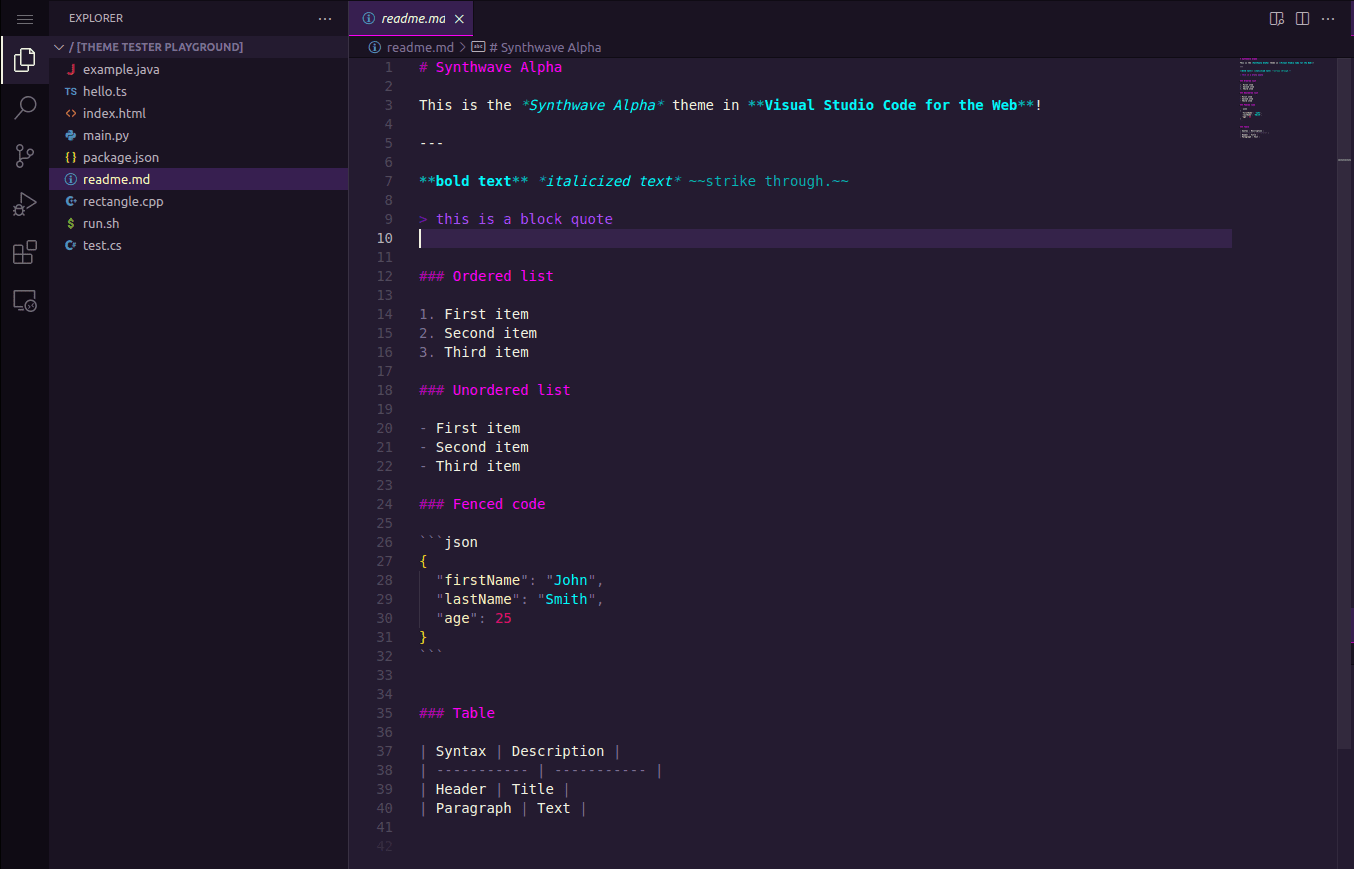Synthwave inspired color palette
| HEX | |
|---|---|
 |
f9f972 |
 |
ff00f6 |
 |
aa54f9 |
 |
55a8fb |
 |
00fbfd |
 |
241b30 |
| HEX | HEX | ||
|---|---|---|---|
 |
241b30 |
 |
7f7094 |
 |
9a0048 |
 |
e60a70 |
 |
00986c |
 |
0ae4a4 |
 |
adad3e |
 |
f9f972 |
 |
6e29ad |
 |
aa54f9 |
 |
b300ad |
 |
ff00f6 |
 |
00b0b1 |
 |
00fbfd |
 |
b9b1bc |
 |
f2f2e3 |
Open terminal settings and set colors according to the terminal / 16-color table (or install via Gogh).
See fish.sh for instructions/setup.
See starship.toml for instructions/setup.
See fzf.sh for instructions/setup.
Installation
- Type CMD+i
- Navigate to Colors tab
- Click on Load Presets
- Click on Import
- Select SynthwaveAlpha.itermcolors
- Click on Load Presets and choose a color scheme
- Synthwave Alpha is available via Gogh