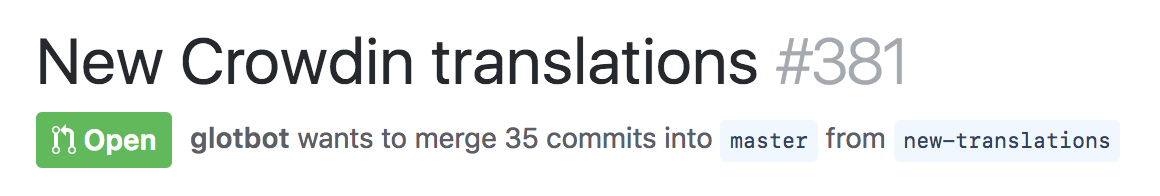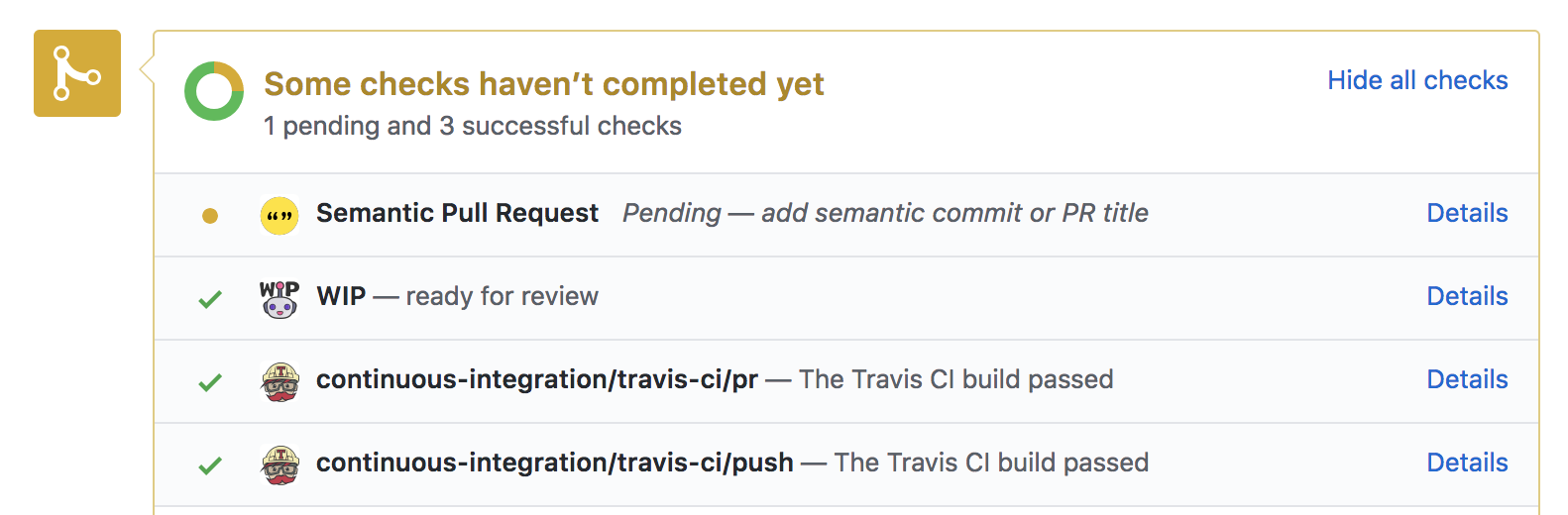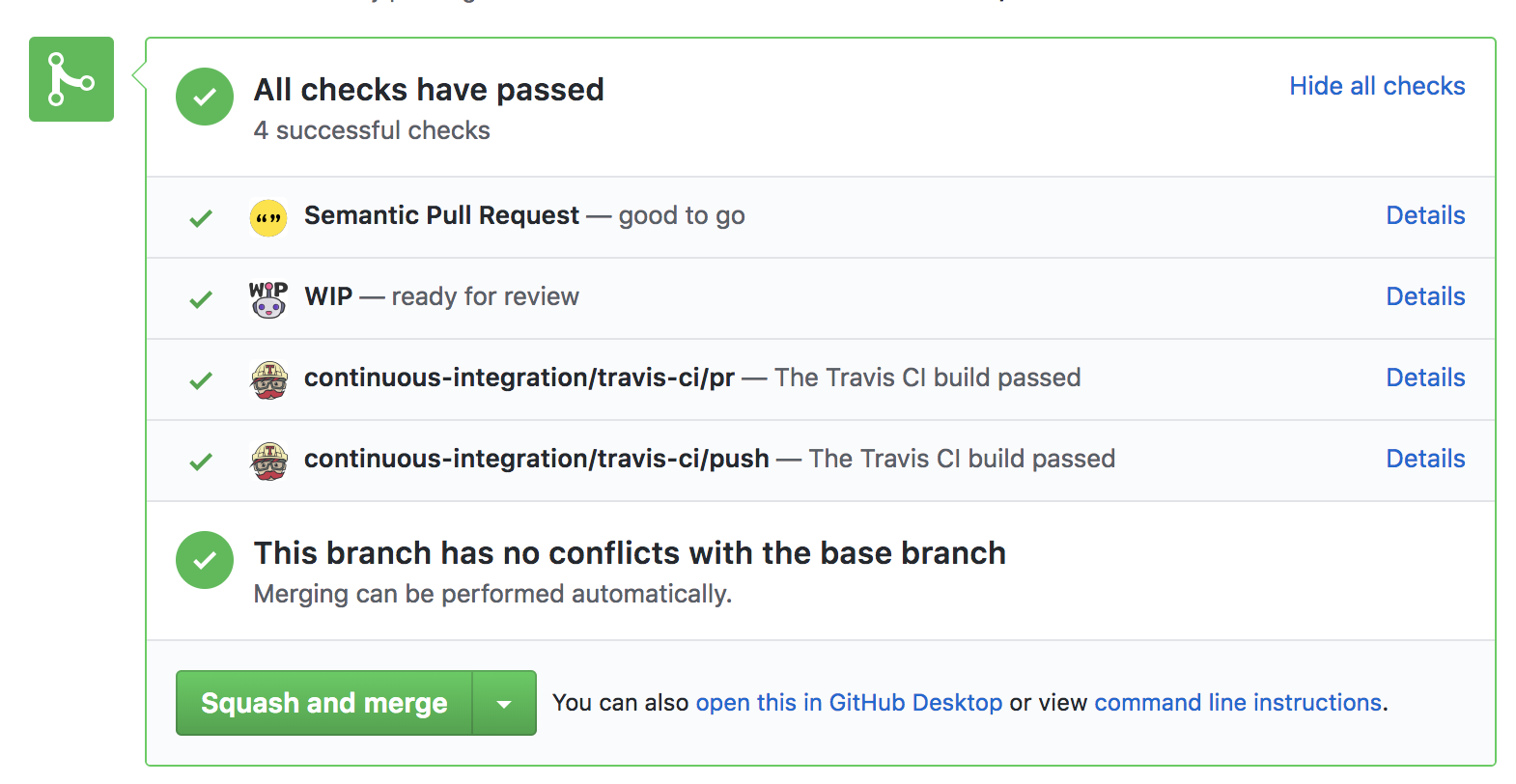GitHub status check that ensures your pull requests follow the Conventional Commits spec
Using semantic-release and conventional commit messages? Install this Probot app on your repos to ensure your pull requests are semantic before you merge them.
👮 Note! The default behavior of this bot is not to police all commit messages, but rather to ensure that every PR has just enough semantic information to be able to trigger a release when appropriate. The goal is to gather this semantic information in a way that doesn't make life harder for project contributors, especially newcomers who may not know how to amend their git commit history.
By default, only the PR title OR at least one commit messsage needs to have semantic prefix. If you wish to change this behavior, see configuration section below.
| Scenario | Status | Status Check Message |
|---|---|---|
| PR title is semantic | 💚 | ready to be squashed |
| any commit is semantic | 💚 | ready to be merged or rebased |
| nothing is semantic | 💛 | add a semantic commit or PR title |
Take this PR for example. None of the commit messages are semantic, nor is the PR title, so the status remains yellow:
Edit the PR title by adding a semantic prefix like fix: or feat: or any other
conventional commit type. Now use Squash and Merge to squash the branch onto master and write a standardized commit message while doing so:
👉 github.com/apps/semantic-pull-requests
By default, no configuration is necessary.
If you wish to override some
behaviors, you can add a semantic.yml file to your .github directory with
the following optional settings:
# Always validate the PR title, and ignore the commits
titleOnly: true# Always validate all commits, and ignore the PR title
commitsOnly: true# Always validate the PR title AND all the commits
titleAndCommits: true# Require at least one commit to be valid
# this is only relevant when using commitsOnly: true or titleAndCommits: true,
# which validate all commits by default
anyCommit: true# You can define a list of valid scopes
scopes:
- scope1
- scope2
...# By default types specified in commitizen/conventional-commit-types is used.
# See: https://github.com/commitizen/conventional-commit-types/blob/v3.0.0/index.json
# You can override the valid types
types:
- feat
- fix
- docs
- style
- refactor
- perf
- test
- build
- ci
- chore
- revert# Allow use of Merge commits (eg on github: "Merge branch 'master' into feature/ride-unicorns")
# this is only relevant when using commitsOnly: true (or titleAndCommits: true)
allowMergeCommits: true# Allow use of Revert commits (eg on github: "Revert "feat: ride unicorns"")
# this is only relevant when using commitsOnly: true (or titleAndCommits: true)
allowRevertCommits: true