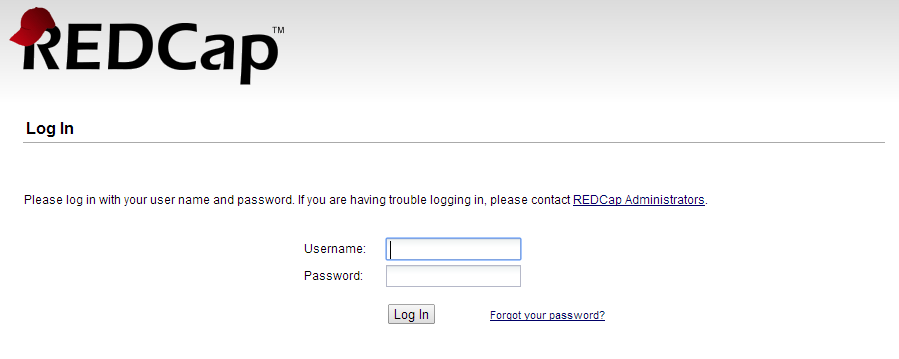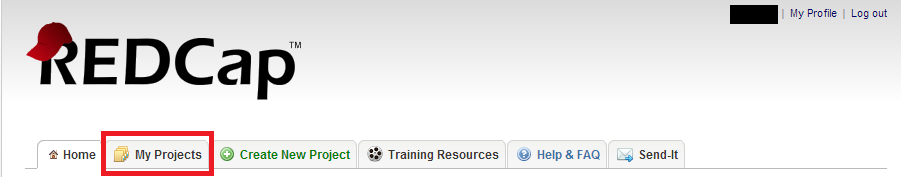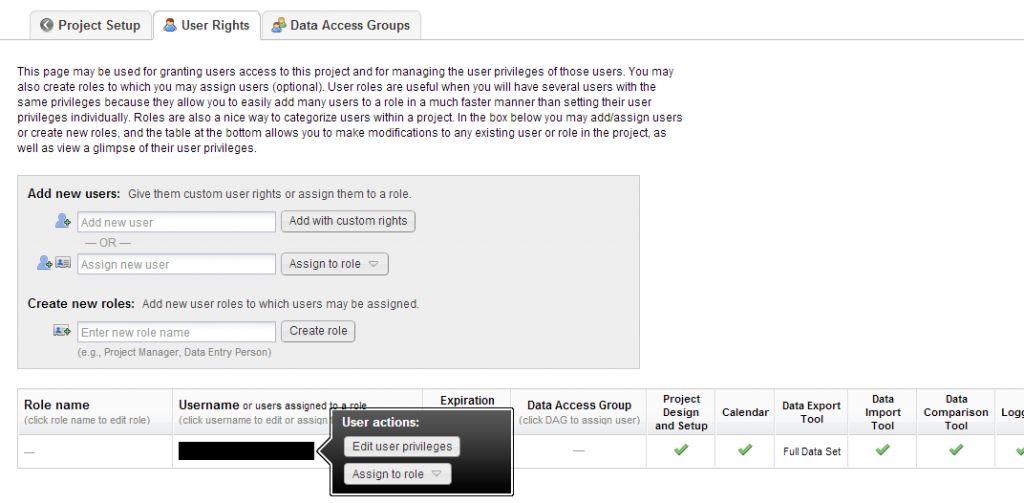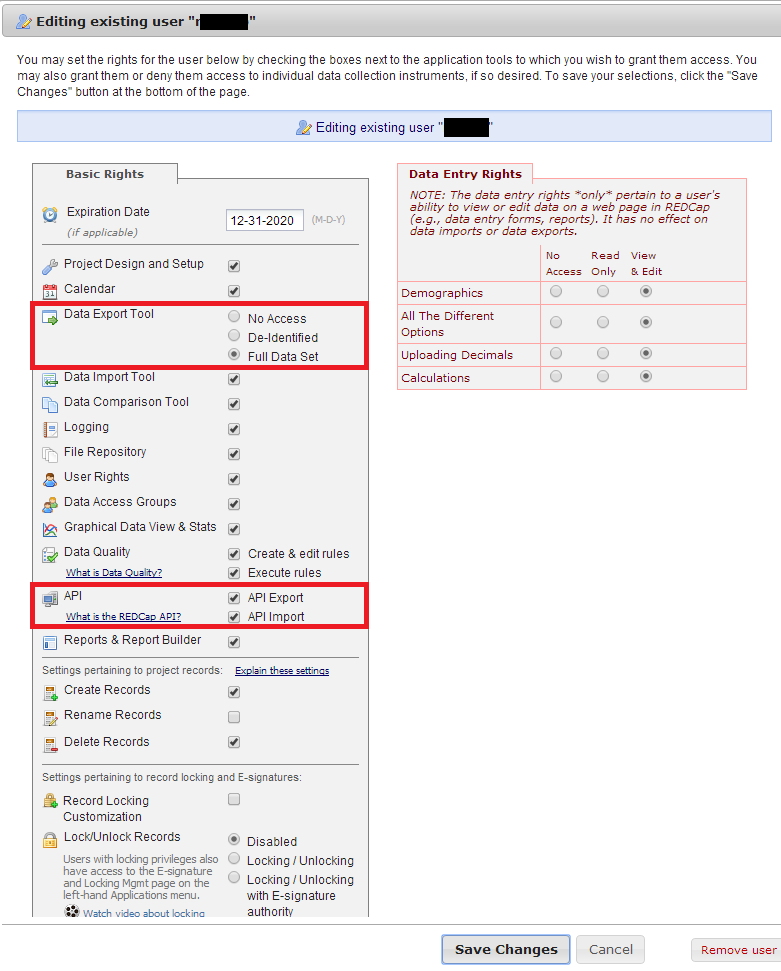-
Notifications
You must be signed in to change notification settings - Fork 27
Setting the User Rights to Grant API Access
Each user who wishes to access data through the API must be given specific permissions to do so. These permissions are provided on a project basis. That is, a token is specific to a single project. To grant a user API access, follow these steps:
-
Navigate to your REDCap home page and log in.
-
Click on the tab for "My Projects" and select a project for which you wish to grant access to the API
-
Select a "User Rights" option from the left navigation pane.
-
Click on a user name to make the User Actions balloon appear. Select "Edit User Privileges"
-
Click on the appropriate options for the user's access to the project data and API import/export access
Remember that in REDCap versions earlier than 6.0, API exports default to 'Full Data Export.' As strange as it seems, a user with "No Access" in the Data Export Tool may still download the complete and identifiable data through the API if API access is given. Only in Version 6.0 and later does the API mirror data export rights.