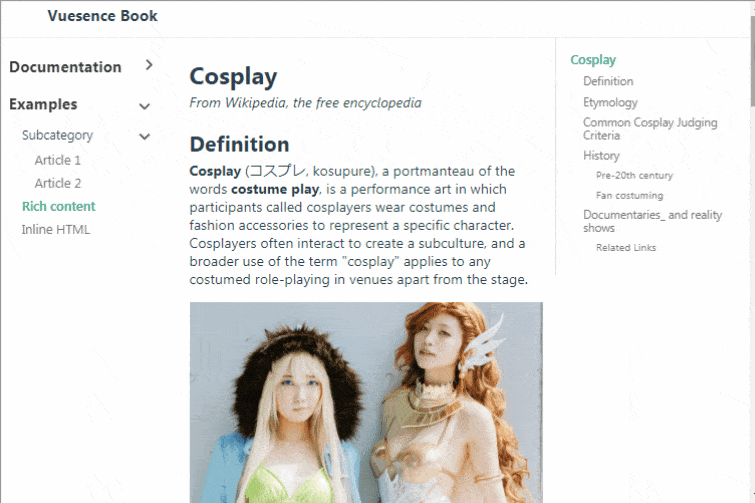Minimalistic Vue.js based documentation system component
Vuesence Book can be used as a Vue component in a Vue.js project or stand-alone in a browser
npm install @vuesence/book --save<template>
<div id="app" class="app">
<vuesence-book
header-title="My Book"
:use-router="false"
/>
</div>
</template>
<script>
import VuesenceBook from "@vuesence/book";
export default {
name: "App",
components: {
VuesenceBook
}
};
</script>
<style>
@import './css/default.css';
/* @import './css/vuepress-style.css'; */
/* @import './css/google-style.css'; */
</style>The Vuesence Book can be run as a stand-alone web component in the browser. Vue and @vuesence/book packages should be loaded as scripts. Vue-router must be disabled.
<!DOCTYPE html>
<html lang="en">
<head>
<title>Vuesence Book demo</title>
<script src="https://unpkg.com/vue"></script>
<script src="https://unpkg.com/@vuesence/book"></script>
<link rel="stylesheet" href="https://unpkg.com/@vuesence/book/src/css/default.css">
<!-- You can plug in any custom CSS here to style the Vuesence Book-->
<!-- <link rel="stylesheet" href="css/vuepress-style.css"> -->
<!-- <link rel="stylesheet" href="css/google-style.css"> -->
</head>
<body>
<div id="app" class="app">
<vuesence-book
header-title="My Book"
:use-router="false"
/>
</div>
</body>
<script>
new Vue({ el: '#app' })
</script>
</html>- Simple, responsive, lightweight, fast
- Easily and fully customizable with CSS
- Very suitable for embedding help/documentation content into the website
- Easy to use content management
- Focus on performance - articles can be preloaded
- Unlimited nesting levels for TOC tree menu
- In general no dependencies (optional
markedor other MD library for markdown support andvue-routerfor routing)
Detailed documentation can be found here - https://vuesence.github.io/vuesence-book/
Unlike many other documentation systems Vuesence Book is not a static site generator. You can change the content without rebuilding the entire website.
vbcfg.json configuration file defines the content tree (TOC in the left column). It also contains links to articles in HTML or Markdown formats or the content of the article itself in an HTML format
└── vb
├── pages
│ ├── intro.md
│ ├── desc.md
│ └── rich-content.html
├── vbcfg.json
└── index.html
Self-explaining example of the vbcfg.json and articles of the documentation can be found here -
https://github.com/vuesence/vuesence-book/tree/master/docs
Try it on codesandbox.io (Node.js version)
! The version on
codesandbox.iomight be slightly out of date
- Sliding header - Vue.js component representing sliding header (or two different headers)
- Cloud Sync Button - a button with cloud synchronization animation
- Modal Window - simple lightweight Modal Window Vue.js component
Any bugs, issues, feature and pull requests are welcome
Please use GitHub's issue reporter or send me an email
Contribution is always welcome and recommended. Here is how:
- Fork the repository
- Clone to your machine
- Make your changes
- Create a pull request
- More convenient fenced code block highlighting
- Full-text search
- CSS layout improvement (responsiveness)
- Themes
- Top nav bar
- Footer for stand-alone version
- CEO issue
- 0.4.2 small fixes on menu
- 0.4.50 release
@vuesence/book package is freely distributable under the terms of the MIT license.