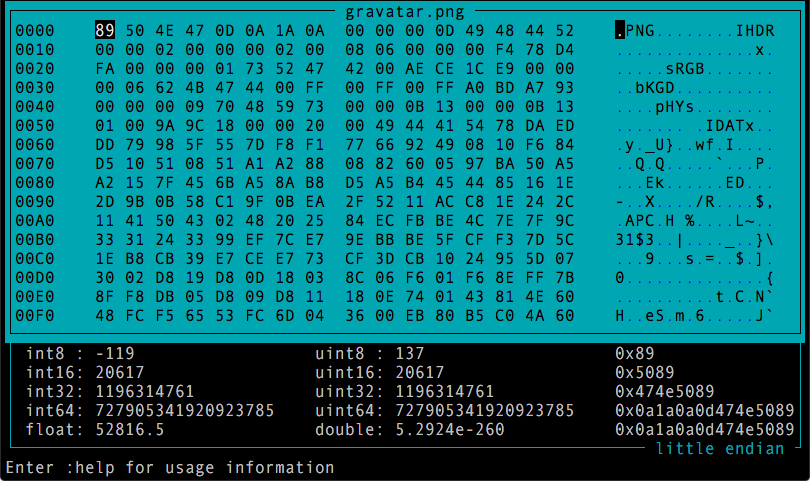Interactive console mode hex viewer
For the love of console programs ... this hex viewer looks a lot
like a classic DOS program, and/but its user interface is somewhat
inspired by the vim editor. For example, get built-in help by typing
':help'. You don't need to hit Esc like you would in vim.
You can search text by pressing '/' and search backwards with the '?'
command, and you may search hexadecimal strings with 'x'. Jump to a
particular offset using '@'. Use the arrow keys for recalling search and
address history.
Use the number keys '1', '2', and '4' to select different views:
bytes, words, and quads.
Hit 'p' to toggle the printing the values in the subwindow at the bottom.
There's much more, so be sure to read the :help.
hexview can examine files as large as 256 TiB. I haven't been able to
verify this though ...
If you don't like colors, hexview may be started with:
hexview.py --no-color
See hexview.py --help for more options.
Run the following command in a terminal:
python setup.py install
or use setup.py bdist to create a package.
Copyright 2016 by Walter de Jong walter@heiho.net