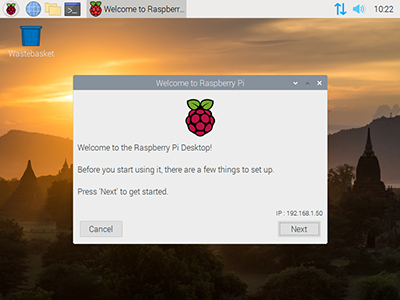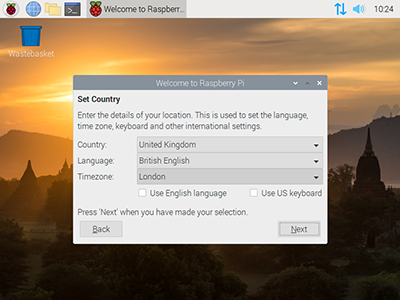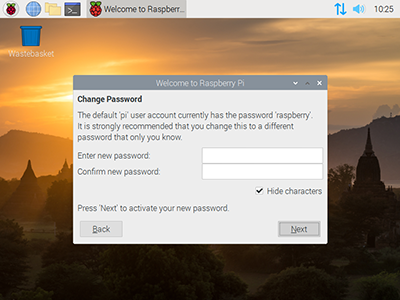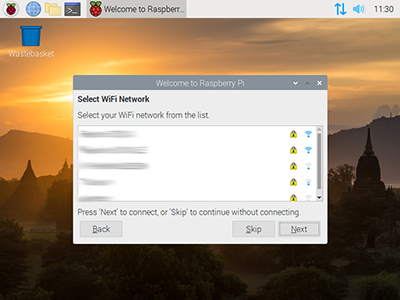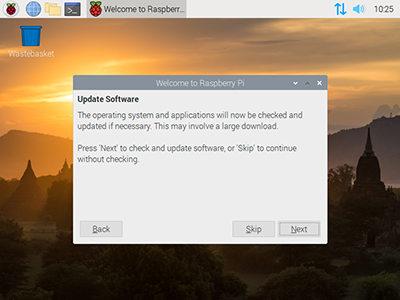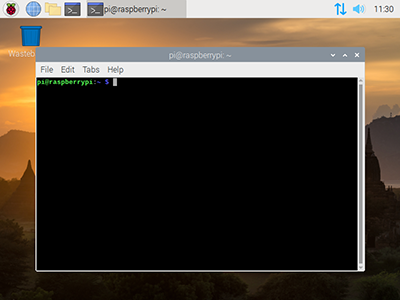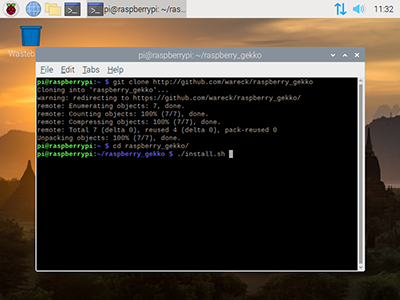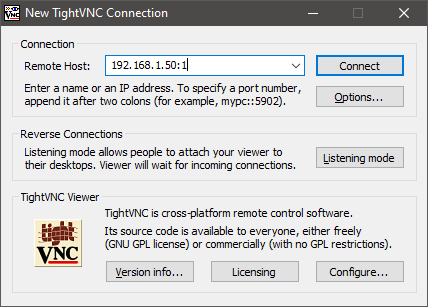This script will install cgminer-gekko, autostart at boot and vncserver.
Prepare sdcard:
Download "Raspberry Pi OS with desktop" image
(https://www.raspberrypi.com/software/operating-systems/#raspberry-pi-os-32-bit)
Burn the sdcard
If you plan to use a keyboard and a mouse => install sdcard in raspberry and start it and follow this guide.
I you plan to use raspberry headless (without screen/keyboard/mouse):
add a file called "ssh" without extension on the raspberry sdcard.
It will enable ssh and you will can connect to raspberry with ssh (command line on linux or putty on windows)
then go directly to "install step"
After boot, configure Raspbian:
1If you use screen/keyboard/mouse when update is finished, open a terminal :
INSTALL :
git clone git clone https://github.com/wareck/raspberry_gekko
cd raspberry_gekko
./install
take a coffe and wait...
After installation, reboot Raspberry.
you will need to edit the file .cgminer/cgminer.conf with your adresse, pool adresses, setup...
To connect raspberry with VNC :
Use the raspberry IP and add ":1" at the end
Donate:
- Bitcoin : 1Pu12Wimuy6n7csyHkEjZXGXnAQzKBwSBp
- Okcash : PH3JcR9inEeNZD6gNoLDYwaPAFpgjmrbue
- Litecoin: M84U8YggaJ7T5E3TcqgcoF2BCTaxBMbCvN