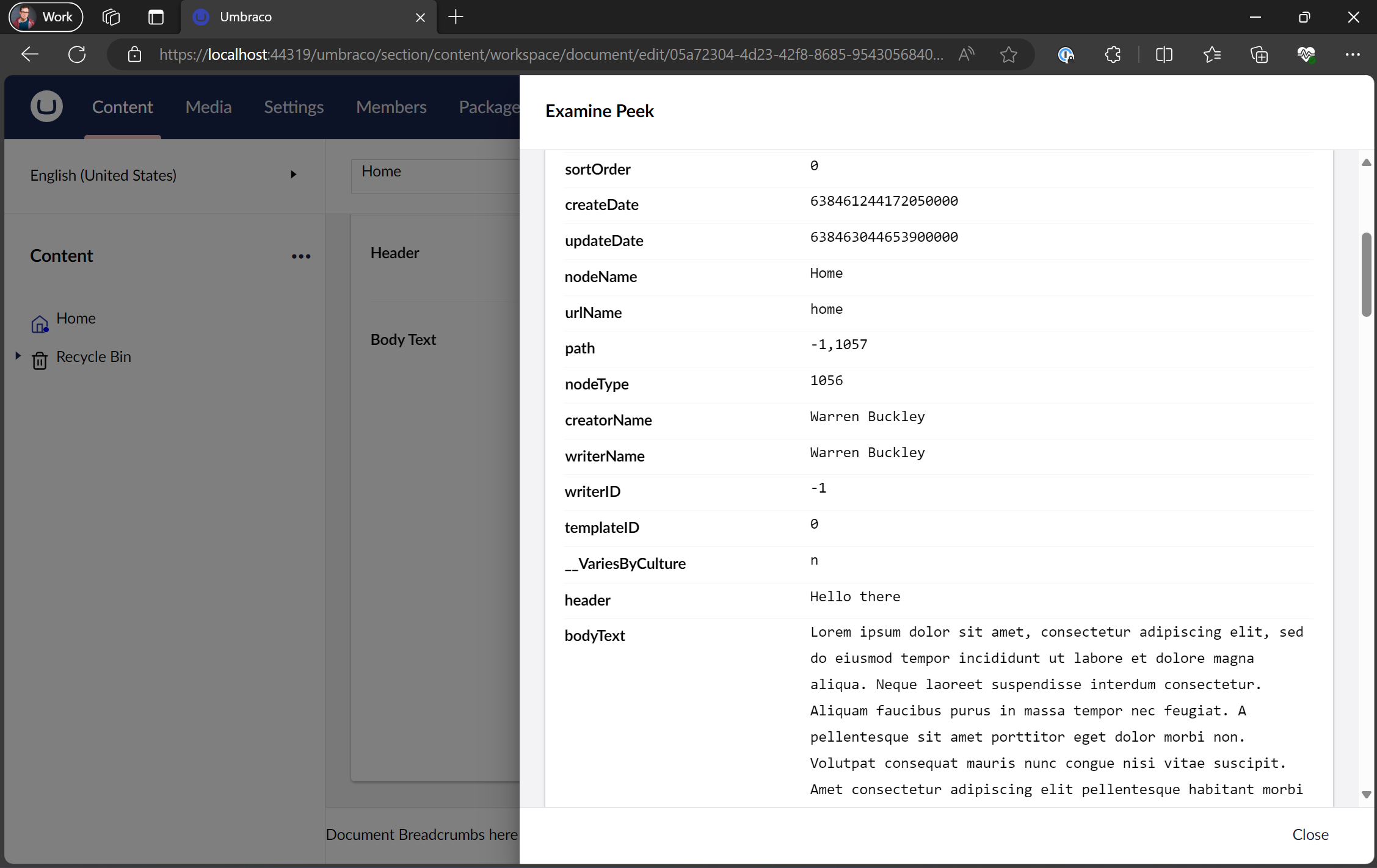It is a simple package to help view a specific Umbraco content node and see its stored values in the Umbraco External Examine index and was a good first use case of learning how to build a simple Umbraco package for V14.
Well if you use Examine and are storing custom fields and values against your content node in the Umbraco External index, you may wish to quickly view and debug what is stored in the Examine index. This saves you browsing to the Settings -> Examine dashboard and performing a search query to find the exact document you wish to view
After installation then all Umbraco content nodes will add a new Context Action on the right click of the tree or the actions menu.
You can view the Open API definition at this URL https://localhost:44365/umbraco/swagger/ExaminePeek/swagger.json
Alternatively you can browse the Open API definitions in your Umbraco site, including the Examine Peek Package API definition using the Swagger UI by visiting this url https://localhost:44365/umbraco/swagger
This allows you to try out the API requests directly in the browser and see the responses, ideal for debugging or consuming the API in an alternative way