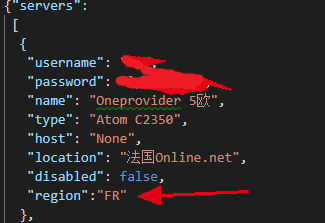云探针、多服务器探针、云监控、多服务器云监控
基于ServerStatus-Toyo最新版本稍作修改,不太会脚本什么的,前端也垃圾。见谅
Test v0.014:图片来源:Pixiv:72725286
模板来自:https://www.hostloc.com/thread-494384-1-1.html
稍作修改。
加入每个服务器的自定义链接,以便快速跳转到该服务器(测速、Looking Glass等用途)。
多了个Region调用国旗。所以用原来Toyo版的需要稍作修改
仅推荐CentOS/Debian x86/x86_64系统使用,不保证所有系统可用性 完成后最好手动检查服务端配置文件
wget https://raw.githubusercontent.com/wegood9/ServerStatus-Hotaru/master/status.sh
bash status.sh s
具体请参见:https://www.cokemine.com/serverstatus-hotaru.html
https://github.com/wegood9/ServerStatus-Hotaru.git
cd ServerStatus-Hotaru/server
make
./sergate
如果没有错误提示,按ctrl+c关闭即可;如果有错误提示,检查35601端口是否被占用
按照需求编辑config.json
{"servers":
[
{
"username": "s01",
"password": "your password",
"name": "Mainserver 1",
"type": "Dedicated Server",
"host": "No",
"location": "America",
"disabled": false,
"region": "US",
"link": ""
},
]
}
拷贝ServerStatus-Hotaru/web到你的网站目录下,例如:
cp -r ServerStatus-Hotaru/web/* /home/wwwroot/default
主程序有以下命令行选项可用:
-h, --help Show this help message and exit
-v, --verbose Verbose output
-c, --config=<str> Config file to use
-d, --web-dir=<str> Location of the web directory
-b, --bind=<str> Bind to address
-p, --port=<int> Listen on port
web-dir参数修改成自己网站的路径,默认监听35601端口
./sergate --config=config.json --web-dir=/home/wwwroot/default
这样就完成了,不过更推荐使用init.d或systemd来管理
编辑client/status-client.py中的ip、用户名和密码
python status-client.py
init.d脚本已于ServerStatus-Hotaru/service中提供,自行修改相关路径 例如:
$ vi ServerStatus-Hotaru/service/server_status_server_debian
# cp ServerStatus-Hotaru/service/server_status_server_debian /etc/init.d/status-server
# chmod +x /etc/init.d/status-server
# chkconfig --add status-server
# chkconfig status-server on
配置文件:/usr/local/ServerStatus/server/config.json备份并自行添加Region、Link
当然前端可以自己自定义。
- ServerStatus-Toyo:https://github.com/ToyoDAdoubiBackup/ServerStatus-Toyo
- ServerStatus:https://github.com/BotoX/ServerStatus
- mojeda: https://github.com/mojeda
- mojeda's ServerStatus: https://github.com/mojeda/ServerStatus
- BlueVM's project: http://www.lowendtalk.com/discussion/comment/169690#Comment_169690