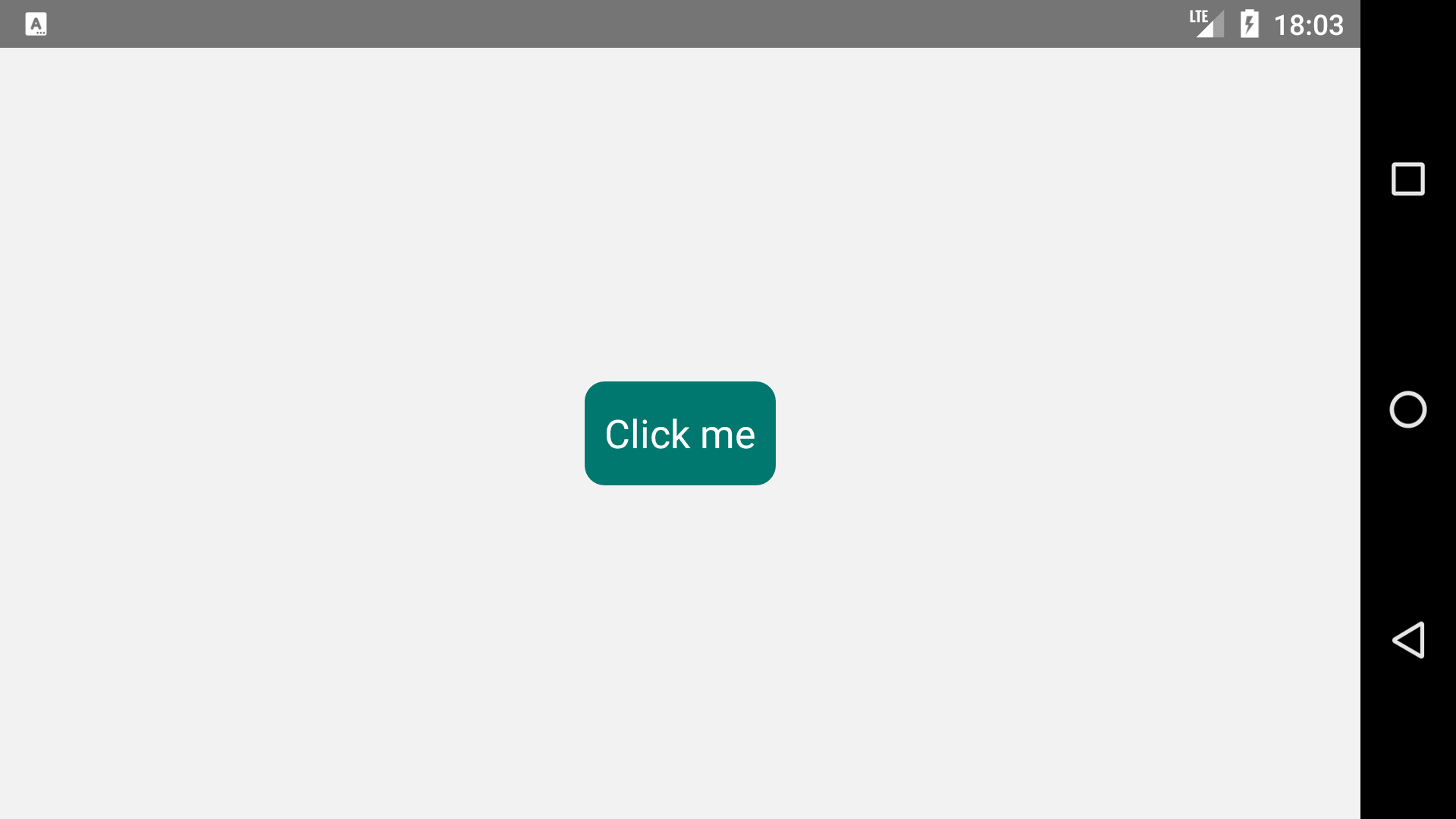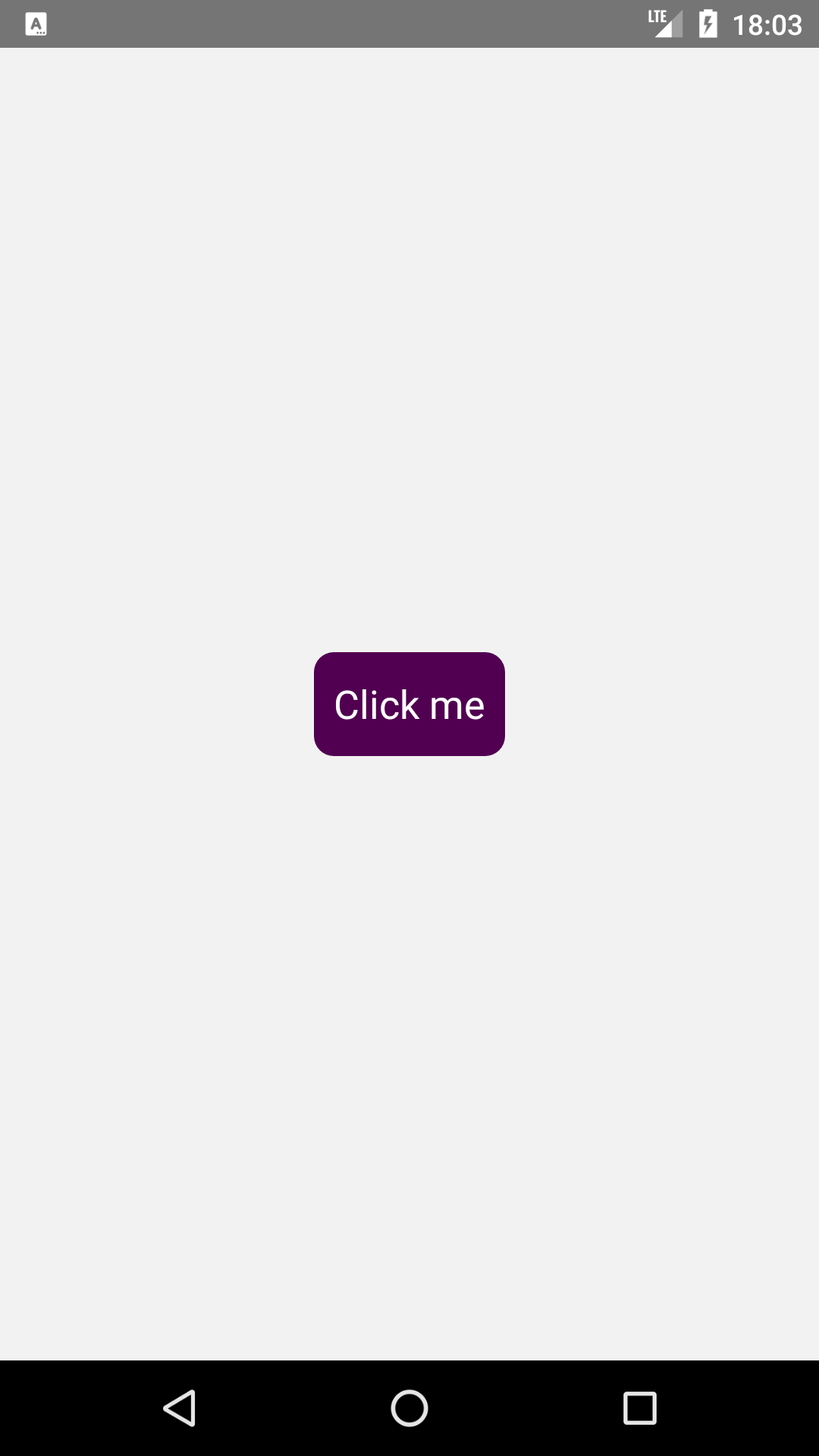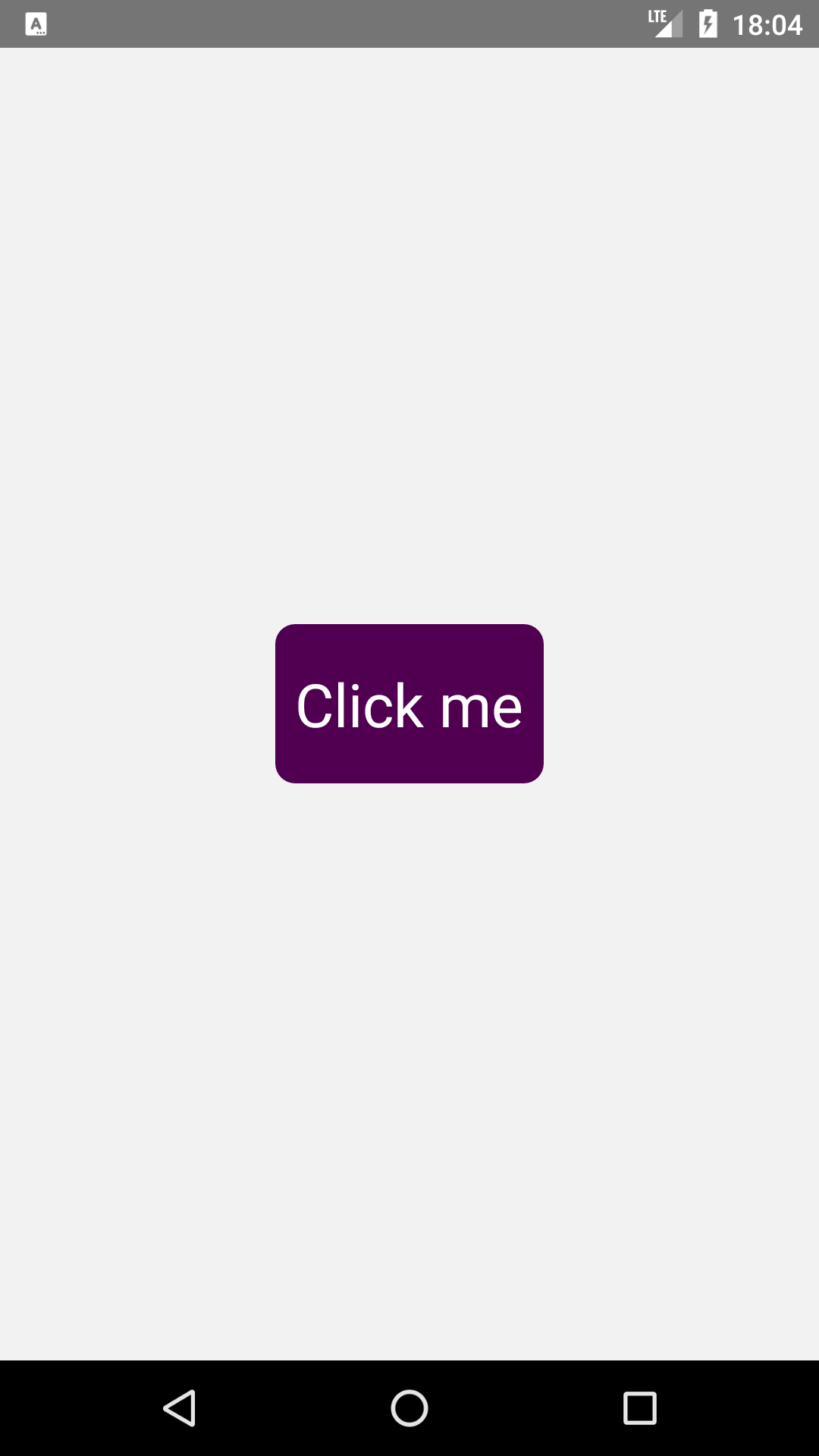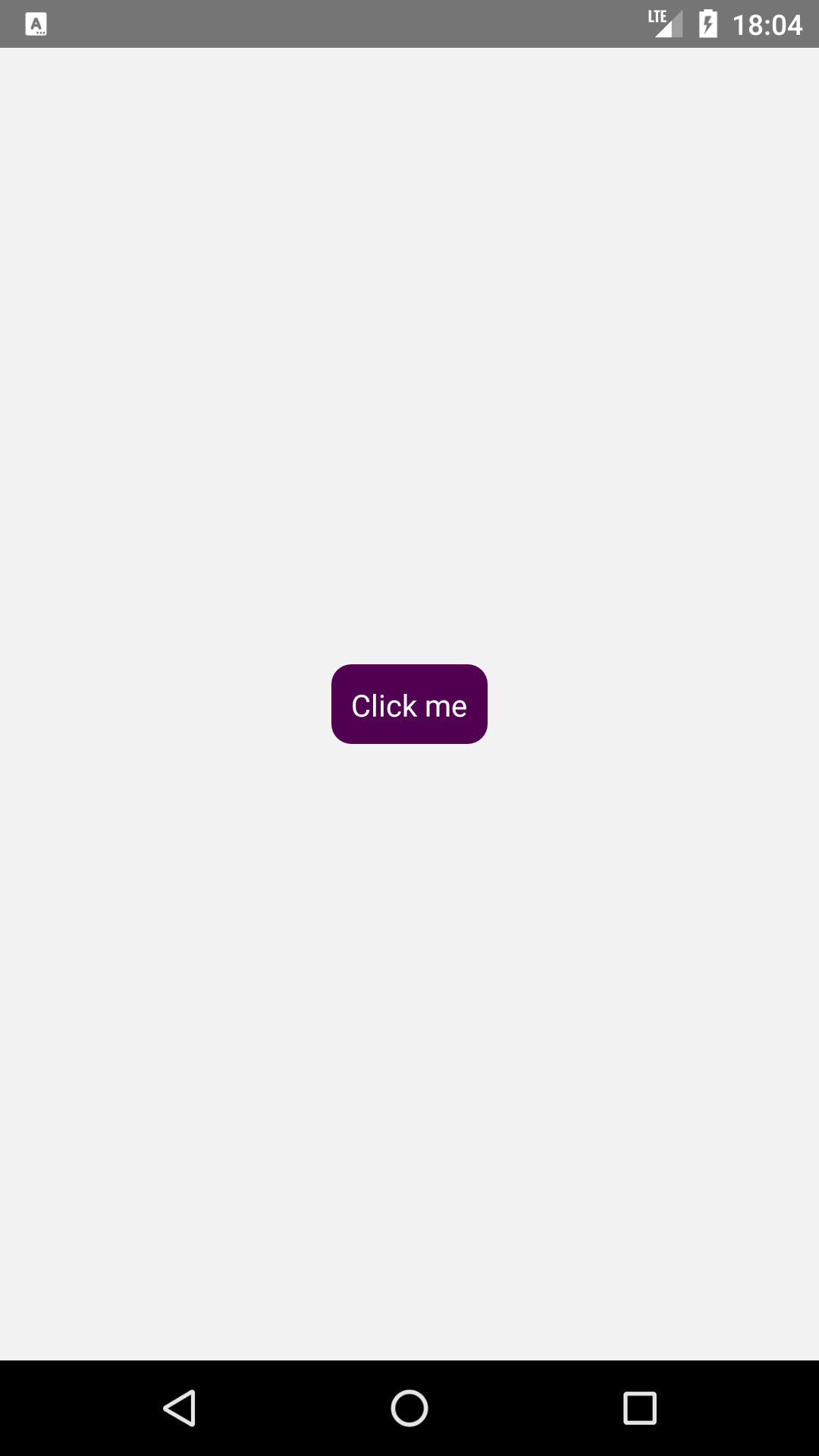Simple selectable button.
React Native component that allows you to press a button to perform a certain action, in addition to allowing the programmer to choose the button theme according to your preference.
- Install the component
$ npm install --save @wniemiec-component-reactnative/selectable-button
- Import the component
import SelectableButton from '@wniemiec-component-reactnative/selectable-button';
- Use it
[...]
import React, { useState } from 'react';
[...]
const [isSelected, setIsSelected] = useState(true);
[...]
<SelectableButton
title="Click me"
onPress={() => {setIsSelected(!isSelected)}}
selected={isSelected}
/>
[...]
| Property | Type | Description | Default |
|---|---|---|---|
| title | string |
Button label | - |
| onPress | function(void): void |
Function that is called when the button is pressed | - |
| selected | boolean |
Clicked status | - |
| bgColor | string |
Background color (in hexadecimal) | "#01786F" |
| fgColor | string |
Foreground color (in hexadecimal) | "#FFFFFF" |
| size | string |
Button size (big, regular or small) |
"regular" |
| full | boolean |
Indicates whether the width should be 100% | false |
Details about each version are documented in the releases section.
See the documentation on how you can contribute to the project here.
| Name | Type | Description |
|---|---|---|
| docs | Directory |
Documentation files |
| src | Directory |
Source files |