-
-
Notifications
You must be signed in to change notification settings - Fork 102
New issue
Have a question about this project? Sign up for a free GitHub account to open an issue and contact its maintainers and the community.
By clicking “Sign up for GitHub”, you agree to our terms of service and privacy statement. We’ll occasionally send you account related emails.
Already on GitHub? Sign in to your account
Multiple progress bars appear at once in IntelliJ IDEA #115
Comments
|
I've done a few tests and unfortunately it appears to be a bug in IntelliJ IDEA The simplest code you can run to test is roughly this: import sys
import time
print('\nUsing stderr:')
for i in range(100):
time.sleep(0.1)
sys.stderr.write('\r%05d' % i)
sys.stderr.flush()
print('\nUsing stdout:')
for i in range(100):
time.sleep(0.1)
sys.stdout.write('\r%05d' % i)
sys.stdout.flush() |
|
Indeed, it does appear to be a bug in IntelliJ IDEA. I found these issue reports pertaining to it on JetBrains' issue tracker:
If you're able to, please vote on them so that JetBrains can hopefully fix this. |
|
I will, can't say I'm too hopeful about a quick fix unfortunately. My experience with the Jetbrains support is not too great. It generally takes years for them to fix issues. |
|
To illustrate that point, the storing of ssh key passwords is broken (and some related features) for all of the Jetbrains suite and has been since 2009 or perhaps even sooner: https://youtrack.jetbrains.com/issue/IDEA-24944#tab=Linked%20Issues That's a bug with "Major" priority and has been reported 8 separate times. |
|
@wolph Wow, you're right. Just tested it with Java as well to confirm it's not somehow Python-specific, and got the same kinds of results, where stdout and stderr are interweaved. Because I've only ever used IntelliJ as my IDE, I always thought this is how stdout and stderr were naturally supposed to behave (at least in Java). I thought the order they appear in the console wouldn't necessarily correlate to the order the print methods are called in, because it seems there is a thread which handles stdout and a thread which handles stderr. However, when I compile and run the same program from the command line, I get the output of 0 to 19, in the correct order, for both Java and Python. In retrospect this makes a lot more sense and this clearly is a bug with IntelliJ. But is this the same bug that causes printing import sys
import time
for i in range(100):
time.sleep(0.1)
sys.stdout.write('\r%05d' % i)
sys.stdout.flush() |
|
It's a different bug but it could be related. The Jetbrains console code is obviously quite broken and I'm not too hopeful that they'll fix it any time soon :( I just found another bug report from 2 years ago: https://youtrack.jetbrains.com/issue/PY-17489 |
|
Since this is a bug in jetbrains which I can't fix... I'll have to close it. |
|
I don't see this issue in PyCharm 2017.3.2 with: with progressbar.ProgressBar(max_value=len(files)) as bar:
for file in bar(files):
# do stuff
bar.update(bar.value)Only oddity is the progress string is printed again on completion: |
|
Since it's printed twice I'm guessing the issue still exists, but that's not to say the issue hasn't been improved. I'll do some testing :) |
|
It still looks quite broken to me, but they've decreased the update interval I think |
|
PyCharm's Console is not a console. it is a terminal. and it will behave as such. If you are running PyCharm on Windows it will not work properly because PyCharm's console window does not respond to the same commands as the Windows Console window. This is something that just is. I do believe if all movements of the cursor are done using ANSI escape codes I do believe that it will work properly in PyCharm. the thing is how does one detect this in order to do the right thing. |
|
The PyCharm terminal supports a subset of the ANSI escape codes, which is enough for this library to work. The bug within PyCharm is with the timing between stderr and stdout which appears fully random causing interleaved results. If the library would print the output in the order it was sent to the streams (which is deterministic and consistent) it would work fine. But it appears to have 2 separately timed threads which prints character by character to the actual terminal regardless of the order it was receives. |
|
ok so my question on this seeing as you just stated 2 different output mechanisms does your package allow for outputting to stdout and stderr? and if the answer is yes do you have a thread lock in place so only one output buffer can be used at a time? I have not messed around with the ANSI end of things and the PyCharm console window. But i did do some testing. and we can detect if the script is running in a PyCharm console or not and make adjustments as needed. I have to figure out how to get the position and console window size if it is a PyCharm console. |
|
The threading part is not even relevant here. Try this bit of code and you'll see: #115 (comment) But yes, you could write to either stdout or stderr depending on your preference. |
|
I believe I found the solution.. in PyCharm click on the run dropdown select the script on the left. |
|
ok maybe I didn't find the solution. I up the supported ansi codes and it would appear that PyCharm only supports colors and nothing else even tho their help files state that the console window supports all functions of the native OS .. LOL yeah right |
|
It seems they've decreased the update interval to such a point it often works. But this version is still very much broken: import sys
for i in range(10):
print(i, file=sys.stderr)
for i in range(10):
print(i, file=sys.stdout) |
|
For the purpose of this project though, it seems good enough. Especially with the terminal emulation enabled. |
|
Here's a nice test: import sys
for _ in range(10):
for i in range(10):
print(i, file=sys.stderr, end='')
sys.stderr.flush()
for i in range(10):
print(i, file=sys.stdout, end='')
sys.stdout.flush()
print() |
|
ok so I have discovered from that example that the problem is not necessarily with PyCharm. I modified the script a wee bit. and the results are as they should be. I noticed this in the past when trying to print output of some data before a traceback occurs. it's hit or miss of the output gets printed. the reason for this is 2 fold. the first thing is writing to stderr has a higher the second is that I believe that using the print statement has a whole lot more going on then writing directly to stdout. I think there is a buffer that stores the data and a thread (timer) gets started when data gets written to that buffer to flush the buffer. by using the code above bypasses that buffer and does what it is supposed to do. because of the flip flopping between using stdout and stderr with the print statement and the fact that any writes to stderr take a higher priority and by using the empty print (new line) with no flush after it causes that newline to be set on a timer as to when it will actually be sent to the console. I think that PyCharm has it's issues but also how python handles writing data to stdout and stderr and how the use of the print() works adds another layer of complexity. you can see what I am talking about if you then run this script |
That shouldn't be the case though. We're not dealing with threaded writes, the writes are done in a single thread which have a deterministic order. Any reordering is done by Intellij on it's own volition.
I actually suspect it's more of a timing issue to be honest. In reality To illustrate my point: import sys
for _ in range(10):
for i in range(10):
sys.stderr.write(str(i))
sys.stderr.flush()
sys.stderr.write('\n')
sys.stderr.flush()
for i in range(10):
sys.stdout.write(str(i))
sys.stdout.flush()
sys.stdout.write('\n')
sys.stdout.flush() |
|
This issue has been automatically marked as stale because it has not had recent activity. It will be closed if no further activity occurs. Thank you for your contributions. |
|
It seems that the latests PyCharm versions have mitigated the issue enough that I think most people won't have to worry about it anymore. Let me know if anyone still has the issue, I'll reopen it :) |




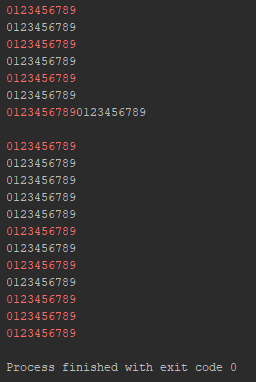
Description
This obviously doesn't seem to be intended behaviour, but I'm not sure whether it's a problem with progressbar, with IntelliJ, or with my configuration.
Here's the full console output from running examples.py.
Code
Really any code that outputs a progress bar to the console, e.g.
Versions
3.6.0 (v3.6.0:41df79263a11, Dec 23 2016, 07:18:10) [MSC v.1900 32 bit (Intel)]3.18.1Edit:
I just tested the following simple function and the issue still occurs. Guess that means it's probably an issue with IntelliJ IDEA.
The text was updated successfully, but these errors were encountered: