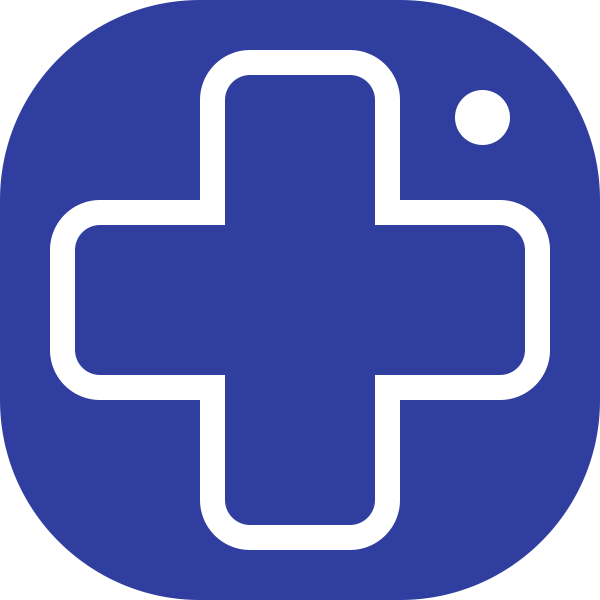The Reset Windows Update Tool is a powerful troubleshooting tool designed to help users fix various issues related to Windows updates. This tool provides a wide range of functions to help reset and repair various components of the Windows Update service, as well as address other common system issues.
The Reset Windows Update Tool provides the following features:
- Resetting Windows Update components to their default settings
- Deleting temporary files to free up disk space
- Changing invalid values in the Windows Registry to ensure smooth operation
- Scanning and repairing protected system files that may be corrupted using the "sfc /scannow" command
- Detecting and repairing corruptions in the Windows system image
- Cleaning up superseded components to optimize system performance and free up disk space
To use the Reset Windows Update Tool, simply download the tool and run it on your Windows system. The tool will guide you through the process of resetting and repairing various components of the Windows Update service, as well as other common system issues.