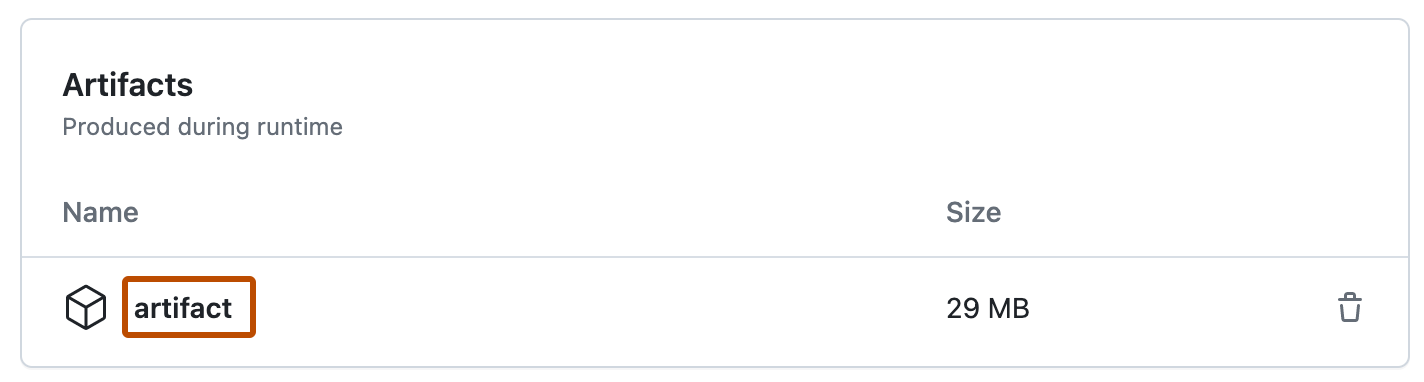- Unpack boot.img/vbmeta.img from rom download url
- Apply magisk patch to boot.img
- Sign magisk.img using avbtool and testkey
- Fork this repo
- Go to the Action tab in your forked repo
- In the left sidebar, click the Magisk Boot Patch Application workflow.
- Above the list of workflow runs, select Run workflow
- Input your rom download url, select its cpu abi (mostly arm64-v8a) and click Run workflow
- Wait for the action to complete and download the artifact DO NOT download it via multithread downloaders like IDM or ADM
- Unzip the artifact named magisk
- MagiskOnWSA: Magisk On WSA
- Magisk: The most famous root solution on Android