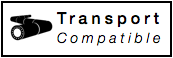libp2p WebRTC transport that includes a discovery mechanism provided by the signalling-star
libp2p-webrtc-star is one of the WebRTC transports available for libp2p. `libp2p-webrtc-star incorporates both a transport and a discovery service that is facilitated by the signalling server, also part of this module.
> npm install libp2p-webrtc-starTo use this module in Node.js, you have to BYOI of WebRTC, there are multiple options out there, unfortunately, none of them is 100% solid. The ones we recommend are: wrtc and electron-webrtc.
Instead of just creating the WebRTCStar instance without arguments, you need to pass an options object with the WebRTC implementation:
const wrtc = require('wrtc')
const electronWrtc = require('electron-wrtc')
const WStar = require('libp2p-webrtc-star')
// Using wrtc
const ws1 = new WStar({ wrtc: wrtc })
// Using electron-webrtc
const ws2 = new WStar({ wrtc: electronWebRTC() })Nodes using libp2p-webrtc-star will connect to a known point in the network, a rendezvous point where they can learn about other nodes (Discovery) and exchange their SDP offers (signalling data).
libp2p-webrtc-star comes with its own signalling server, used for peers to handshake their signalling data and establish a connection. You can install it in your machine by installing the module globally:
> npm install --global libp2p-webrtc-starThis will expose a webrtc-star cli tool. To spawn a server do:
> star-signal --port=9090 --host=127.0.0.1Defaults:
port- 13579host- '0.0.0.0'
We host a signalling server at star-signal.cloud.ipfs.team that can be used for practical demos and experimentation, it should not be used for apps in production.
A libp2p-webrtc-star address, using the signalling server we provide, looks like:
/dns4/star-signal.cloud.ipfs.team/wss/p2p-webrtc-star/ipfs/<your-peer-id>
Note: The address above indicates WebSockets Secure, which can be accessed from both http and https.
We expose a streaming interface based on pull-streams, rather then on the Node.js core streams implementation (aka Node.js streams). pull-streams offers us a better mechanism for error handling and flow control guarantees. If you would like to know more about why we did this, see the discussion at this issue.
You can learn more about pull-streams at:
- The history of Node.js streams, nodebp April 2014
- The history of streams, 2016
- pull-streams, the simple streaming primitive
- pull-streams documentation
If you are a Node.js streams user, you can convert a pull-stream to a Node.js stream using the module pull-stream-to-stream, giving you an instance of a Node.js stream that is linked to the pull-stream. For example:
const pullToStream = require('pull-stream-to-stream')
const nodeStreamInstance = pullToStream(pullStreamInstance)
// nodeStreamInstance is an instance of a Node.js StreamTo learn more about this utility, visit https://pull-stream.github.io/#pull-stream-to-stream.