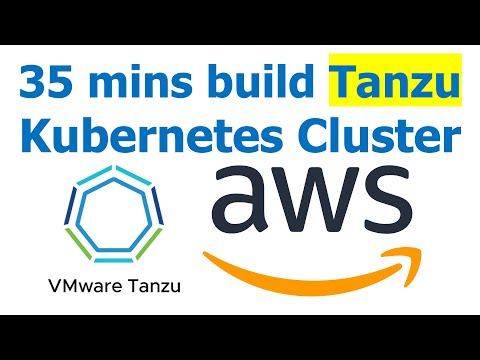Follow @YongkangHe on Twitter, Subscribe K8s Data Management Youtube Channel
I just want to build a VMware Tanzu Kubernetes Grid Cluster to learn the various Data Management capabilities e.g. Backup/Restore, Disaster Recovery and Application Mobility. It is challenging to create a Tanzu cluster if you are not familiar to it. After the cluster is up running, you still need to install Kasten, create a sample DB, create policies etc.. The whole process is not that simple.
This script based automation allows you to protect containers on a running TKGm cluster on AWS Cloud in ~3 minutes. If you don't have a VMware TKGm cluster, you can watch the Youtube video and follow the guide to build a TKGm cluster on AWS Cloud. Once the TKGm cluster is up running, you can proceed to the next steps.
Subscribe K8s Data Management Youtube Channel
- Log in to the terminal where you can access the TKGm Cluster via Kubectl
- Clone the github repo to your local host, run below command
git clone https://github.com/yongkanghe/tkg-k10.git
- Complete the preparation tasks first, set the worker cluster name
cd tkg-k10;./vmwprep.sh
- Optionally to customize region, bucketname, object storage profile etc.
vim setenv.sh
./k10-deploy.sh
- Install Kasten K10
- Deploy a Postgresql database
- Create a AWS S3 location profile
- Create a backup policy
- Run an on-demand backup job
./k10-destroy.sh
- Remove Postgresql Database
- Remove Kasten K10
- Remove all the relevant disks
- Remove all the relevant snapshots
- Remove the objects from the bucket
Subscribe K8s Data Management Youtube Channel
https://blog.kasten.io/vmware-kasten-data-management-for-kubernetes-modern-applications