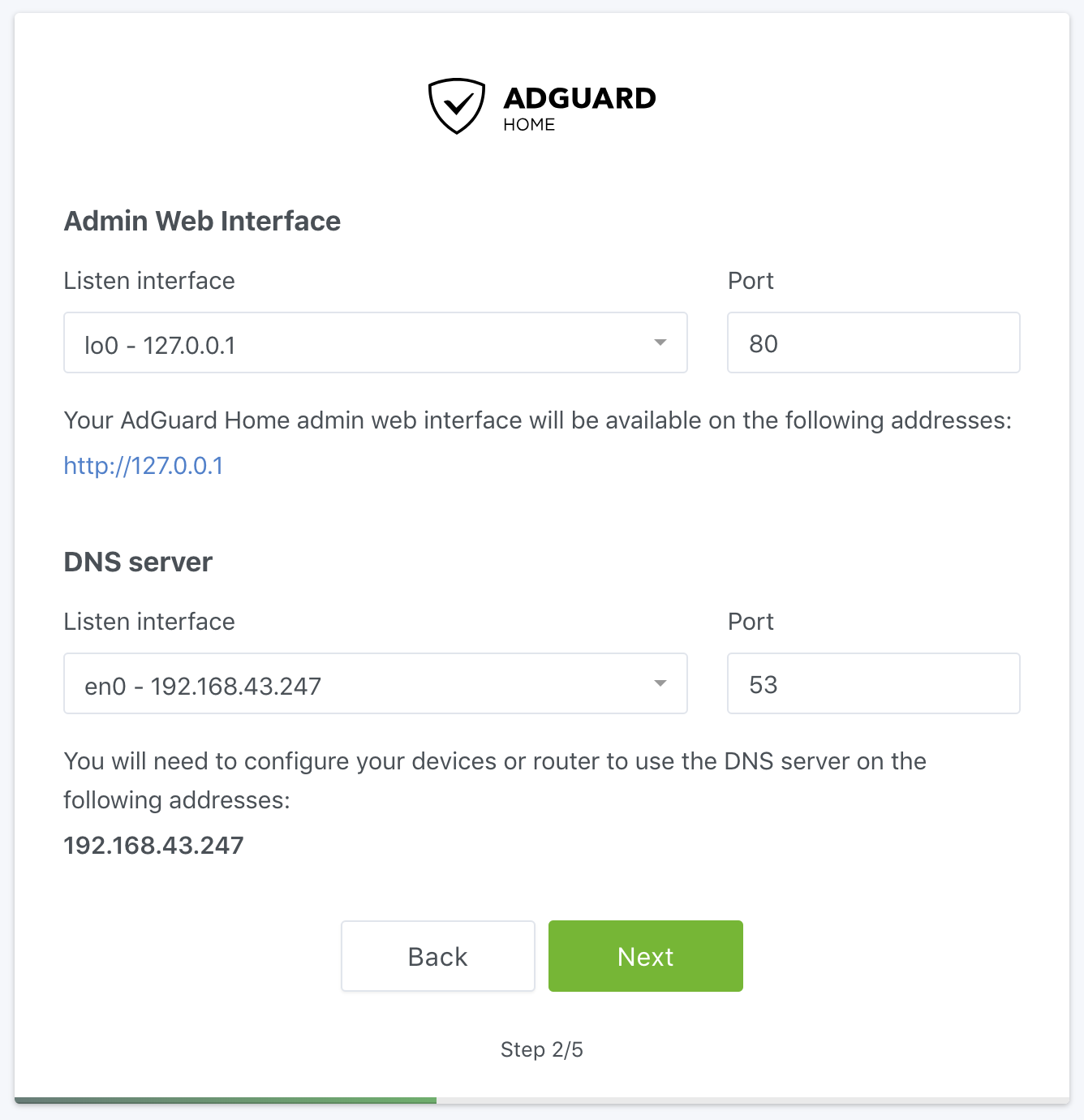Releases: AdguardTeam/AdGuardHome
AdGuard Home v0.95-hotfix
Bad things happen even to the best of AdGuard products. Yesterday's release contained a very bad, but thankfully easy-to-fix bug. Hotfixing it right away!
- [Fixed] AGH can be stuck in an infinite loop if both parental control and browsing security are enabled: #732
AdGuard Home v0.95
As we all know, AdGuard Home is almost perfect (haha... no 🙃), so we had no other option for this update than to go with quality of life improvements.
Well, actually, we managed to scrape up some bugs for our devs to fix, so there are bugfixes if you are into them so much. Weirdo.
🧙♂️ Initial configuration wizard
- [Changed] It now checks for root access and solves some known issues automatically: #685
- [Fixed] Do not show 'port 443 is not available' error notification if encryption is not enabled: #700
- [Fixed] 'All Interfaces' redirects Wizard to 0.0.0.0 instead of the proper IP: #655
🌐 DHCP
- [Added] AdGuard Home now suggests setting static IP address when the user tries to enable DHCP: #686
- [Fixed] "Enable DHCP server" is always inactive in some cases: #704
- [Fixed] DHCP Lease Table - Mobile View Compatibility: #688
Minor improvements
- [Added] Enable gzip compression for static files in the admin interface: #626
- [Added] --pidfile argument: #609
- [Added] Enforce safe search on 🦆 DuckDuckGo: #603
- [Added] Prepare and publish a Privacy policy for AG Home: #393
- [Changed] Increase the default timeout used for downloading filters updates: #643
- [Changed] Disable SSL 3.0 and TLS 1.0 and 1.1: #651
Fixed some annoying bugs
AdGuard Home v0.94
Over the last weeks and even months, we've been receiving (mostly) very positive feedback. Unfortunately, our 🤖 developers are not exactly known for their prowess with words, but they for sure know their 0s and 1s. So they express their gratefulness towards the users the only way they were taught: through the product. And as a result of the hard work they've put in last month, we have this new version of AdGuard Home! 💃💃💃 Hope you'll like it too! Let's have a look at what's inside:
User-friendly client name -- using hosts file: #637
🙈 If you don't like seeing nameless IP addresses in the query log and AGH dashboard, you can now define some user-friendly client names for them. Learn how to do it from our wiki.
Parallel DNS Resolution: #596
👆👇 There is now a new option in AdGuard settings that allows you to enable "parallel" DNS resolution. If you enable it, AdGuard Home will send queries to all configured upstream servers simultaneously and return the reply from the server which answers first.
Ability to set upstream DNS per domain/TLD: #445
👨💻 This improvement is for those running a private nameserver on their network to deal with intranet domains. AdGuard Home now provides dnsmasq-like syntax for configuring DNS servers for specific domains/TLDs. You can read the configuration instruction here.
Built-in DHCP server bugs
We fixed the most pressing issues of our built-in DHCP server, and we're quite close to stop calling it "experimental" 😉. Here is what is fixed in this release.
- [Fixed] DHCP - IP Address bug: #567
- [Fixed] DHCP - Duplicate IP Address assigned on more than one device: #539
- [Fixed] DHCP server leases an IP that is already occupied: #584
Other improvements and bugfixes
- [Added] Binaries for MIPS, MIPSLE and Windows x86: #593 #589
- [Added] Add "Bootstrap DNS resolver" setting to the "upstreams" settings section: #542
- [Added] Start using GO 1.12 and enable TLS 1.3: #595
- [Added] Add "Setup guide" menu item: #605
- [Added] Bulgarian language: #612
- [Improved] "Check for update" button should forcibly check updates and ignore last time updated value: #537
- [Fixed] Unnecessary memory allocations when loading filters metadata: #604
- [Fixed] Service restart is required after disabling a filter: #620
- [Fixed] Filter update interval is too frequent: #644
- [Fixed] Config yaml does not support symbol link: #610
- [Fixed] Windows - Cannot specify absolute path in log_file: #606
- [Fixed] favicon.ico is fetched from Adguard servers: #625
- [Fixed] Windows: register service to work under "Local system" user: #598
- [Fixed] Change the default MalwareDomainList filter URL from HTTP to HTTPS: #621
- [Fixed] Empty domain gets to the "Top Queried" domains: #597
AdGuard Home v0.93
🚆 Choo-choo dear AdGuard Home users, a huge update is on the way! 🚆
As usual, it took us more time than we anticipated, and only now we have finally decided that the features we have implemented by this moment are enough to call it a new version. By now you might've realized that we prefer major updates to minor bugfix releases.
So, what's inside?
HTTPS, DNS-over-HTTPS and DNS-over-TLS support out-of-the-box: #285
I can't stress enough how cool it is. DOH and DOT are both relatively new DNS encryption protocols, and there is not much software supporting them. But they have great potential, and we at AdGuard like to be at the cutting edge of technology, so here we are.
"Ok, so what's so cool about it? 😕" you might ask. Well, even a kid can now manage to set up a secure DNS server. And if you are an Android 9 user, you can configure it to use your DNS-over-TLS server without any additional software needed. On iOS, you'll need to use additional software, but there is a hope that Apple will soon follow the trend and add native DNS-over-TLS support.
Here is a guide on how to configure your AdGuard Home to be a secure DNS server: https://github.com/AdguardTeam/AdGuardHome/wiki/Encryption
Official Docker image: #562
You asked for it, and we are happy to deliver. Finally, there is an official AdGuard Home image on Docker Hub. New builds will be uploaded there automatically.
Important tags:
latest— 👴 always the latest stable build of AdGuard Home.edge— 🔥 this one is for those who like to be on the bleeding edge. Always the latest build from this repository's master branch.MightWill be unstable.
Simple daemon/service registration: #490
Surprisingly, a lot of people were struggling with properly registering AdGuard Home as a service. Now it's as easy as this: sudo ./AdGuardHome -s install. That's it, done. More on this in our newly written Getting Started guide.
First-time installation wizard
Another quality-of-life improvement. When you run AdGuard Home for the first time, there is now a simple configuration wizard.
Other changes
- [Changed] Extend the verbose logging: #531
- [Changed] Allow DNS server to bind address other than
0.0.0.0: #550 - [Fixed] Only allow single click on buttons: #544
- [Fixed] A couple of localization issues: #540, #536
- [Fixed] DNSCrypt upstream does not retry over TCP when it gets a truncated response: #524
AdGuard Home v0.92-hotfix2
🔧 Another hotfix has arrived! 🔧
It appears that v0.92 messed with the Netflix app (see #534 and #521), so we had to release one more hotfix. Hopefully, this one is the last and there will be no other problems with v0.92.
The only change is that AGH now additionally listens to TCP alongside with UDP: #521.
AdGuard Home v0.92-hotfix1
🔧 An urgent hotfix is on the way! 🔧
As it often happens with significant updates (at least in our case 😭), v0.92 is followed by a hotfix patching unexpected bugs here and there.
Here is a list of issues resolved in this update.
- [Fixed] Cloudflare DOH upstream misbehaves for some users: #520
- [Fixed] v0.92 - sporadic DNS error: #505
- [Fixed] Crash on a DNS request with invalid number of questions: #518
- [Fixed] Cannot remove filters - Error: no such file or directory | 500: #502
- [Fixed] Fix the travis build on OS X: #519
- [Changed] Updated translations and added Chinese Traditional: #510
AdGuard Home v0.92
🎄 Looks like Santa hid some late presents under the tree! 🎄
What could be a better time to publish some new hot stuff than the day before New Year's Eve? Jokes aside, we prepared some cool things for you, and we would like to share it before the year ends. So, let's unpack AdGuard Home v0.92 and see what's inside!
Reworked DNS server: #450
🚄 From the very beginning, AdGuard Home was using CoreDNS under the hood. It is an excellent and flexible DNS server, but time showed that it's a bit too complicated and heavy for the purposes of our product, and that was slowing us down considerably.
🚅 We chose to develop our own simple DNS server which might not be as flexible as CoreDNS, but it perfectly fits our needs. We called it dnsproxy and, by the way, you can use it in your own open source projects.
Windows binaries: #375
Another issue that was quite hard to solve with CoreDNS is that we couldn't make AdGuard Home work on Windows. Well, this is not a problem anymore! Meet Windows build, finally! 🎉
DNSCrypt support: #284
🔐 AdGuard Home now supports every possible DNS encryption protocol, isn't that cool?
In order to use a DNSCrypt resolver, you need to specify its DNS stamp. And here you can find a list of public secure DNS resolvers, with their DNS stamps.
Built-in DHCP server: #423
Not every router allows changing its DHCP/DNS settings so we had to provide an alternative. AdGuard Home can now act as a DHCP server and define itself as the network's DNS server.
😲 This feature is experimental! We have not yet fully tested it so it might be unstable. Also, it does not work on Windows.
Besides these new features, here is a full list of other bugs and issues resolved in this release.
Happy New Year, everyone!
AdGuard Home v0.91
📦The first serious update of AdGuard Home is ready! 📦
Initially, we wanted to include the built-in DHCP and web setup into this version, but it has been a while since we published new versions of AdGuard Home and we couldn't wait any longer. And even without those features we still have quite a lot new stuff to offer.
So what's new?
Localization
One of the key steps in making AdGuard Home what we want it to be is to make sure anyone can use it. Of course, it's essential for that purpose that AdGuard Home supports localizations. And now it does: #442.
Right out of the gates, this release brings the support of the following languages:
- Spanish
- French
- Japanese
- Portuguese
- Russian
- Swedish
- Vietnamese
There's more languages to come, of course. If you want to help with AdGuard Home translations, please learn more about translating AdGuard products here: https://kb.adguard.com/en/general/adguard-translations
Here is a direct link to the AdGuard Home project: http://translate.adguard.com/collaboration/project?id=153384
Improved encrypted DNS support
We stated it many times, users' privacy and security are some of our highest priorities. The following changes (albeit to a different extent :)) follow this fundamental principle:
- AdGuard Home now supports DNS-over-HTTPS upstream: #451
- We fixed an annoying bug that prevented using hostnames when configuring a DNS-over-TLS upstream: #414
- We added some examples to the upstream settings for better understanding: #453
Mitigating DNS amplification attacks
This one is a quite pressing issue actually, and those users who set up an AdGuard Home instance on a VPS are suffering from it. Unfortunately, there's no silver bullet and if you operate a public DNS server, malicious actors will eventually discover it and try to exploit. The only thing we can do is mitigate it and make it infeasible for them to use AdGuard Home instances for DNS amplification attacks: #426.
- Rate-limiting is now enabled by default
- By default, AdGuard Home refuses all
ANYrequests (which are often used for DNS amplification attacks)
The default rate-limit values are 20rps and 20kbps per client IP, but you can configure different values manually in AdGuardHome.yaml.
Other bugfixes and improvements
- [Improvement] Family Filter: Force restricted mode on Youtube: #265
- [Improvement] Show which filter does the rule belongs to in the query log: #371
- [Fixed] Reboot of Raspberry PI Breaks Ad-blocking: #421
- [Fixed] Incorrect path to the configuration file if the "-c" parameter is used: #424
- [Fixed] Exception rule from the SDN filter does not work: #460
- [Fixed] @@ rules won't unblock domains blocked by a hosts file: #383
- [Fixed] Multiple mouse-over tooltips over-lapping: #439
- [Fixed] Sort by IP address doesn't properly sort by last octet : #437
- [Fixed] Corruption on bottom border of graphs with Edge browser : #433
Acknowledgments
Huge thanks to everybody who volunteered and contributed to this release:
- @hoang-rio (authored most of the localization code!)
- @mustakimali
- @ajruckman
Stay tuned
There's much more coming soon!
AdGuard Home v0.9-hotfix1
🛠️Wow, we've reached another milestone - the first hotfix for AdGuard Home! 🛠️
It fixes a commonly-reported day1 issue: "unable to connect to port 8618", and allows running the binary when working directory is not where the binary is located. It is distributed as a standalone binary.
- To install, download the correct archive for your operating system and architecture, extract the files and follow the installation instructions.
- To update, stop AdGuardHome, unpack the archive, replace the binary, and start it again it.
Fixed:
- #378 — error 127.0.0.1:8618
- #389 — Couldn't get stats error
- #381 — yaml config not applied
- #377 — add docker image.
If you encounter any problems or have suggestions, feel free to open a new issue in this repo.
We will now take us some time to plan and prepare the next update. Thank you all for lots of valuable feedback we received!
AdGuard Home v0.9
🎉We're delighted to announce the first stable release of AdGuard Home! 🎉
Don't be confused by the version number, though. It emphasizes the fact that we have A LOT of improvements planned for the future, but this version is a stable and perfectly usable product.
It is distributed as standalone binary — download the correct archive for your operating system and architecture, extract the files and follow the installation instructions.
We believe that this version is ready for production use. However, if you encounter any problems or have suggestions, feel free to open a new issue in this repo.