-
Notifications
You must be signed in to change notification settings - Fork 12.2k
New issue
Have a question about this project? Sign up for a free GitHub account to open an issue and contact its maintainers and the community.
By clicking “Sign up for GitHub”, you agree to our terms of service and privacy statement. We’ll occasionally send you account related emails.
Already on GitHub? Sign in to your account
Missing Brand Icons (Ad blockers related issue) #1799
Comments
|
browser? os? (looks like chrome/w7) Please clear your browser cache and check that you have not installed an old version of the fontawesome ttf in your system. Check other browsers too |
|
Firefox 23.0 on Ubuntu 12.04 |
|
Could you please test other browsers and clear the cache? |
|
just ran into this issue, and wanted to comment |
|
I'm not sure why but I keeps failing. I have clean cache and even disabled it but they are still missing. |
|
Other browsers? |
|
Hmm it only fails, persistently, on Firefox. I works just fine on others. |
|
Everything is fine for me on Firefox/Ubuntu 13.04. If I well remember, there was an issue with Firefox and older version of Ubuntu due to graphic drivers... |
|
I noticed that the same issue has surfaced in Chrome's latest version (v 29.0.1547.65), works fine in the older versions. Looks like Google broke something in their latest version. |
|
can you please check graphic drivers? |
|
@tagliala This is on Macbook Air (OS X 10.8.4), Intel HD Graphics 4000. As far as I remember I haven't updating anything related to the graphics card. |
|
@tagliala Damn! Found the culprit, it's https://adblockplus.org Chrome extension. It blocks anything remotely containing these social network keywords! @eridal Could you please check to see if you have Adblock Plus or a similar ad blocker installed on Firefox? |
|
@deepakprabhakara is that a default? |
|
@deepakprabhakara confirming it's not a default. It depends on "Remove Social Media Buttons" option: .icon-twitter, .iconFacebook, .iconTwitter, .icon_delicious, .icon_digg, .icon_facebook, .icon_twitter, .icos-social, .idMetaItmSocialCompact, .idc-share, .identity-fb-notice, .ilsb-share, .in-post-social, .in-social, .inarticle-image-share, .inline-img-share-fb-button, .inline-img-share-tw-button, .inline-share, .inline_socials, .inner-social {
display: none;
}
.horiz_share, .horizontal-share-buttons, .horizontal-social-links, .hp-ss-share, .huge-share-box, .icn-addthis, .icn-share, .icn-twit, .ico-social, .ico-twitter, .ico-vkontakte, .icoFacebookBig, .icon-facebook, .icon-google-plus, .icon-googleplus, .icon-gplus, .icon-linkedin, .icon-pinterest, .icon-plusone, .icon-social {
display: none;
}... useless imho, malicious websites can change classes... I don't know what to say. Can you please contact their support and ask them? edit: the list causing this issue is "Fanboy's Social Blocking List" |
|
reopened just for tracking purposes. We can document it but it's not fontawesome's fault |
|
I have reported the issue on their forum. Will report back if I hear anything. |
|
Yeah, this is a good issue to track. Freaking AdBlock. Hope folks are aware of their business model. If your Ad company is willing to pay them, they'll let your ads through. This is basically extortion in my book. |
|
Yeah but I doubt AdBlock will even bother looking at this. I posted on their forum and the response was to "Turn off social list". I have worked around the issue in my project by redefining the affected icons with a different name. |
|
There is no contact information on the list's page. Is the list subscribed to by default when installing adblock plus? I think it has been for me. |
|
Closing this one, #2747 is about docs |
|
How can I stop them from being blocked? Just redefine the names? |
That would work |
|
+1 that linkedin-in icon is currently being blocked again by Adblock (Chrome extension) For some reason, most other social icons seem fine at this time. Why are non-tracking icons still being blocked by Adblock? No relation to social tracking... millions of users can't be expected to install custom lists just to make icons appear properly. |
Please report the issue to the offending list, explaining that the icon itself has no impact on user's privacy.
In a broader sense, if "no social" lists are supposed to block "any social network related content" and the user deliberately opted-in for this feature, blocking lists are working as intended |
Renamed social media icons to hide their intent. FortAwesome/Font-Awesome#1799
|
Renaming seems to be the only option for now. At least this is what we end up doing. |
1. Download the SVG from fontawesome to assets folder, e.g
https://fontawesome.com/icons/linkedin-in?style=brands
2. Replace the HTML element by the inline svg with the template
`{{- readFile "/assets/icons/linkedin-brands.svg" | replaceRE "linkedin" "pro-network" | safeHTML -}}`
Related to this issue: FortAwesome/Font-Awesome#1799
1. Download the SVG from fontawesome to assets folder, e.g
https://fontawesome.com/icons/linkedin-in?style=brands
2. Replace the HTML element by the inline svg with the template
`{{- readFile "/assets/icons/linkedin-brands.svg" | replaceRE "linkedin" "pro-network" | safeHTML -}}`
Related to this issue: FortAwesome/Font-Awesome#1799
I'm having the same issue, how does the renaming work? Thanks in advance |
You can rename the icon class name in the css and html |


Hi all,
I've noted that some brand icons are missing: fb, g+, linkedin, pinterest, and twitter specially.
Here is how it looks like in my browser.
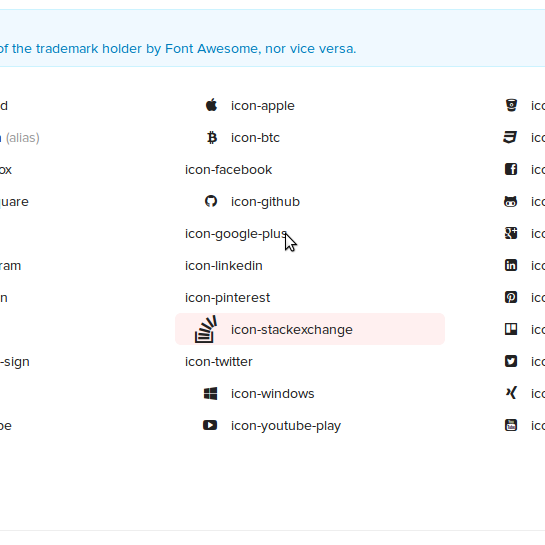
The text was updated successfully, but these errors were encountered: