-
-
Notifications
You must be signed in to change notification settings - Fork 346
New issue
Have a question about this project? Sign up for a free GitHub account to open an issue and contact its maintainers and the community.
By clicking “Sign up for GitHub”, you agree to our terms of service and privacy statement. We’ll occasionally send you account related emails.
Already on GitHub? Sign in to your account
Create text UI inspired by Turbo Vision #2177
Conversation
|
I think I'm in love. |
|
This is awesome! I especially love the splash screen! I'd say it reminds me of things "back in the day", but it also strongly reminds me of the Midnight Commander, which I use every day. |
|
@KSP-CKAN/macos-testers, any chance y'all can give this a try? |
That group has only one member other than you; maybe I can recruit people who submitted Mac-related issues... @Maxzhao1999, would you be available to report bugs on a Mac? I can provide a compiled EXE for testing, just let me know. I started another branch locally to add support for the current head of #1888. Hopefully git won't make it too difficult to keep it up to date with both projects. |
|
Attempting to rope in some more admitted Mac users from #760 and #1334: @bax-, @alampros, @savagerose, @Heliosmaster, @desplesda, @mgsdk, @RichardLake, @Crazor, @CalMlynarczyk Would any of you be willing to take the changes from this PR for a test drive on your Mac? Compiled EXE available upon request. |
|
I’d love to help! Just tell me what you want me to do and I’ll try it out this weekend. |
|
@Maxzhao1999 , that's fantastic, thank you!!
If you unzip that file, there should be a
That should get you into the new screens. To the best of my knowledge, no one has run this on OSX at all yet, so for all I know it may not even run, or it may be completely unusable. I'm interested to know about any problems that you find in trying typical use cases, but especially cases where it works differently than it does on Windows or Linux.
I am mostly concerned about the key bindings, since I had to make platform-specific adjustments to get them working the same way on Linux and Windows. Keep an eye on the bottom bar where key bindings are listed, and check the F10 menu and the Alt+H help screen to see a few more key bindings. If any of them don't seem to function, then I might have to create an additional testing EXE to capture the key values that are being sent. But I'd like to hold off on doing that until it's necessary. Thanks again! |
|
Thanks for the detailed response, I’ll go through them and give you feedback hopefully in the next few days. Glad to be of help! |
dded6e2 to
a94ad6e
Compare
|
Hey, I've had a quick look at the program and here are some feedbacks.
Some problems include:
Also, I'd just like to say that although I've not been able to install or uninstall any mods, the consoleui seems to be much smoother than the current GUI and it looks amazing! I'd love to help further! |
|
Thanks, that's exactly the kind of feedback I was looking for! 👍 It sounds like the Alt keys are a problem, which in retrospect is not surprising, so I've reassigned them:
The plus key is going to be more complicated; we'll need to capture info about the key so I know how to fix it. Since I've had to do this previously for other issues, I decided to add it as a menu option. New download:
Please download and unzip that new version, start it with When it prompts you to press a key, press your plus key, and it should report details about it. Please let me know what it says! |
|
Below is what it says: Also, the new keys above works! Yay! |
|
Thanks for testing! |
|
Aha, sorry about that, silly mistake. Here’s the correct one: |
|
Hmm, that should be what it's already using. Are you sure that you were pressing shift before when trying to install mods? Maybe that key isn't clear enough... |
|
This... this is beautiful. Thank you. |
|
That might just be the problem, me being silly XD |
|
I’ll check if everything is working again tmr morning and will add a new version of Mac CKAN just for this UI on top of the old one if so. |
|
Finally looked into what "repositories" refers to (I had not used that feature before). They're now listed on the screen for editing an instance (I called them "Mod List Sources" instead of "repositories" because it's ambiguous, CKAN-meta is a repository, NetKAN is a repository, etc.): The screen for adding/editing a repo allows free editing with basic validation and has the built-in default repos listed in its main menu: |
|
NetKAN is not a repository. NetKAN is metametadata to automate repository updates. |
- Mod version - KSP version - File timestamp - File size
- Consolidate formatting functions in Formatting.cs - Make file browser window narrower - Show dir size as "<DIR>" - Change "bytes" to "B"
- Reset IUser reference of ModuleInstaller whenever passed non-null - Clears install screen between uses - Fixes the weird redundant recommendation prompt glitch (I think) - Add compatible versions to game instance edit screen - Using a new split-frame screen object - New dialog to pick predefined versions or type them - Show messages for the event for successful installations
- Catch failed download exceptions - Remove old comment
- Consolidate common lines in exit screen - Add checkmark to successful install message - Reformat install screen with double frame to move messages downward - Add keys to scroll messages in install window's yes/no popup - Move scrollbar from list box to screen object base class - Add vertical offset option for message box - Add scrollbar to text box - Change installer's missing file error on remove from error to info
- Repaint screen after requires selection popup - Strip epoch in import dialog - Show epoch-stripped version in successful install message
- Debug parameters in more classes - Message box enhancements: - Scrollable - Alignment param - Auto width - Preserve indentation for short lines - Up/down arrow support in install screen popup - Metadata functions in AvailableModule and Registry and the registry's interface - Allow rebinding screen container keys
c1c757a to
d0b5afb
Compare
e40dc73 to
24644c9
Compare
|
Is there a way for us to use the import from a .ckan file or is this something not supported / missing feature? I can't seem to find anything about it. |
|
I think that's not currently in the ConsoleUI, but you can use the command line tools to do it: |
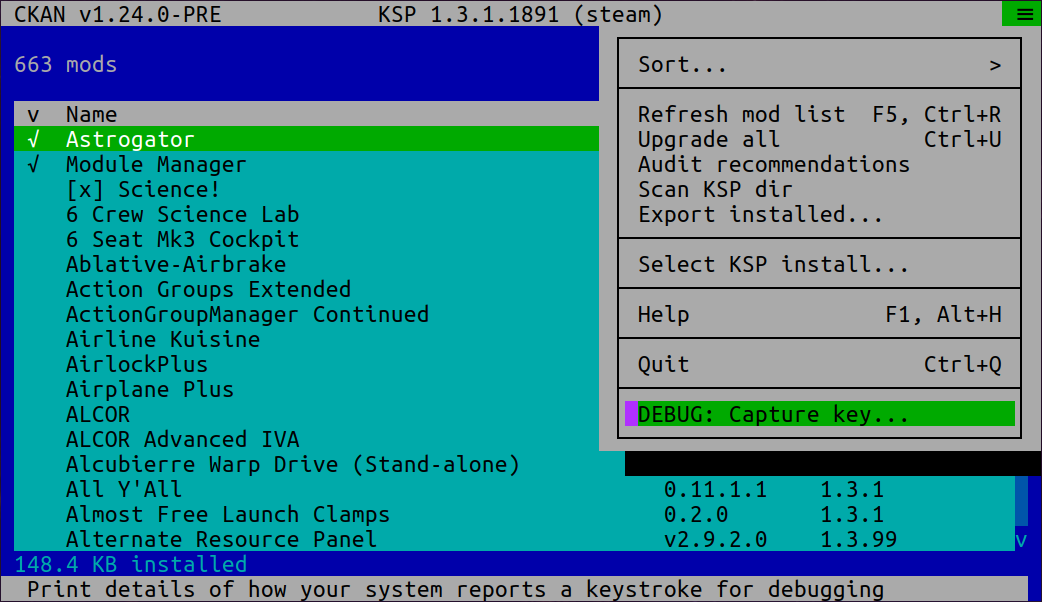

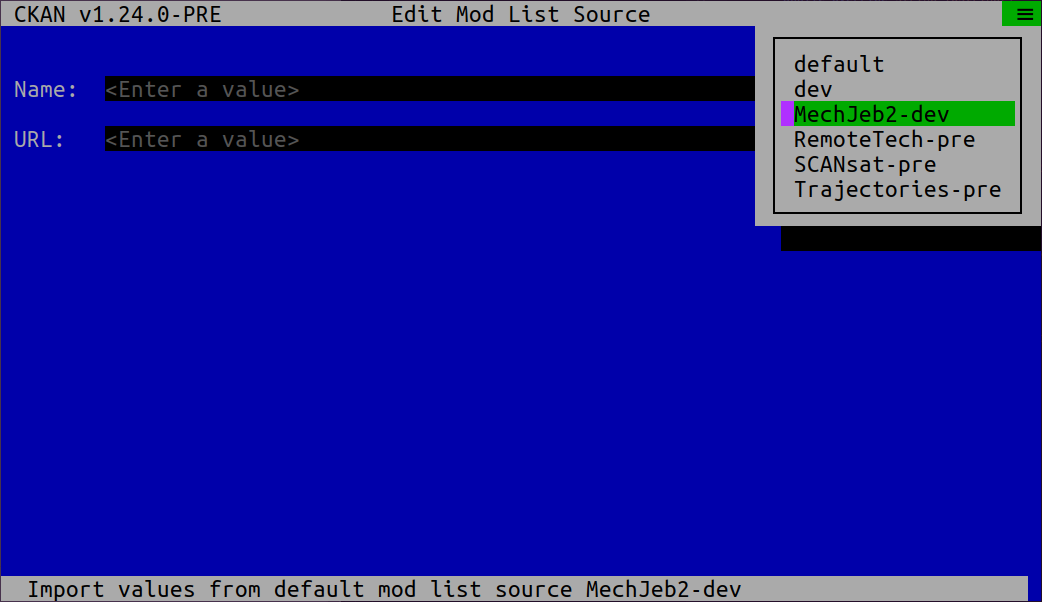

CKAN Console UI
There has been discussion lately of replacing CKAN's current WinForms GUI with a GTK# one (#1840), as well as of enhancing the CmdLine interface (#2161, #2174). While this pull request doesn't do either of those things, I think it's related and may satisfy some of the needs that inspired those requests.
This pull request adds a new cross-platform UI modeled after the pre-Windows text interfaces of the late 1980s and early 1990s such as Borland's Turbo Vision and IBM's Common User Access, influenced by the Debian package management application "aptitude", with a few modern tweaks. I hope it can provide value in the niche between a full-on GUI and somewhat cumbersome command line tools.
Status: Open for more feedback, but probably ready to merge
I think this project is pretty complete; I've addressed all bugs that I was able to find and added all the reasonable features I could think of. However, my knowledge of CKAN is not as deep or thorough as others', so there's a good chance I missed something. Please help me find:
Whether the key bindings work on MacOS XI developed this on Linux and also tested in a Windows VM.
I do not have a Mac available for testing.
New-ish features
~dkeywordshows reverse dependencies (related to Show inverse relationships #1100, Search on Relationships #1494, and Feature request: Show reverse depends relationships NetKAN#5646)Dependencies
There are no third party dependencies; the whole thing is built directly on top of
Console.BackgroundColor,Console.SetCursorPosition, etc., using classes contained in theCKAN\ConsoleUI\Toolkitfolder (all written by me and kosher to release under CKAN's license). This has several advantages:Screenshots
When you run
ckan consoleui, a futuristic splash/loading screen appears:If you have a default game instance, the next screen is the list of mods:
In modern style, the top right corner features a search box:
... which can also search by
@author:... as well as a dropdown "hamburger" menu for less commonly accessed functions:
... including sorting the list:
After you update the registry, it alerts you to any newly added mods, since that's a common request on the forum thread:
A help screen summarizes the key bindings and special search formats:
You can press enter on the mod list screen to view detailed information about a mod, including relationships, versions, and the text description:
Pressing Ctrl+D on that screen jumps you to an abbreviated version of the install screen to download the mod:
Another screen allows the user to work with game instances; this is the first screen if you have no default instance:
(This was how I found the issue fixed by #2175.)
The user can create and edit game instances on this screen:
Once you've selected some mods to install, F9 takes you to the installation screen, which first prompts you to select any needed dependencies:
Then confirms the installation:
(This was why I wanted to simplify
IUserin #2163.)Then performs the downloads and installs: