-
Notifications
You must be signed in to change notification settings - Fork 0
To do app specification
The TODO app lets a user create, read, update and delete to-do tasks. A task has a title and description and can be completed or active. Completed tasks can be deleted at once.
All screens have a drawer to switch between "Tasks" and "Statistics" and a toolbar.
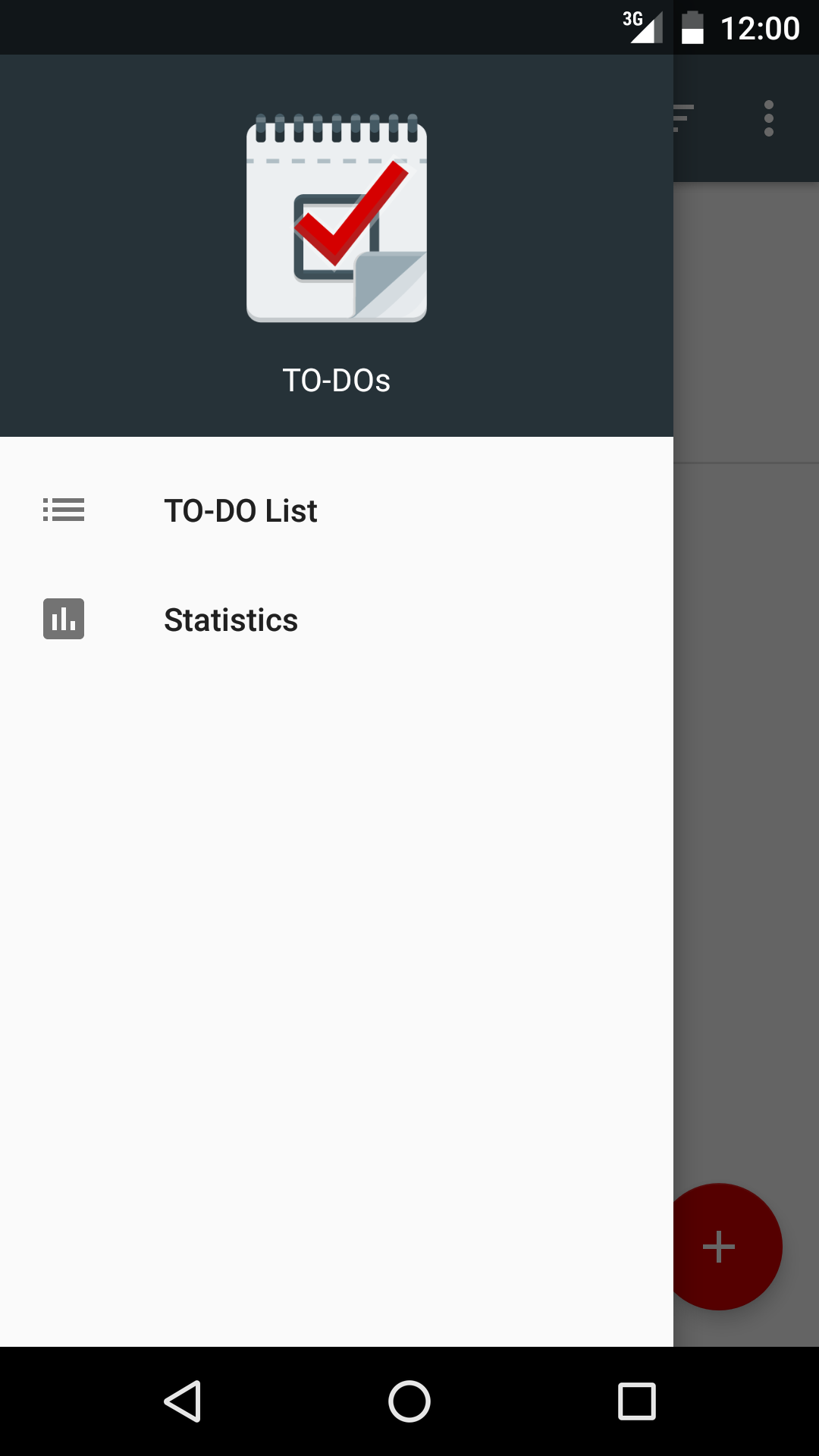
Shows a list with the tasks' titles. Tasks can be marked completed/active. The menu shows actions to refresh the list and delete completed tasks. The toolbar has a filtering menu to show all, active or completed tasks.
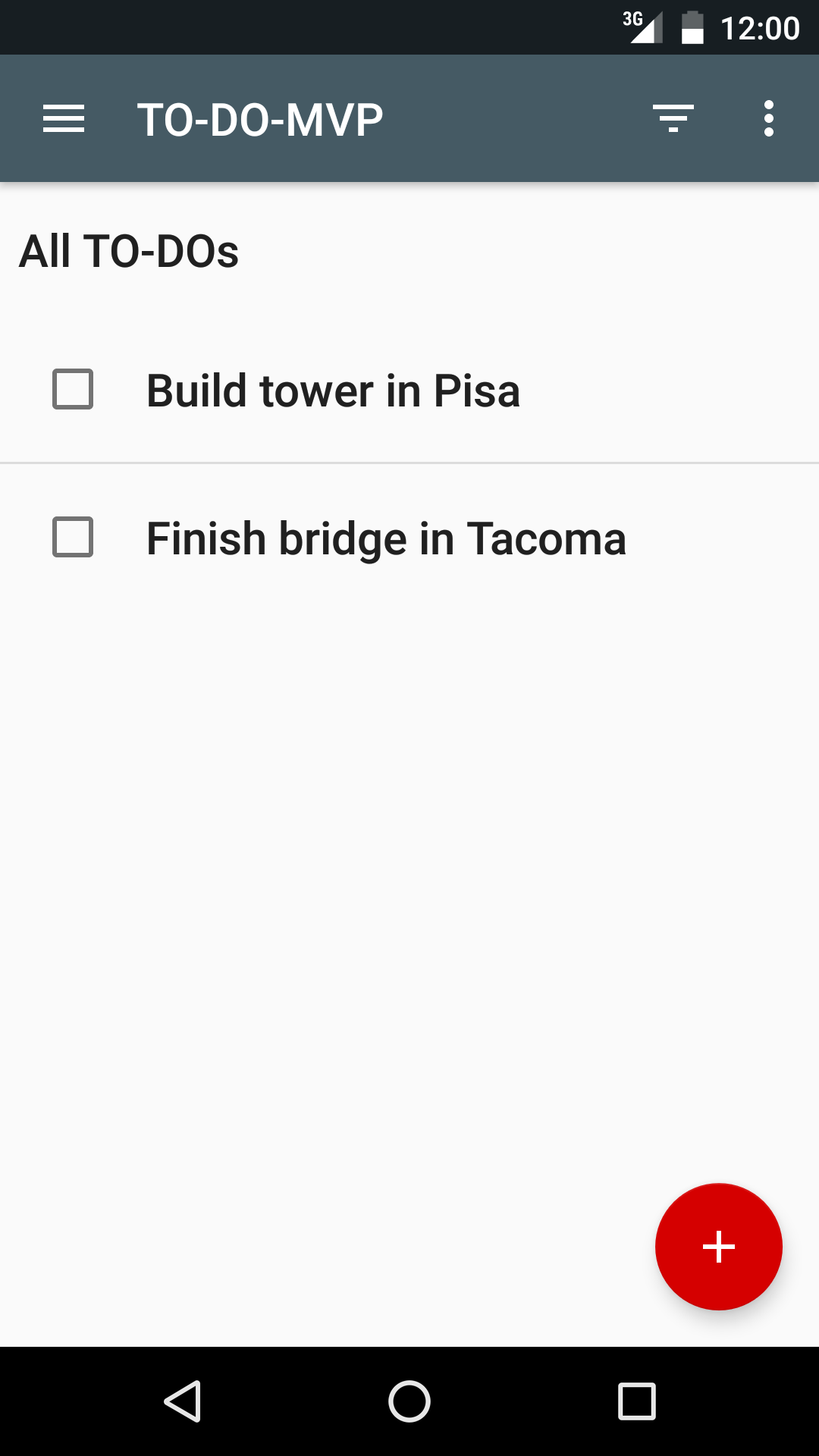

Shows the title and the description. Tasks can be marked completed/active. The menu shows an action to delete the task.
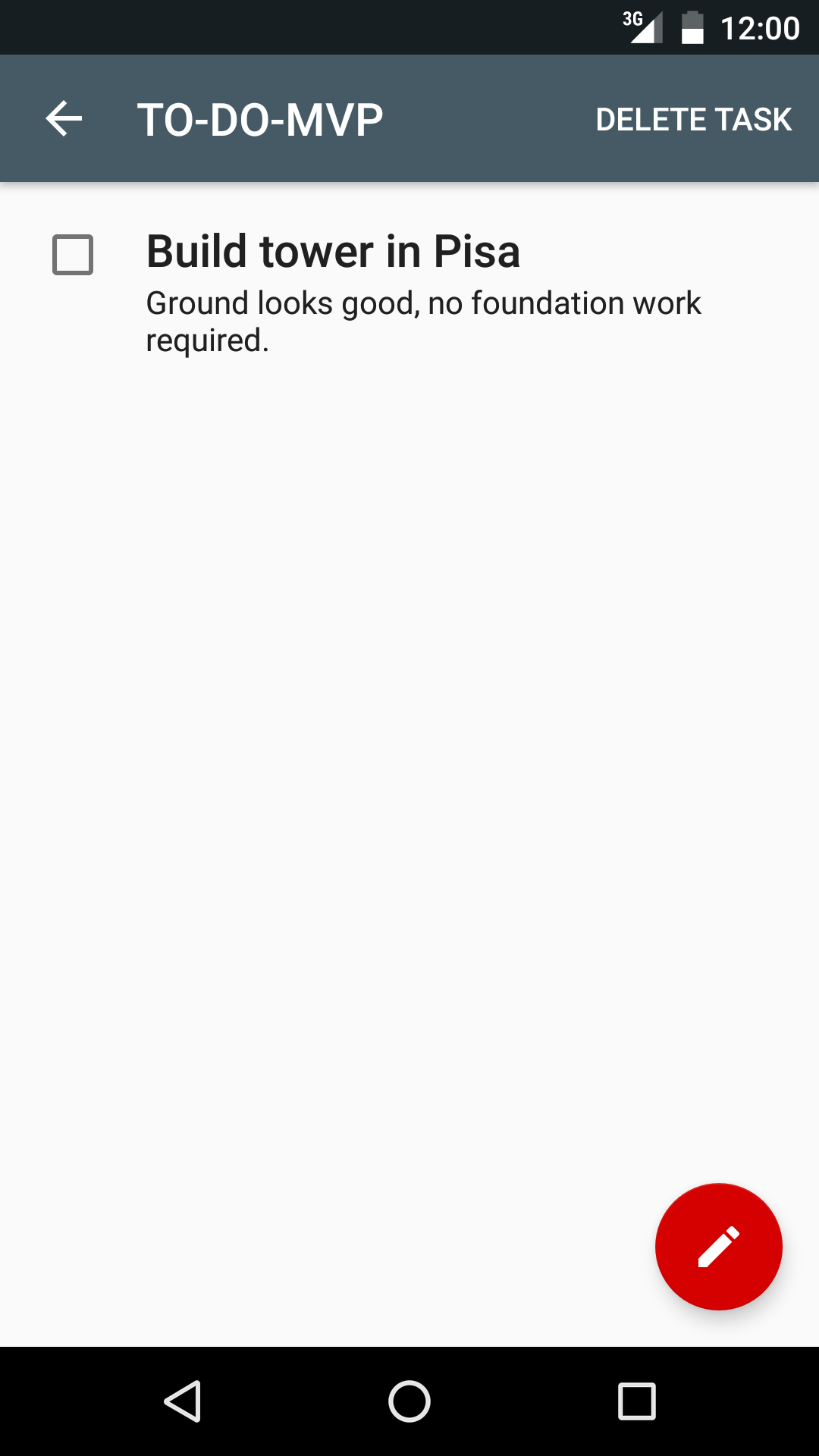
Lets the user edit the title and description of a new or existing task.
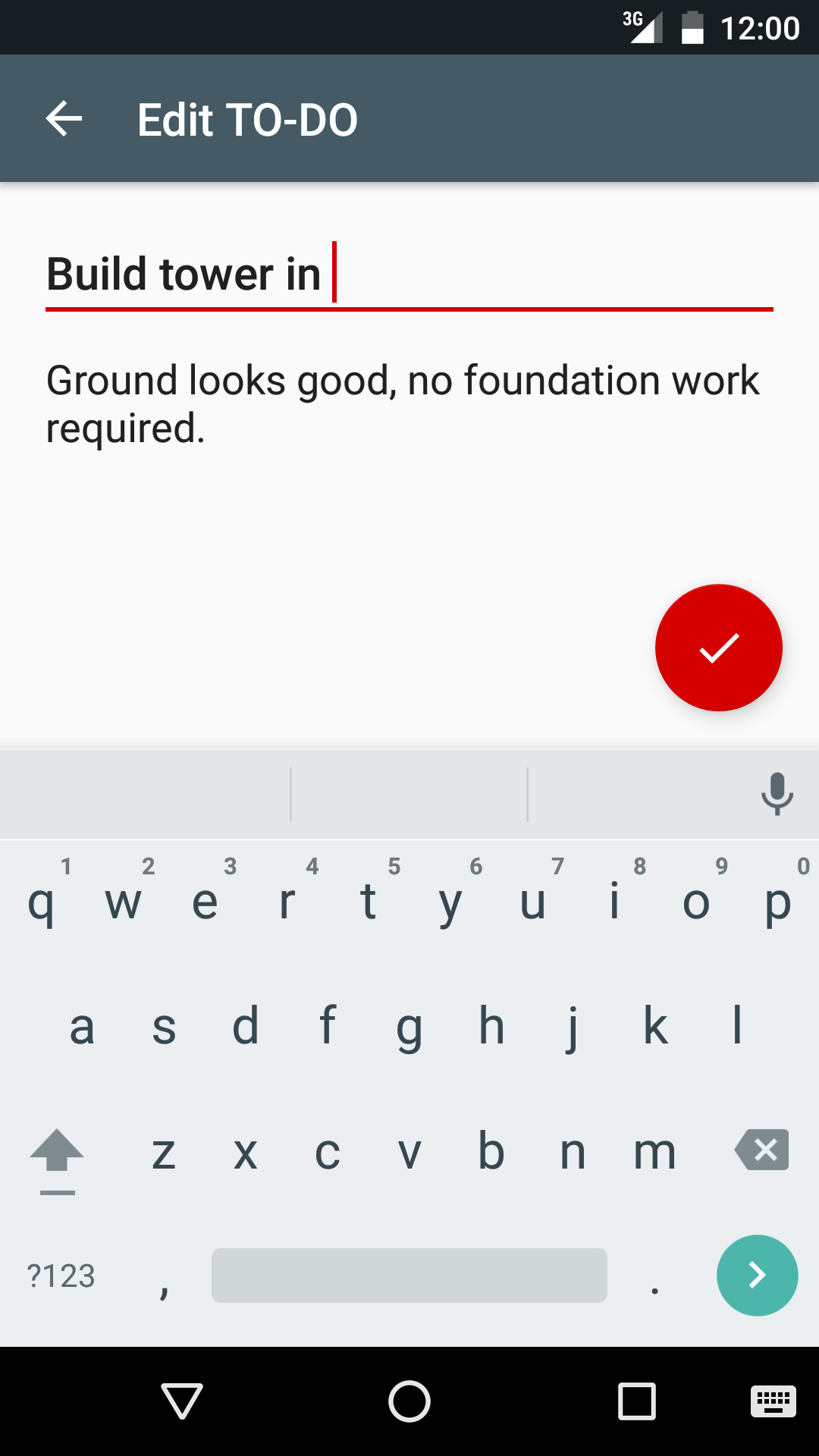
Shows number of active tasks and completed tasks.

The project has a flavor dimension to let the developer test against fake data
or the real remote data source. mock will use a fake remote data source, and prod the real, production remote data source.
There are three levels of data persistence:
- In-memory cache - Fast
- Disk (SQLiteDb) - Slow
- Network - Very slow
Synchronization between layers is hard and depends on the case so it's out of the scope for the samples. The chosen sync implementation is very simple:
- In every get operation:
- Return cache if available, or
- return local copy if it exists, or
- return remote copy
- Every write/delete operation will simply:
- Update cache
- Update local
- Update remote
Note that after the first request to the network, it's never hit again except when a refresh is forced by the user.
Using the mock flavor, the remote data source will return a response immediately from an
in-memory object, similar to the in-memory cache. See FakeTasksRemoteDataSource class.
The prod flavor does something similar but it adds a delay, simulating lag in the
network. See TasksRemoteDataSource class.
For testability, we have implemented manual injection of the tasks repository.
The Injection class exists in both mock/ and prod/ directories so it's replaced depending on the selected flavor to provide the
different modules in compilation time.
There are two options when it comes to running Android tests:
- Running against the mock version. Execution will be isolated from the network because it will be using fake data. Tests run very fast and, because the remote data source is fake, no production data will be modified.
- Running against the prod version. Tests will take longer because the network latency will be simulated.
UI tests are equal in all architectures as the app's behavior must not change between variants.
Run tests with the mock version executing:
$ ./gradlew connectedMockDebugAndroidTest
(or cMDAT)
Device/emulator requirements:
- Disable animations
- Start tests in portrait mode
Those tests are for individual classes and as such, they vary between architectures.
Threading is hard and out of the scope of the project. Some samples may offload work to another thread (Loaders use AsyncTask, for example) but not all variants are guaranteed to do slow work on another thread, like waiting for a network request to come back.
The delay as a result of a network request is simulated using Handler.postDelayed in synchronous samples (e.g. MVP) and a simple Thread.sleep() in asynchronous variants (e.g. MVP-Loaders).
After a configuration change, like a screen rotation, the app must have a way to retain its state.