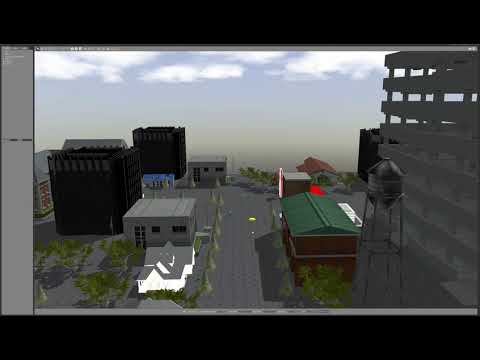-
Notifications
You must be signed in to change notification settings - Fork 18
Gazebo Simulation Start
mitsudome-r edited this page Jun 13, 2022
·
1 revision
Autonomous driving car simulator based on Gazebo.

- Velodyne (VLP-16, HDL-32E)
- Camera
- IMU

- Input:
- Autoware
-
vehicle_cmd: select field twist_cmd (default) or ctrl_cmd
-
- Debug
-
cmd_vel: for teleoperation
-
- Autoware
- Output:
- Autoware
-
/vehicle_status: CAN data -
/image_raw: Image data -
/camera_info: Camera infomation -
/points_raw: LiDAR data -
/imu: IMU data
-
- Debug (Ground Truth)
-
/gazebo_vehicle/pose:base_linkpose -
/gazebo_vehicle/twist:base_linktwist -
/gazebo_vehicle/velocity: vechicle velocity in metres per second -
/gazebo_vehicle/steering_angle: vehicle steering angle in radians - ground truth pose tf: default disable
-
- Autoware
- CPU: Core i7 (More than eight threads preferred)
- RAM: 16GB or higher
- GPU: GTX1080 or higher (used for DNN)
- ROS (Kinetic or Melodic)
- gazebo (version 7)
- CUDA (optional but requires GPU by default)
If you need a point cloud map, tf and waypoint path files, you can download them from here.
Follow this video to setup and launch Gazebo.
- Launch the Autoware launcher
- Click the initial setup button in the simulation tab
- Choose world and launch button
-
Upgrade the Gazebo version and download Gazebo models (only needs to be done once)
See the following link for why this is necessary: https://bitbucket.org/DataspeedInc/velodyne_simulator/src/56d11e899ce0a198e7206298b3aaaf8004f3a2c6/gazebo_upgrade.md?fileviewer=file-view-default
$ rosrun vehicle_gazebo_simulation_launcher setup.sh
See http://gazebosim.org/blog/car_sim.
$ roslaunch vehicle_gazebo_simulation_launcher gazebo_launcher.launch world_name:=citysim_gazebo7 gpu:=trueIf you use Gazebo 9 and ROS Melodic, you can simulate traffic lights and moving objects. Build according to the readme and execute the following command.
$ roslaunch vehicle_gazebo_simulation_launcher gazebo_launcher.launch world_name:=citysim_gazebo9 gpu:=true
See https://github.com/osrf/car_demo.
$ roslaunch vehicle_gazebo_simulation_launcher gazebo_launcher.launch world_name:=mcity gpu:=true
$ roslaunch vehicle_gazebo_simulation_launcher gazebo_launcher.launch world_name:=simple gpu:=trueYou can customize sensor positions and vehicle info.
- Sensor position:
vehicle/vehicle_model/config/caibration.yaml - Vehicle info:
vehicle/vehicle_model/config/vehicle_info.yaml