-
Notifications
You must be signed in to change notification settings - Fork 0
Blink Tutorial with SimulIDE
| Examples | Tools | Wiki |
|---|
First, you need install the SimulIDE on your computer. Follow the steps below:
-
Install the SimulIDE distributed by ChonGroup. In a terminal run the commands below:
echo "deb [trusted=yes] http://packages.chon.group/ chonos main" | sudo tee /etc/apt/sources.list.d/chonos.list sudo apt update sudo apt install linux-headers-`uname -r` chonos-simulide chonos-serial-port-emulator
-
After this: (1) execute the SimulIDE; (2) click on open a circuit; (3) open the circuit file at /opt/group.chon/simulide/examples/Chon/Blink
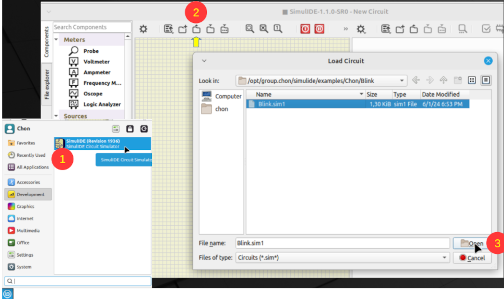
-
Finally: (1) connect the arduino serial port to the chonos serial port emulator at /dev/ttyExogenous0; (2) start the simulation.
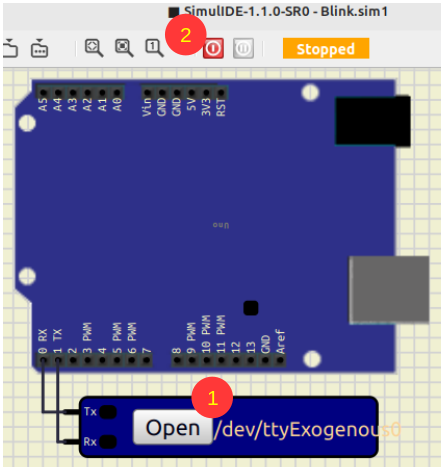
ARGO is licensed under a Creative Commons Attribution 4.0 International License. The licensor cannot revoke these freedoms as long as you follow the license terms:
- Attribution — You must give appropriate credit like below:
Pantoja, C.E., Stabile, M.F., Lazarin, N.M., Sichman, J.S. (2016). ARGO: An Extended Jason Architecture that Facilitates Embedded Robotic Agents Programming. In: Baldoni, M., Müller, J., Nunes, I., Zalila-Wenkstern, R. (eds) Engineering Multi-Agent Systems. EMAS 2016. Lecture Notes in Computer Science(), vol 10093. Springer, Cham. https://doi.org/10.1007/978-3-319-50983-9_8
BibTeX Citation
@InProceedings{ArgoAgent,
author="Pantoja, Carlos Eduardo and Stabile, M{\'a}rcio Fernando and Lazarin, Nilson Mori and Sichman, Jaime Sim{\~a}o",
editor="Baldoni, Matteo and M{\"u}ller, J{\"o}rg P. and Nunes, Ingrid and Zalila-Wenkstern, Rym",
title="{ARGO: An Extended Jason Architecture that Facilitates Embedded Robotic Agents Programming}",
booktitle="Engineering Multi-Agent Systems",
year="2016",
publisher="Springer International Publishing",
address="Cham",
pages="136--155",
isbn="978-3-319-50983-9"
doi="10.1007/978-3-319-50983-9_8"
}
