-
Notifications
You must be signed in to change notification settings - Fork 32
Installation Instructions for Revolve
This page describes how to set and start up the Revolve framework.
Installed all the necessary prerequisites described in Installation Instructions for Gazebo, then you can proceed with the setup instructions on this page.
Most branches now have Multineat as a hard depencency, you may need to install it system wise:
mkdir cmake-build-multineat
cd cmake-build-multineat
cmake ../thirdparty/MultiNEAT -DCMAKE_BUILD_TYPE=Release
make -j4
make install
Other OS specific instructions can be found below: [ Ubuntu . Fedora . Mac OS X ]
-
Install the required dependencies for Revolve:
sudo apt-get install git \ cmake \ libprotoc-dev \ protobuf-compiler \ libboost-thread-dev \ libboost-signals-dev \ libboost-system-dev \ libboost-filesystem-dev \ libboost-program-options-dev \ libboost-regex-dev \ libboost-iostreams-dev \ libgsl-dev \ libignition-cmake-dev \ libignition-common-dev \ libignition-math4-dev \ libignition-msgs-dev \ libignition-fuel-tools1-dev \ libignition-transport4-dev \ libsdformat6-dev \ libsimbody-dev \ libnlopt-dev \ libyaml-cpp-dev \ virtualenv \ python3.7 \ python3.7-dev \ graphviz \ libcairo2-dev \ python3-cairocffi \ libeigen3-dev #TODO boost-python3-develDepending on your Ubuntu version some packages may be unable to locate. This may or may not be a problem, just keep track of these package names.
-
Go to the next step to install Revolve
-
Install the required dependencies for Revolve:
sudo dnf install cmake \ extra-cmake-modules \ protobuf-devel \ protobuf-c-devel \ boost-devel \ gsl-devel \ yaml-cpp-devel \ gazebo-devel \ bullet-devel \ python3-virtualenv \ NLopt-devel \ boost-python3-devel \ python3-devel \ cairo-devel -
Go to the next step to install Revolve
-
Install most of the dependencies using
brew:brew install boost \ cmake \ git \ gsl \ protobuf protobuf-c \ sdformat6 \ eigen \ yaml-cpp \ boost-python3 \ opencv \ libpqxx -
Install
virtualenv:MN_BUILD=boost pip3 install virtualenv
If you get troubles installing pycairo, this could be the issue:
libffi is keg-only, which means it was not symlinked into /usr/local,
because some formulae require a newer version of libffi.
For compilers to find libffi you may need to set:
export LDFLAGS="-L/usr/local/opt/libffi/lib"
For pkg-config to find libffi you may need to set:
export PKG_CONFIG_PATH="/usr/local/opt/libffi/lib/pkgconfig"
- Go to the next step to install Revolve
-
Clone the Revolve project locally:
git clone https://github.com/ci-group/revolve.git --recursive
Note Missing libraries or packages in later steps can indicate that something went wrong here! Make sure you cloned recursively.
-
Build the C++ part of the project:
cd revolve/ export REV_HOME=`pwd` mkdir -p build && cd build cmake .. -DCMAKE_BUILD_TYPE="Release" make -j4
For Mac: There is a known issue in gazebo11. https://github.com/osrf/homebrew-simulation/issues/1486. Before building, set the following:
export CMAKE_PREFIX_PATH=${CMAKE_PREFIX_PATH}:/usr/local/opt/tbb@2020_u3 export CPATH=${CPATH}:/usr/local/opt/tbb@2020_u3/include export LIBRARY_PATH=${LIBRARY_PATH}:/usr/local/opt/tbb@2020_u3/libMore for Mac: This tutorial recommends installing gazebo11. Revolve is programmed for gazebo10, but with a small change you can use 11. In
revolve/gazebo/CMakeLists.txtsearch forfind_package(gazebo 10and change 10 to 11. There should be two occurences in the file. After this everything should work fine.Note: pkg-config errors during
cmakecan be caused by a wrong search path for the required*.pcfile(s). To check the default search path use the following command:pkg-config --variable pc_path pkg-config. To change the current search path use:export PKG_CONFIG_PATH=<directory_of_*.pc_file(s)> -
Create a Python virtual environment:
cd $REV_HOME virtualenv --python python3.7 .venv source .venv/bin/activate
Note: Keep in mind that your virtual environment should be set for Python 3, not Python 2.
After you
sourcethe Python virtual environment, on the very left side of the active line in your terminal, the(.venv)marking will appear. This designates that the virtual environment is active. In all future terminal commands that should be run from the virtual environment, this marking will be added at the beginning of the command to acknowledge this.Warning:
(.venv)should not be copied with the command!(.venv) MN_BUILD=boost pip install -r requirements.tx
If you failed to build pycairo in ubuntu, try with the following commands:
sudo apt-get install pkg-config sudo apt-get install libcairo2-devIf at the next steps
multineatcannot be found by python, the following steps might solve your problem:- cd .venv/lib/python*/site-packages/multineat
pwd- note absolute path and use it in the next step
- cd ../../../../..
- cd .venv/lib64/python*/site-packages/multineat
- ln -s <abspath_from_earlier>/_multineat.so _multineat.so
The
_multineatlibrary was installed in the wrong directory, so you just made a symbolic link from the correct directory to the library file. -
Verify the build
(.venv) ./revolve.py
The result of this command should be visible in the terminal:
Created Supervisor with: - manager command: None ['--restore-directory', 'output/20190211165349'] - gazebo command: gzserver ['--verbose'] - world file: worlds/gait-learning.world - gazebo plugin dir: .../projects/revolve-simulator-upgraded/revolve/build/lib - gazebo models dir: .../projects/revolve-simulator-upgraded/revolve/models NOTE: launching only a simulator, not a manager script! Launching the simulator... [simulator-launch] Gazebo multi-robot simulator, version 6.5.1 [simulator-launch] Copyright (C) 2012-2015 Open Source Robotics Foundation. [simulator-launch] Released under the Apache 2 License. [simulator-launch] http://gazebosim.org [simulator-launch] [simulator-launch] Gazebo multi-robot simulator, version 6.5.1 [simulator-launch] Copyright (C) 2012-2015 Open Source Robotics Foundation. [simulator-launch] Released under the Apache 2 License. [simulator-launch] http://gazebosim.org [simulator-launch] [simulator-launch] [Msg] transport::init() host:0 [simulator-launch] [Msg] transport::init() hostlocalhost:11345 [simulator-launch] [Msg] Waiting for master. [simulator-launch] [Msg] Connected to gazebo master @ http://127.0.0.1:11345 [simulator-launch] [Msg] Publicized address: 192.168.1.47 [simulator-launch] World plugin loaded.You can stop the execution with
Control+Ckeyboard shortcut. -
Verify the build with a visualised simulator
(.venv) ./revolve.py --simulator-cmd=gazebo
The result of this command should be:
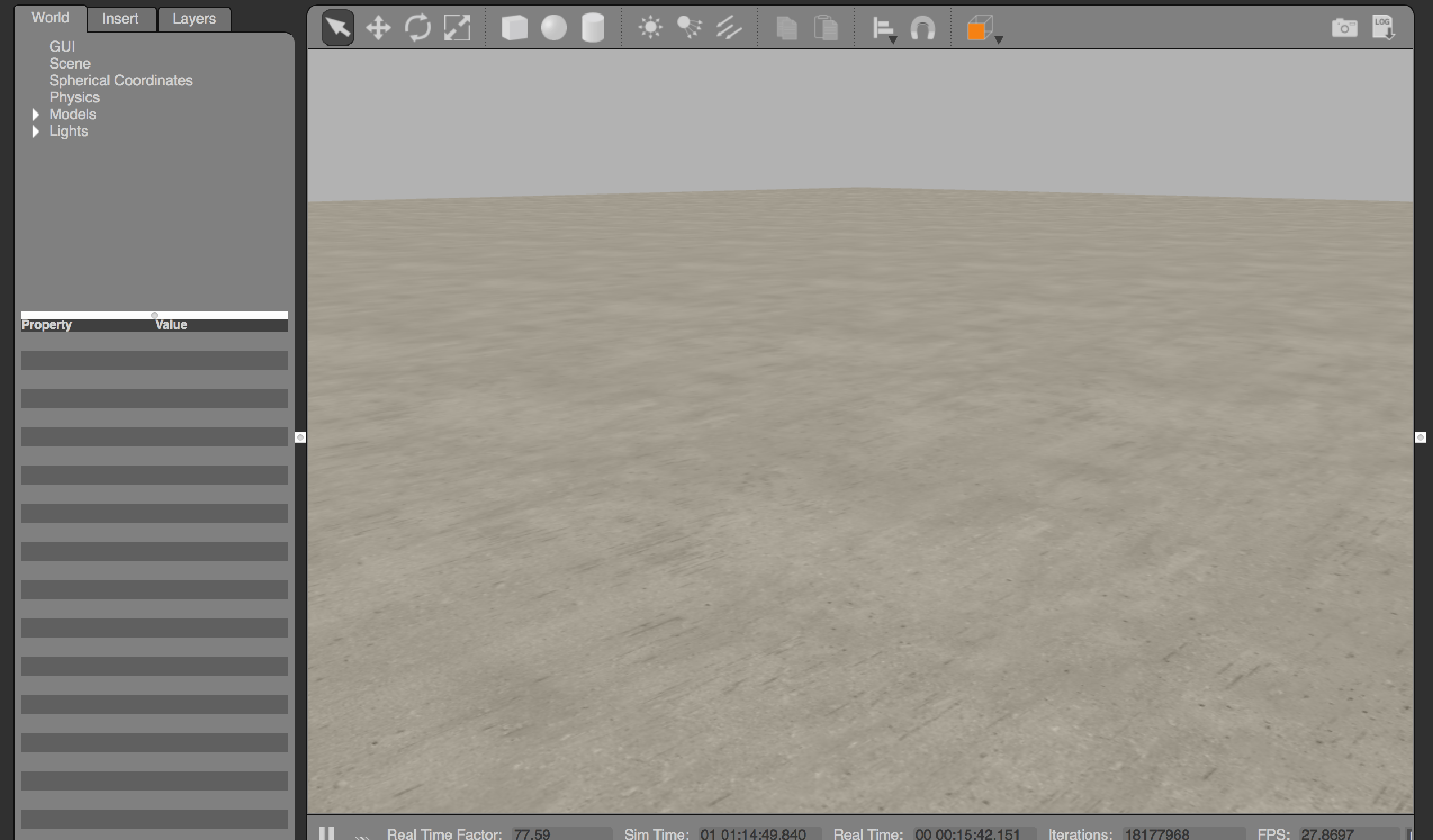
Created Supervisor with: - manager command: None ['--simulator-cmd=gazebo', '--restore-directory', 'output/20190211165447'] - gazebo command: gazebo ['--verbose'] - world file: worlds/gait-learning.world - gazebo plugin dir: .../projects/revolve-simulator-upgraded/revolve/build/lib - gazebo models dir: .../projects/revolve-simulator-upgraded/revolve/models NOTE: launching only a simulator, not a manager script! Launching the simulator... [simulator-launch] Gazebo multi-robot simulator, version 6.5.1 [simulator-launch] Copyright (C) 2012-2015 Open Source Robotics Foundation. [simulator-launch] Released under the Apache 2 License. [simulator-launch] http://gazebosim.org [simulator-launch] [simulator-launch] Gazebo multi-robot simulator, version 6.5.1 [simulator-launch] Copyright (C) 2012-2015 Open Source Robotics Foundation. [simulator-launch] Released under the Apache 2 License. [simulator-launch] http://gazebosim.org [simulator-launch] [Msg] transport::init() host:0 [simulator-launch] [Msg] transport::init() hostlocalhost:11345 [simulator-launch] [Msg] Waiting for master. [simulator-launch] [Msg] Connected to gazebo master @ http://127.0.0.1:11345 [simulator-launch] [Msg] Publicized address: 192.168.1.47 [simulator-launch] World plugin loaded. libpng warning: iCCP: known incorrect sRGB profile
Congratulations! You Revolve kit is set up and running. Now you can start running existing experiments or start writing your own.
Note: We can pass various different parameters to Revolve to change the behaviour of execution. If you want to have a full overview of all possible parameters, type ./revolve.py --help.
See next: Tutorials
For more information about the Triangle of Life concept visit http://evosphere.eu/.
_________________
/ Premature \
| optimization |
| is the root of |
| all evil. |
| |
\ -- D.E. Knuth /
-----------------
\ ^__^
\ (oo)\_______
(__)\ )\/\
||----w |
|| ||