-
Notifications
You must be signed in to change notification settings - Fork 32
Tutorial 3: Insert a Robot
Aart Stuurman edited this page Jul 19, 2021
·
2 revisions
Here we will learn how the process of adding a robot into a Gazebo world works.
- Within the project root create an empty file
tutorial3.py. - Make sure it is executable:
sudo chmod +x tutorial3.py
- Open the file with a text editor, add this piece of code to the script and save it
import asyncio import logging import sys import os from pyrevolve import parser from pyrevolve.custom_logging import logger from pyrevolve.tol.manage import World from pyrevolve.util.supervisor.supervisor_multi import DynamicSimSupervisor from pyrevolve.revolve_bot import RevolveBot from pyrevolve.evolution import fitness from pyrevolve.SDF.math import Vector3 async def run(): """ The main coroutine, which is started below """ log = logger.create_logger('experiment', handlers=[ logging.StreamHandler(sys.stdout), ]) # Set debug level to DEBUG log.setLevel(logging.DEBUG) # Parse command line / file input arguments settings = parser.parse_args() # Start Simulator if settings.simulator_cmd != 'debug': simulator_supervisor = DynamicSimSupervisor( world_file=settings.world, simulator_cmd=settings.simulator_cmd, simulator_args=["--verbose"], plugins_dir_path=os.path.join('.', 'build', 'lib'), models_dir_path=os.path.join('.', 'models'), simulator_name='gazebo' ) await simulator_supervisor.launch_simulator(port=settings.port_start) await asyncio.sleep(0.1) # Connect to the simulator and pause connection = await World.create(settings, world_address=('127.0.0.1', settings.port_start)) await asyncio.sleep(1) # initialization finished # load robot file robot = RevolveBot(_id=settings.test_robot) robot.load_file("experiments/examples/yaml/spider.yaml", conf_type='yaml') robot.save_file(f'{"experiments/examples/yaml/spider.yaml"}.sdf', conf_type='sdf') # insert robot into the simulator robot_manager = await connection.insert_robot(robot, Vector3(0, 0, 0.25), life_timeout=None) await asyncio.sleep(1.0) # Start the main life loop while True: # Print robot fitness every second status = 'dead' if robot_manager.dead else 'alive' print(f"Robot fitness ({status}) is \n" f" OLD: {fitness.online_old_revolve(robot_manager)}\n" f" DISPLAC: {fitness.displacement(robot_manager, robot)}\n" f" DIS_VEL: {fitness.displacement_velocity(robot_manager, robot)}") await asyncio.sleep(1.0)
NOTE: When the virtual environment is activated, you will see (.venv) designation appearing on the active line within your terminal window.
Revolve works within this environment in order to keep your installed Python isolated from unexpected changes.
Otherwise, if you feel proficient enough, you can install Revolve as part of your system.
For now, we will show examples from the virtual environment.
- Run the script:
(.venv) ./revolve.py --simulator-cmd=gazebo --manager ./tutorial3.py
You should get an output like this (the robot in the picture should be different):
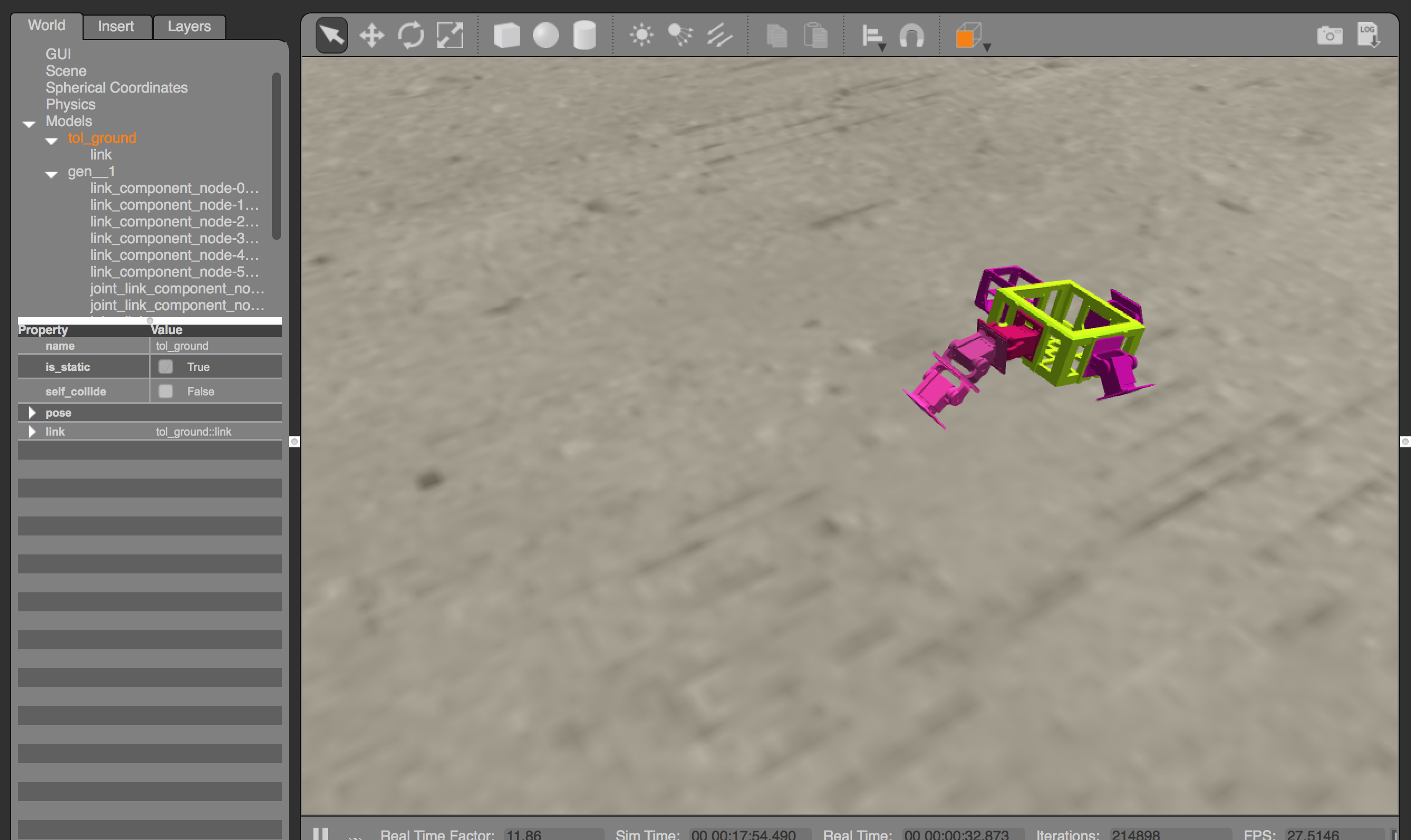
```
Created Supervisor with:
- manager command: /home/matteo/projects/revolve/experiments/examples/manager.py ['--simulator', 'gazebo', '--manager', '/home/matteo/projects/revolve/experiments/examples/manager.py', '--restore-directory', 'output/20190404182437']
- simulator command: gazebo ['--verbose']
- world file: worlds/gait-learning.world
- simulator plugin dir: /home/matteo/projects/revolve/build/lib
- simulator models dir: /home/matteo/projects/revolve/models
Launching all processes...
Launching the simulator...
[simulator-launch] Gazebo multi-robot simulator, version 9.0.0
[simulator-launch] Copyright (C) 2012 Open Source Robotics Foundation.
[simulator-launch] Released under the Apache 2 License.
[simulator-launch] http://gazebosim.org
[simulator-launch]
[simulator-launch] Gazebo multi-robot simulator, version 9.0.0
[simulator-launch] Copyright (C) 2012 Open Source Robotics Foundation.
[simulator-launch] Released under the Apache 2 License.
[simulator-launch] http://gazebosim.org
[simulator-launch]
[simulator-launch] [simulator-launch] [Wrn] [Publisher.cc:141] [Msg] Waiting for master.Queue limit reached for topic
/gazebo/default/physics/contacts, deleting message. This warning is printed only once.
[simulator-launch] [simulator-launch] [Msg] Connected to gazebo master @ http://127.0.0.1:11345
[simulator-launch] [Msg] Publicized address: 145.108.172.94
[simulator-launch] World plugin loaded.
Launching experiment manager...
[manager] STARTING
[simulator] Processing insert model request ID `154482062`.
[simulator] Warning [parser.cc:759] XML Attribute[id] in element[joint] not defined in SDF, ignoring.
[simulator] Warning [parser.cc:759] XML Attribute[id] in element[joint] not defined in SDF, ignoring.
[simulator] Warning [parser.cc:759] XML Attribute[id] in element[joint] not defined in SDF, ignoring.
[simulator] Warning [parser.cc:759] XML Attribute[id] in element[joint] not defined in SDF, ignoring.
[simulator] Warning [parser.cc:759] XML Attribute[id] in element[joint] not defined in SDF, ignoring.
[simulator] Warning [parser.cc:759] XML Attribute[id] in element[joint] not defined in SDF, ignoring.
[simulator] Warning [parser.cc:759] XML Attribute[id] in element[joint] not defined in SDF, ignoring.
[simulator] Warning [parser.cc:759] XML Attribute[id] in element[joint] not defined in SDF, ignoring.
[simulator] Warning [parser.cc:759] XML Attribute[xmlns:rv] in element[plugin] not defined in SDF, ignoring.
[simulator] Model `example_spider` inserted, world now contains 2 models.
[manager] calculating robot size: 17
[manager] Robot fitness is 0.0
[manager] Robot fitness is 0.0
[manager] Robot fitness is 0.0
[manager] Robot fitness is 0.0
```
See next: Tutorial 4: Prepare the Population Configuration
For more information about the Triangle of Life concept visit http://evosphere.eu/.
_________________
/ Premature \
| optimization |
| is the root of |
| all evil. |
| |
\ -- D.E. Knuth /
-----------------
\ ^__^
\ (oo)\_______
(__)\ )\/\
||----w |
|| ||