-
Notifications
You must be signed in to change notification settings - Fork 14
New issue
Have a question about this project? Sign up for a free GitHub account to open an issue and contact its maintainers and the community.
By clicking “Sign up for GitHub”, you agree to our terms of service and privacy statement. We’ll occasionally send you account related emails.
Already on GitHub? Sign in to your account
The Windows installer (a.k.a the 🐘 in the room) #16
Comments
|
Fwiw the osx installer is in equal disarray
Have you seen nodejs/installer?
…On Jul 14, 2017 12:18 PM, "Refael Ackermann" ***@***.***> wrote:
So for some unknown historical reason node core has a Windows installer
(probably to appease the MS gods)...
After a recent conversation with @ljharb <https://github.com/ljharb>,
IMHO the installer should be in this WG's focus, since it's essentially a
"management-challenged" version manager....
We are fielding issues as:
- Allow multiple installs of Node on Windows with msi
<nodejs/node#4603>
- Stop the installer deleting my symlink for AppData\Roaming\npm
<nodejs/node#7882>
- Windows installer: Per user install (feature request)
<nodejs/node#13830>
and the list goes on...
<https://github.com/nodejs/node/issues?utf8=%E2%9C%93&q=is%3Aissue%20label%3Awindows%20label%3Ainstall>
Which bring up the same issues that are discussed here, like:
- where do we put the global node_modules?
- Should we install npm or not, and where?
- Does core want to officially support side-by-side multi-version, and
if so how to switch versions (i.e. version manager yes or no)?
- How to detect which version are installed?
Not to diminish from this WG's efforts in the least, and not intending to
step on anyone's toes!!!
It's just that our questions are less "academic" since they are motivated
by issues opened by users, since the Windows installer is unfortunately an
existing core feature 🤦♂️ So we need to answer them sooner rather than
later...
BTW: Personally my prefered answer would have been "The Windows installer
is deprecated, use the zipped package or a userland version manager" but it
got push-back nodejs/node#4603 (comment)
<nodejs/node#4603 (comment)>
/cc @tniessen <https://github.com/tniessen> @nodejs/platform-windows
<https://github.com/orgs/nodejs/teams/platform-windows>
—
You are receiving this because you are subscribed to this thread.
Reply to this email directly, view it on GitHub
<#16>, or mute the
thread
<https://github.com/notifications/unsubscribe-auth/AAecV0pyiI6pYJZy0SazNTJ4A22Etuujks5sN06YgaJpZM4OYIi6>
.
|
Ohh yeah sorry I meant to mention the osx installer. |
I keep forgetting it... But again it has the benefit of cooking behind the scenes while the Windows and osx installers are out there causing headache... |
|
So fwiw this is pretty close to the conclusion we reached at at the last
collaborators Summit
We need to completely overhaul our installers, and likely move towards a
version manager.
Likely move away from /user/local, and try and standardize where stuff
loves to make it easier to move between tools!
The latest work has been happening in the installer repo, but we should
perhaps make a more directed effort. This should like be a joint effort
between build and release
…On Jul 14, 2017 12:21 PM, "Refael Ackermann" ***@***.***> wrote:
Fwiw the osx installer is in equal disarray
Have you seen nodejs/installer?
Ohh yeah sorry I meant to mention the osx installer.
—
You are receiving this because you commented.
Reply to this email directly, view it on GitHub
<#16 (comment)>,
or mute the thread
<https://github.com/notifications/unsubscribe-auth/AAecV6SqOkNVtjphjrfpIPWL5_ytZfUmks5sN08jgaJpZM4OYIi6>
.
|
|
Hey, I think our install should have the following properties:
I think it's worth saying that overall our installers - while in disarray - work pretty well. Especially compared to other platforms and stacks (installing Node is much simpler than installing Python+Flask for example which is one of the simpler stacks). I'm -1 on any option that doesn't include NPM as well (since it is a vital tool for developing Node.js with our small core). I'm fine with revisiting letting the user pick a package manager - but honestly NPM works well enough for most users with most use cases IMO anyway. |
|
@refack a replacement has to happen in the background... I have yet to hear
of a sustainable way of building on top of what we currently have. I
totally support driving more aggressively towards this happening, we just
need people to invest time
…On Jul 14, 2017 12:32 PM, "Benjamin Gruenbaum" ***@***.***> wrote:
Hey, I think our install should have the following properties:
- Installable from package managers on the 3 biggest platforms (choco
on windows, brew on linux, apt/pacman/whatever on linuxes).
- Installable as an installer on Windows and Mac where this sort of
installation is popular. For what it's worth the windows/mac installers do
a pretty good job today - and for the 95% of users they work pretty well.
- A standalone installer would be nice (that doesn't touch anything
global) for all three platforms - personally I just grab the source and
build when I need this but I don't think many users do that.
I think it's worth saying that overall our installers - while in disarray
- work pretty well. Especially compared to other platforms and stacks
(installing Node is much simpler than installing Python+Flask for example
which is one of the simpler stacks).
I'm -1 on any option that doesn't include NPM as well (since it is a vital
tool for developing Node.js with our small core). I'm fine with revisiting
letting the user pick a package manager - but honestly NPM works well
enough for most users with most use cases IMO anyway.
—
You are receiving this because you commented.
Reply to this email directly, view it on GitHub
<#16 (comment)>,
or mute the thread
<https://github.com/notifications/unsubscribe-auth/AAecVw8tyHDsK8K9r6XODAvBpKCaIBLZks5sN1G8gaJpZM4OYIi6>
.
|
Agreed, my question is what do we do meanwhile? Improve the existing installers? Recommend userland VerMan ( BTW: As I see it any work we do meanwhile on the windows (MSI) installer, could and should be harnessed the "The Installer" and any VerMan |
|
@refack I'll just say this clearly one more time - I don't think the situation with the windows installer at the moment is all that bad - and neither is the situation with the macOS installer. I'd like any new installer you work on to be at least as easy to use as the existing installers since environment set up is a huge problem in my experience for new users. (Of course - I agree that we can do a better job with both the installers and I think you're doing an amazing job being on top of the windows platform, the installer, and issues people have - which historically Node didn't do as good of a job with as other platforms.) |
Our (@tniessen and I's) efforts are not to replace, but only to improve the existing Installer. P.S. MSI installers packages (which the existing Installer is) are officially supported by Microsoft, use OS APIs, and are dependent on by our users nodejs/node#4603 (comment). So AFAICT even "The Installer" will need to live side-by-side with. |
|
There are geniune problems with the widows installer regarding how it
handles the non directory and inability to remove files. We are also
limited in expanding functionality.
On Jul 14, 2017 12:52 PM, "Refael Ackermann" <notifications@github.com> wrote:
@refack <https://github.com/refack> I'll just say this clearly one more
time - I don't think the situation with the windows installer at the moment
is all that bad - and neither is the situation with the macOS installer.
I'd like any new installer you work on to be at least as easy to use as the
existing installers since environment set up is a huge problem in my
experience for new users.
Our (@tniessen <https://github.com/tniessen> and I's) efforts are not to
replace, but only to improve the existing Installer
—
You are receiving this because you commented.
Reply to this email directly, view it on GitHub
<#16 (comment)>,
or mute the thread
<https://github.com/notifications/unsubscribe-auth/AAecVwrvW3T6yUZQn2HAg0kO-J2SVJANks5sN1Z-gaJpZM4OYIi6>
.
|
Just to add, Installers are hammers not surgical scalpels. They assume stuff about your system, and they read/write/delete system files in an irreversible way. Any bug can lead to a catastrophe for the user. (biased and not 100% correct list, but totally real) |
|
I think I can say, without a doubt, that whatever version management solution we end up eventually coming up with and shipping as part of node will have the following characteristics:
I'm sure there are more things that can go on this list, but that's just some things off the top of my head. Other thoughts:
|
|
I think there are two important questions that need to be answered before we can move forward to proposing solutions:
|
|
Everything written here is my option and open to debate 👐 Preamble: I don't like the Windows MSI installer. I think it's unfortunate, but we're stuck with it. It being a part of core is doubly unfortunate. Ideally it would have been a 3rd party product like @ljharb, My perspective re the state of current Windows installer
This is not true for the current installer, hence a bug need fixing.
Why? (not arguing I'm just lacking context).
That's a bit of a pickle. In that sense the Windows Installer already is a de-facto degenerate VerMan. Which we need to keep supporting... IMHO the Installer could enable that (even as an undocumented feature not "Officially" supported) just by working right. I agree that it's not a scenario that we want to "Support". But I don't see a reason not to enable it. Let's discuss...
A corollary of (3)... I'm not sure I see the significance of that. As I see it the bare
Unfortunately MSI use is grandfathered in. Even if the VerMan will not use the MSI, AFAICT the MSI will have to continue being available. Maybe we could spin it off as a sub-project... I don't know, but hope...
I see no reason why not, even ad hoc. Using a global registry like in PEP514, or a some other means of discovery. Oooffffff that turned out long... |
I would assume so, yes, you have outlined very good reasons yourself. @refack and I started to work on a solution for nodejs/node#4603, which has been open for 1.5 years without any progress.
Not necessarily IMO. The problem discussed in nodejs/node#4603 is not that there is no way to switch between different versions, users can do that on their own. But our current MSI actively prevents different node.js versions from being installed at the same time, so users need to do the whole setup on their own as soon as they want to install multiple different versions, including permissions, npm and PATH configuration. Our idea was to identify each node.js release as a separate "product" (MSI terminology) and put these products into folders @ljharb suggested not to do any platform-specific work in this area, so we were curious about this WG's plans to solve the problems on Windows in the foreseeable future. |
Transcript of @tniessen and I's conversation https://gist.github.com/refack/e9d1371a1c2530b7ff48a432fafea1af |
|
@refack Intentional enabling is support - as opposed to unintentional enabling.
Because that's how node works, modulo the option to exclude npm -
Agreed. |
Things that are unintentionally enabled aren't things we necessarily need to keep supporting. |
I'd be very happy if we can get consensus on that 👍 |
A bit of an academic discussion if we agree that the global |
|
If node is uninstalled, npm will stop working.
|
|
I think only npm should be managing npm; so I wouldn't expect npm to show up in that installed program list. |
I assume you mean node in the first use of npm. |
|
So I guess the real question is, is "side-by-side installation" something node core officially supports (prior to any version management scenario), or merely enables (inconsistently across platforms)? If the former, then obviously the Windows installer should add it, and there should be documentation for every platform on how to do it - and then a number of other questions in this thread become relevant. If the latter, however, then it's totally fine if one platform enables it and another does not - because it's out of scope for node core - and the rest of this thread is moot as it relates to current node policy. I'd argue it's solidly the latter - does anyone believe it's the former? |
Visual Studio has a sophisticated external installer that orchestrates all the MSI dependencies. (I worked on parts of it ~10 years ago.) That functionality is not at all a built-in to MSI. So it would take considerable work to replicate. |
My personal 2¢ - we should make the installer as minimal as possible while still being consistent. There are a few features it has I would actually love to deprecate. If we have consensus around that I'd be happy to convey that to the users and point them to best-of-bread userland solutions. Re: side-by-side (SxS) I have no problem disavowing "SxS Installation" but "SxS existence" is a super important feature (implying 0 global state). |
|
Also while "The Installer" is cooking I'd lobby for spinning off the Windows (and probably the macOS) installer to a sub-project. Under this WG's responsibility (as "The Installer" should be) |
Ref: nodejs#16 Representing the Windows people ✌️
Neither of these options would prevent the Windows installer from allowing side by side installation, would it? It does not make the situation worse than it is (as far as I know), so I don't fully understand your opposition to this. |
|
@tniessen yes. Intentionally adding support for something is very different from it having been an emergent property. If something is not "supported", then it must not ever be added intentionally, but it also need not be removed if it happens to exist. |
|
To clarify; intentionally adding support for a feature makes it supported. |
Okay, I see your point. Then I guess it is up to this WG to decide whether side-by-side installation on Windows should be "supported" or the current behavior should be kept, effectively actively preventing the installation of different versions. Even with third-party version managers in place, IMO side-by-side installation on Windows using official MSIs is justified. |
Why can't you ever add something that's unsupported? We have an entire class of core APIs that are
If a significant number of people rely on a feature it basically becomes supported no matter what the original intent was (or whether it was accidentally added).
I think it's something that node core is considering officially supporting, as it's clearly a very common use case (hence this Discussion Group right?) However we'd definitely want to experiment first. |
|
@gibfahn surely it's intended to be supported in some sense; my question is, prior to the VM group releasing something is it something node core wishes to support? My guess is no. Regarding experimental apis, installer features aren't APIs, so it's a different beast. |
|
I did some complex Windows MSI package 15 years ago... I can't believe that you can't more easily build one today for Node ! |
|
@doodadjs please reconsider your comment as I don't feel it adds something constructive to the discussion. Node is already installed by an MSI installer - and this discussion is about how doing a better job with edge cases (like multiple installs) and is about specifying behavior. If you have extensive experience with windows packaging - I would love it if you weighed in on the issues discussed above. |
|
@benjamingr By reading the comments, I had the feeling that people wanted no MSI at all My experience with MSI is very old. But I remember you can group things in modules (don't remember the exact term) then include them in MSI. Everything has a UUID that you must keep, or sometimes discard. I also remember that you can embed executables and call them in your MSI. You can also build interfaces, etc., etc. But like I said, that's 15 years ago. |
|
I'm probably barging in here, but considering what I went through these past 2 weeks just trying to set up Node on a Windows machine that will need to build multiple native modules at a new client of mine, I'd say the Windows installer should probably include an installation of all required build tools (windows-build-tools project just isn't enough), this should probably include the c++ redist package, python 2.7 and the MASM files (ml64.exe. and ml.exe with their dependent dlls). |
|
@RobiFerentz i don't think you'll find any disagreement on any of that :-D but I think that's probably tangential to the question of whether the Windows installer should be able to install multiple versions at once; your comment seems more about how well it installs one version. |
|
@ljharb I know, but whatever decision is made, I think there are more pressing issues with Node on Windows than single or multiple version installations (besides the actual idea of developing a node app on windows which in itself is problematic 🔫). |
|
@RobiFerentz have you tried |
|
@gibfahn I mentioned the project in my first comment. They're just not enough, and there's plenty of other crap to work around depending on your machine architecture, which VS Studio version you are using, etc ad nauseam. |
|
@ljharb @RobiFerentz - no arguments... the pain of native builds is substantial. One factor that we may need to consider within this group is if and how native build tools traverse different versions and architectures. For example, Windows still needs to support both 32 and 64-bit architectures. For native modules, supporting both architectures per version can potentially mean a huge amount of build tool redundancy (multiple versions of VS for older versions, isolating While I agree the pain @RobiFerentz addresses focuses on a single version, the problem compounds with multiple versions. I fear we're treading in "shared global node_modules" territory, in the sense that sharing build tools would be more efficient (if it could even work), but opens a floodgate for potential problems. I don't have a good answer for this, but I do think it's something we need to keep on our radar. Even if the Windows installer ultimately handles all of this for a single install, we still have to address what the implications are across multiple installs. |
Not necessarily. Native modules (😭) depend on P.S. |
|
Just stumbled across this thread, wanted to mention that ps-nvm actually does download and use the msi distributions on Windows to install multiple Node versions side-by-side: |
|
(x-posting from nodejs/node#4603) Sooo, I'm thinking:
Actually, none of the points in 3. are contradictory, and I happen to (intentionally) support all of them. |
|
From nodejs/node#4603, 3.a appears to be consensus. Does anyone object to 3.a? |
|
Awesome, that's settled, then :) |
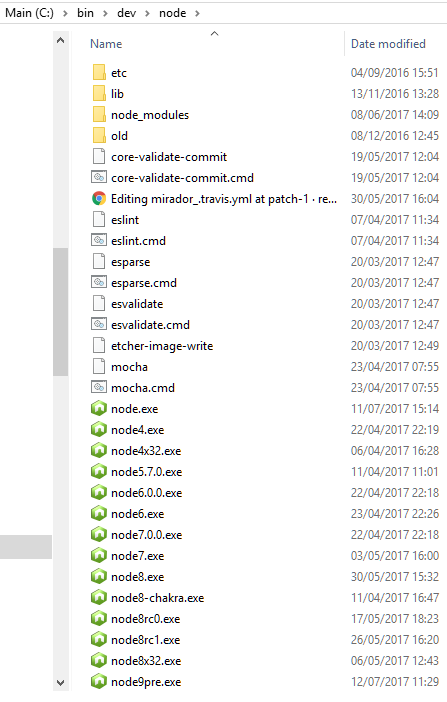




So for some unknown historical reason node core has a Windows installer (probably to appease the MS gods)...
After a recent conversation with @ljharb, IMHO the installer should be in this WG's focus, since it's essentially a "management-challenged" version manager....
We are fielding issues as:
Which bring up the same issues that are discussed here, like:
node_modules?npmor not, and where?corewant to officially support side-by-side multi-version, and if so how to switch versions (i.e. version manager yes or no)?Not to diminish from this WG's efforts in the least, and not intending to step on anyone's toes!!!
It's just that our questions are less "academic" since they are motivated by issues opened by users, since the Windows installer is unfortunately an existing core feature 🤦♂️ So we need to answer them sooner rather than later...
BTW: Personally my prefered answer would have been "The Windows installer is deprecated, use the zipped package or a userland version manager" but it got push-back nodejs/node#4603 (comment)
/cc @tniessen @nodejs/platform-windows
The text was updated successfully, but these errors were encountered: