-
Notifications
You must be signed in to change notification settings - Fork 176
New issue
Have a question about this project? Sign up for a free GitHub account to open an issue and contact its maintainers and the community.
By clicking “Sign up for GitHub”, you agree to our terms of service and privacy statement. We’ll occasionally send you account related emails.
Already on GitHub? Sign in to your account
Display attribute & Reset link doesn't work in FeaturesDialog window #111
Labels
Comments
oleg-shilo
added a commit
that referenced
this issue
Aug 2, 2017
oleg-shilo
added a commit
that referenced
this issue
Aug 2, 2017
---- * Issue #111: Display attribute & Reset link doesn't work in FeaturesDialog window * Issue #107: ManagedBootstrapperApplication Payloads * issue #108: [ManagedUI] feature checkbox can be unchecked when allowChange is false * Issue #109: [ManagedUI] backgroup image dimensions * Issue #103: Compiler.WixLocation, WixSharp.wix.bin and new csproj format in Visual Studio 2017 * Issue #99: Working with embedded WPF UI and MSI; Updated code sample. * Issue #102: Update nuget package WixSharp.bin to include WIX (Windows Installer Xml) Toolset v3.11 * Migration of WiX Toolset from v3.10.3 (v3.10.3007.0) to v3.11.0 (v3.11.1701.0)
|
The latest NuGet package contains the fix. |
|
Hi, Oleg. Thank you very much. Looks like it's working with latest update of WIx#. Thank you for tips...yes, this is better & elegant. About "Reset" link...hm, strange, in previous Wix# ver this is doesn't work, but with latest update is is work correctly. About images...it didn't work for me for first time. |
|
OK then. I'll be closing this issue. |
Sign up for free
to join this conversation on GitHub.
Already have an account?
Sign in to comment

Hi, Oleg.
In first thank you very much for this framework. Very simple way for create installer every case for new build.
Question is follow.
When I use WixUI_FeatureTree for UI additional attribute Display working ok. The follow C# code create expanded default tree on appropriate window.
As we can see by screen below, default feature tree is expand:
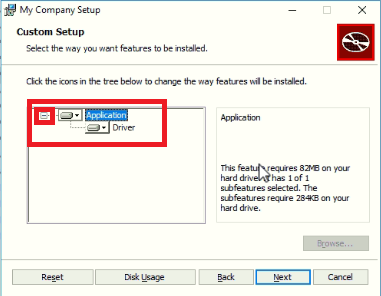
But if I will use WixSharp.UI.Forms.FeaturesDialog window this attribute doesn't work and in any case custom tree doesn't expanded on UI by default.
As we can see by screen below, custom feature tree is not expand (collapse):
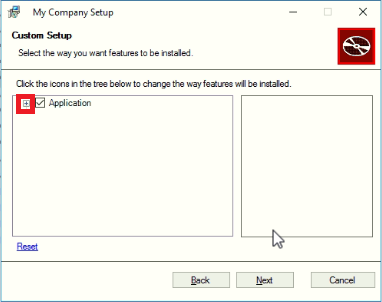
This "feature" doesn't work in custom FeaturesDialog window ? Or has another way for using it ?
If this is doesn't work does it possible for fix it ? :)
Also looks like "Reset" link in this FeaturesDialog doesn't work too.
The text was updated successfully, but these errors were encountered: