-
Notifications
You must be signed in to change notification settings - Fork 375
EclipseRAPRCP
XDocReport provides an extensible Eclipse RAP/RCP to add it your report module (resume, etc) with Eclipse extension point in Web Application (Eclipse RAP) and Fat client (Eclipse RCP).
Following screenshot is a resume demo which defines a report module with Eclipse extension point to manage a resume application in a Desktop (RCP) and WEB Application (RAP) with the same code (single sourcing).
You can play with Eclipse RAP demo online.
This section shows screen about the RAP demo which defines a report resume module to manage resume (search, create resume and generate a resume with XDocReport or another reporting engine).
Here the XDocReport workspace. On the left there is the "Report Explorer" which displays different report module. This screen displays the resume report module:
[You can add any report module with Eclipse extension point (ex: LettreRelance).
You can create a resume with the Resume -> New menuwhich opens a wizard to create a resume :
 (http://wiki.xdocreport.googlecode.com/git/screenshots//EclipseRAP_Workspace.png))
(http://wiki.xdocreport.googlecode.com/git/screenshots//EclipseRAP_Workspace.png))
Finish button of teh wizard create a resume and open the Resume form.
Here a screen about the resume form :
[## = Reporting
You can generate the resume report with report actions on the toolbar of the resume form :
 (http://wiki.xdocreport.googlecode.com/git/screenshots/EclipseRAP_ResumeForm.png))
(http://wiki.xdocreport.googlecode.com/git/screenshots/EclipseRAP_ResumeForm.png))
After clicking on a report, the report is generated :
[## = Search Resume
You can search a resume with search resume dialog :
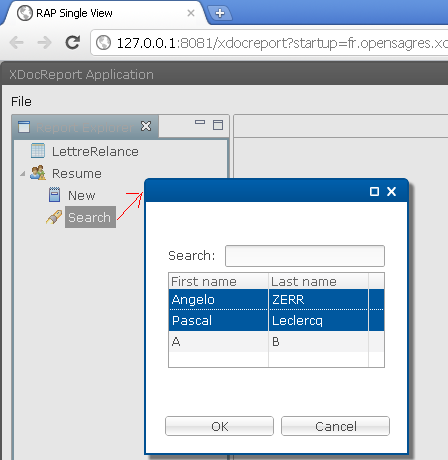 (http://wiki.xdocreport.googlecode.com/git/screenshots/EclipseRAP_GeneratedDocxResume.png))
(http://wiki.xdocreport.googlecode.com/git/screenshots/EclipseRAP_GeneratedDocxResume.png))
If you select several resume and click on OK button of the dialog, one report form is opened per selected resumes :
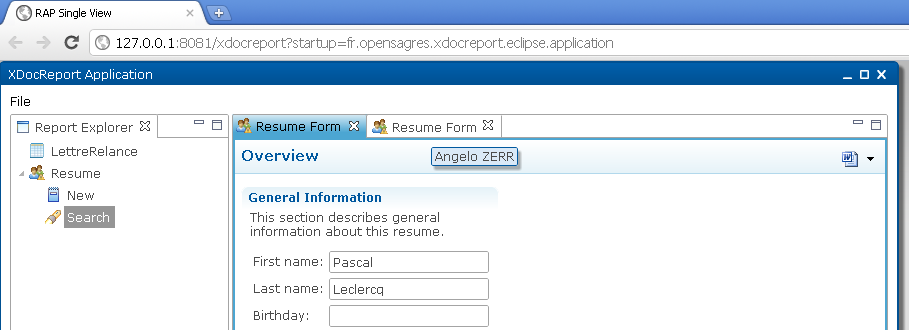
For RCP demo, it the same application than RAP.
- Overview
- Getting Started
- FAQ
- Which License Applies
- Download
- Developer's Guide
- User's Guide
- Contributor's Guide
- Acknowledgment
- Articles
- Releases