-
Notifications
You must be signed in to change notification settings - Fork 44
Import TIMs from RSU log file
Matt S edited this page Oct 3, 2017
·
3 revisions
Parse and decode an RSU log file containing TIMs and IEEE metadata.
Start by running the application with at least the ODE, Kafka, and Zookeeper Docker containers.
-
Prepare to view the TIMs by either creating a sample Kafka listener or by running
docker-compose logs -f odeto view ODE log in realtime. -
Upload an binary RSU log file of tims that has a prefix
rxMsg_using the web UI atlocalhost:8080or by dropping the file into the sharedupload/bsmlogfolder. See here for instructions to setup this shared folder. -
Verify the messages appear in Kafka by either viewing the logs or checking the sample Kafka listener. Here is the expected output from the Kafka listener:
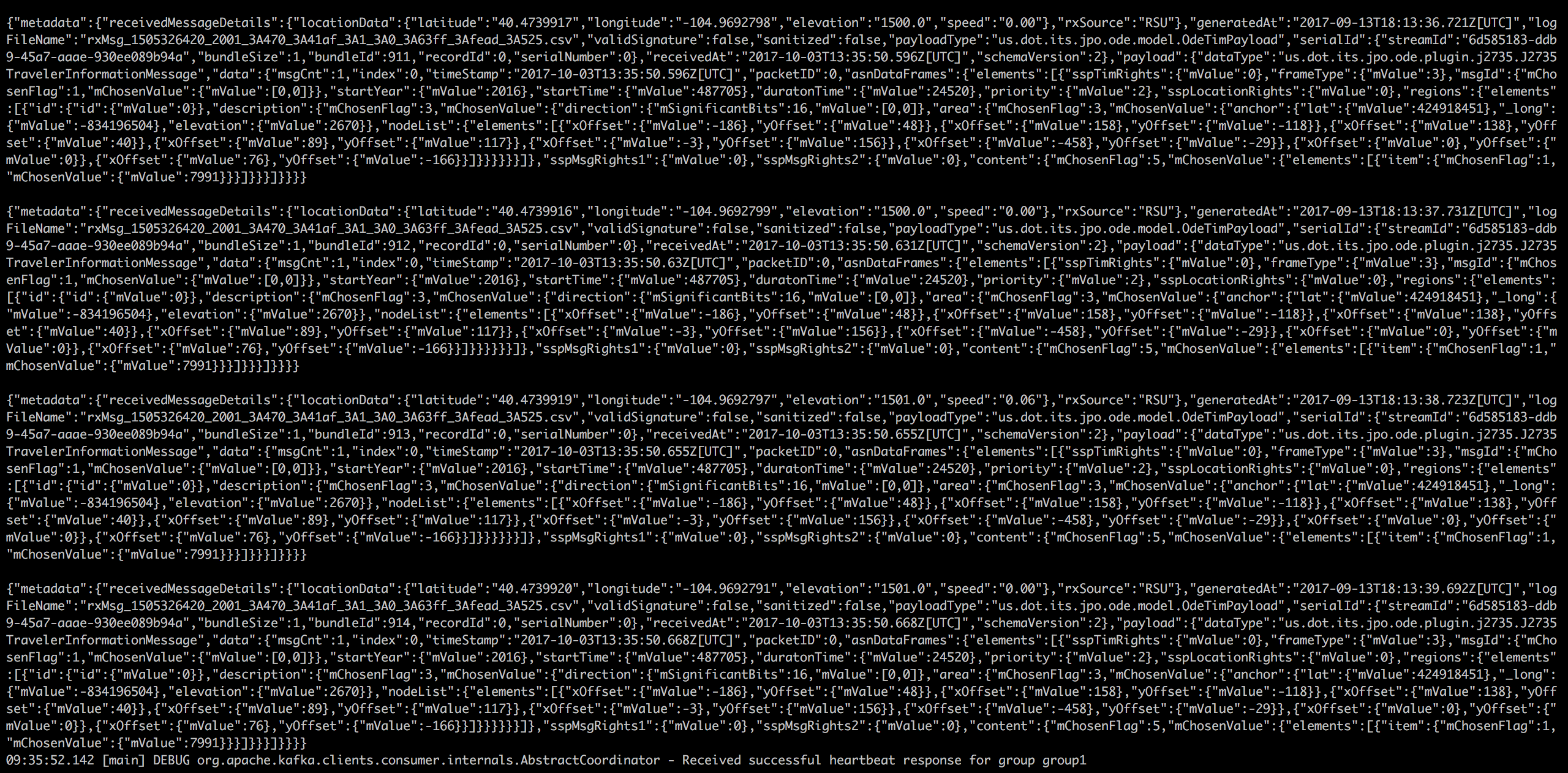
- Decode a file with asn1c
- Deposit BSM to S3
- Docker fix for SSL issues due to corporate network
- Docker management
- ECDSA Primer
- Filter BSMs through PPM module
- Geofence Filtering for PPM
- Import BSMs from RSU log file
- Import TIMs from RSU log file
- jpo security svcs Integration
- Link host directory to Docker directory
- Migrating from SDW websocket depositor to SDW Depositor Submodule
- ODE Release Deployment
- ODE Release Preparation
- Prepare a fresh Ubuntu instance for ODE installation
- Process for Handling Bugs (Code Defects)
- Run the ODE using the ASN codec module
- Query RSU for set TIMs
- Schema Version 6 Change Notice
- Signed Message File Import
- TIM REST Endpoint Changes
- Using the .env configuration file
- Using the ODE test harness
- Delete TIM on RSU test
- Event Logger Test
- Import Decode and Deliver BSM Test
- Manage SNMP Test
- Sending PDM to RSU Test
- Sending TIM to RSU Test
- Submit_TIM_To_SDW Test
- Log File Changes (schemaVersion=4)
- Receive BSMs over UDP
- Receive ISD via UDP and deposit to SDC
- Receive VSD via UDP and deposit to SDC
- Run the crypto test vectors code with ODE team's OSS encoder
- SchemaVersion 5 Change Notice