-
Notifications
You must be signed in to change notification settings - Fork 29
Prefab Documentation
This page contains a description of some of our homemade UniCAVE setups. These setups can be found as prefabs within the UniCAVE package.
Prefab: UW/C6_DualPipe_6PC_2GPU
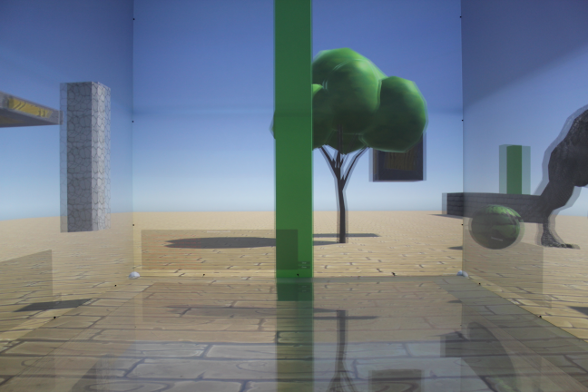
This prefab supports our six-sided CAVE system. Each side is a 9.5 foot square.
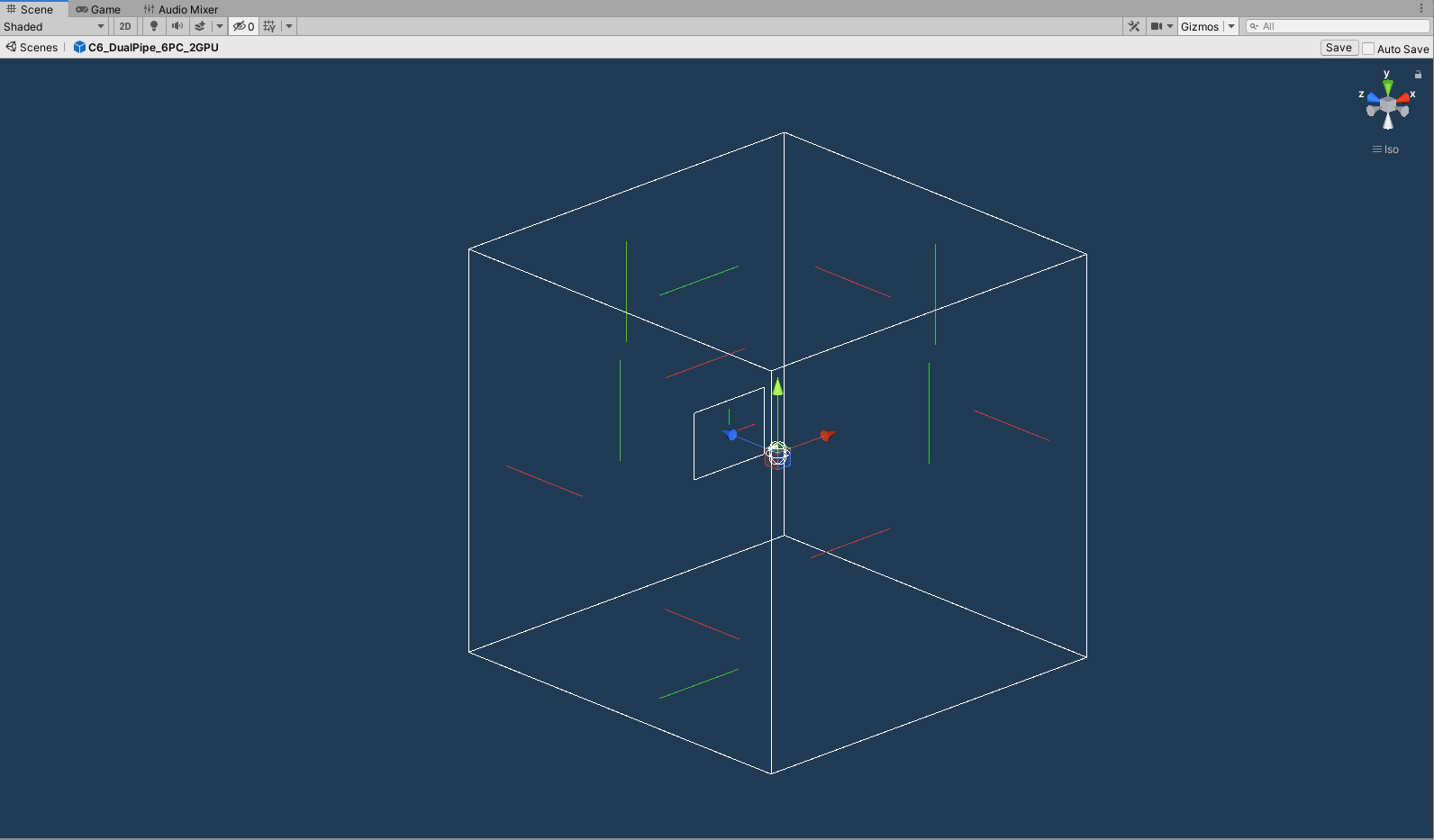
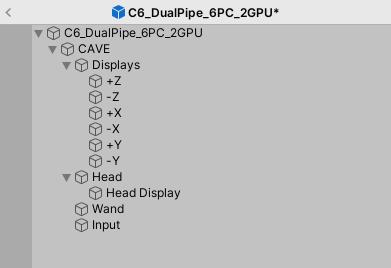
There is a single PhysicalDisplay for each screen: front, back, left, right, floor, and ceiling. There is no PhysicalDisplayManager. The displays are positioned to match the real world system and have their left and right 3D viewports set accordingly. As our CAVE uses VRPN tracking for input, there are additional VRPNTrack and VRPNInput scripts for the eyeglasses and control wand.
Prefab: UW/UW_PowerWall
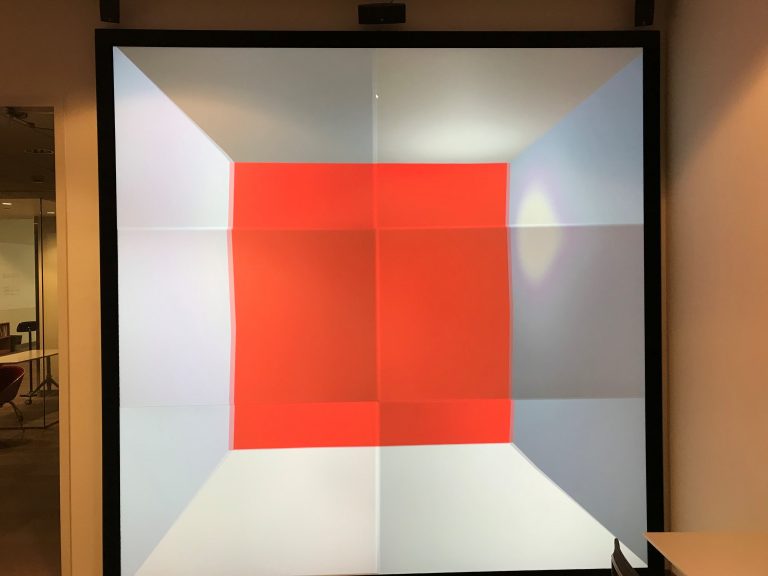
This prefab supports our PowerWall. It consists of a single rear projection screen, the same size as one of our CAVE walls. The image is produced by six individual projectors, calibrated to produce a seamless image. More information about the PowerWall calibration process can be found here.
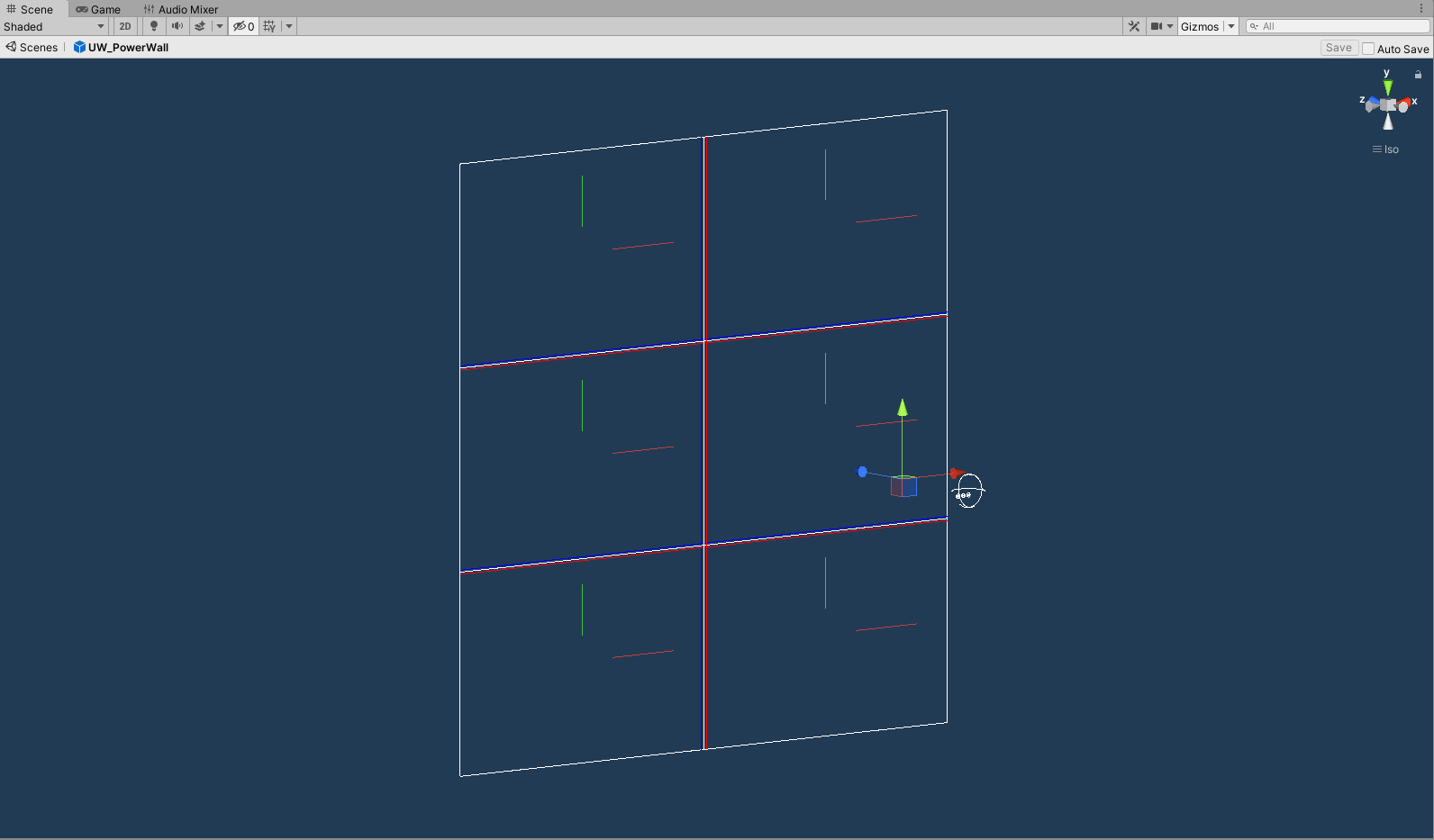
The prefab is divided into three sections: top, middle, and bottom. Each section consists of a PhysicalDisplayManager with two PhysicalDisplays.
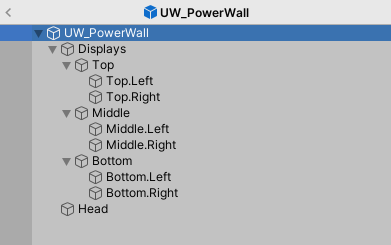
There is a 'RealtimeCalibration' script attached to the prefab root object, as well as 'PhysicalDisplayCalibration' scripts on each PhysicalDisplay. These scripts enable the calibration process.
Prefab: UW/Tiled_TopBottom_20Displays_10PC
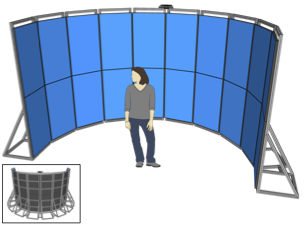
This prefab supports our 20-screen display setup, the DSCVR System. More information about the system can be found at https://blogs.discovery.wisc.edu/kponto/dscvr/.
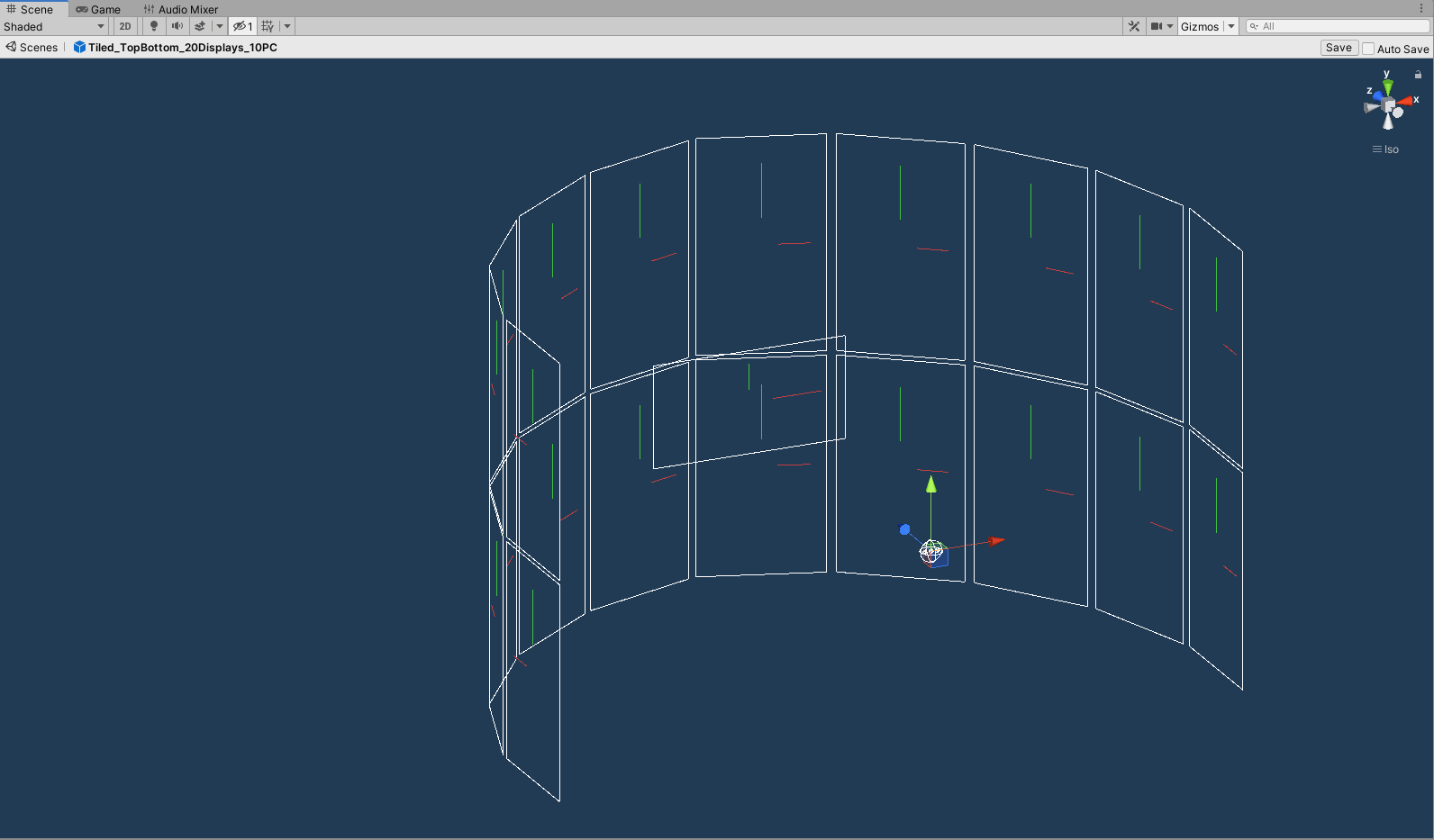
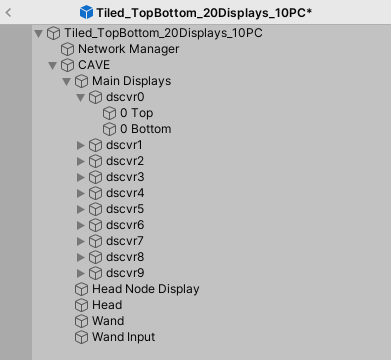
The prefab consists of ten PhysicalDisplayManagers, each with two PhysicalDisplays, as well as an additional PhysicalDisplay for the head node. These account for the twenty individual displays in the system, as well as an additional display for the head computer.
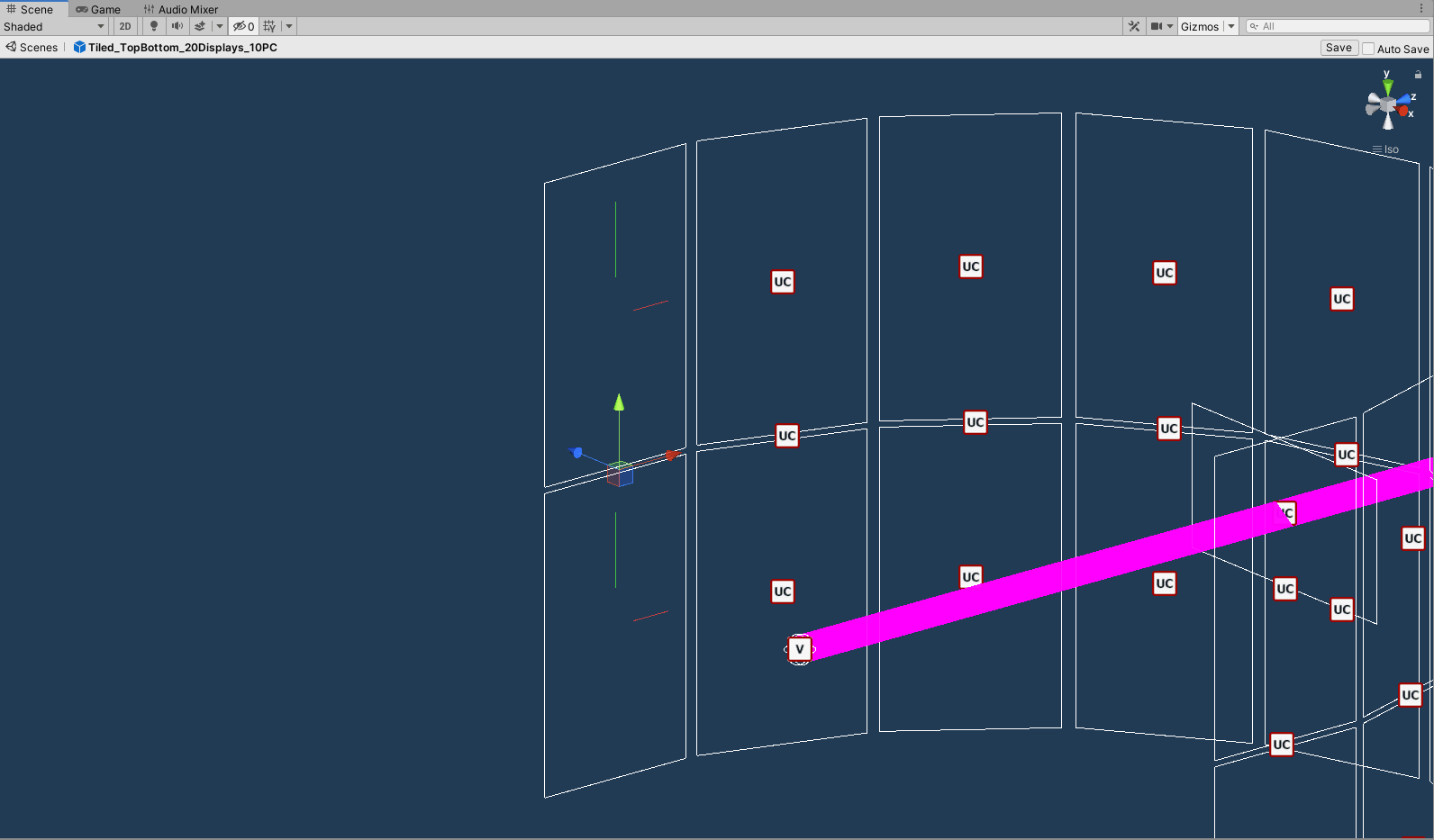
Each unit consists of two displays, one above and one below. These two displays run on a single machine. The PhysicalDisplayManager is set to fullscreen mode. The individual displays are positioned to account for the curvature of the system and the bezels of each individual screen. As each PhysicalDisplay corresponds to a unique display, they don't need any special window bounds settings.