-
Notifications
You must be signed in to change notification settings - Fork 98
[wxMaxima] Configuration options
For some common configuration variables wxMaxima offers two ways of configuring:
- The configuration dialog box below lets you change their default values for the current and subsequent sessions.
- Also, the values for most configuration variables can be changed for the current session only by overwriting their values from the worksheet (shown below).
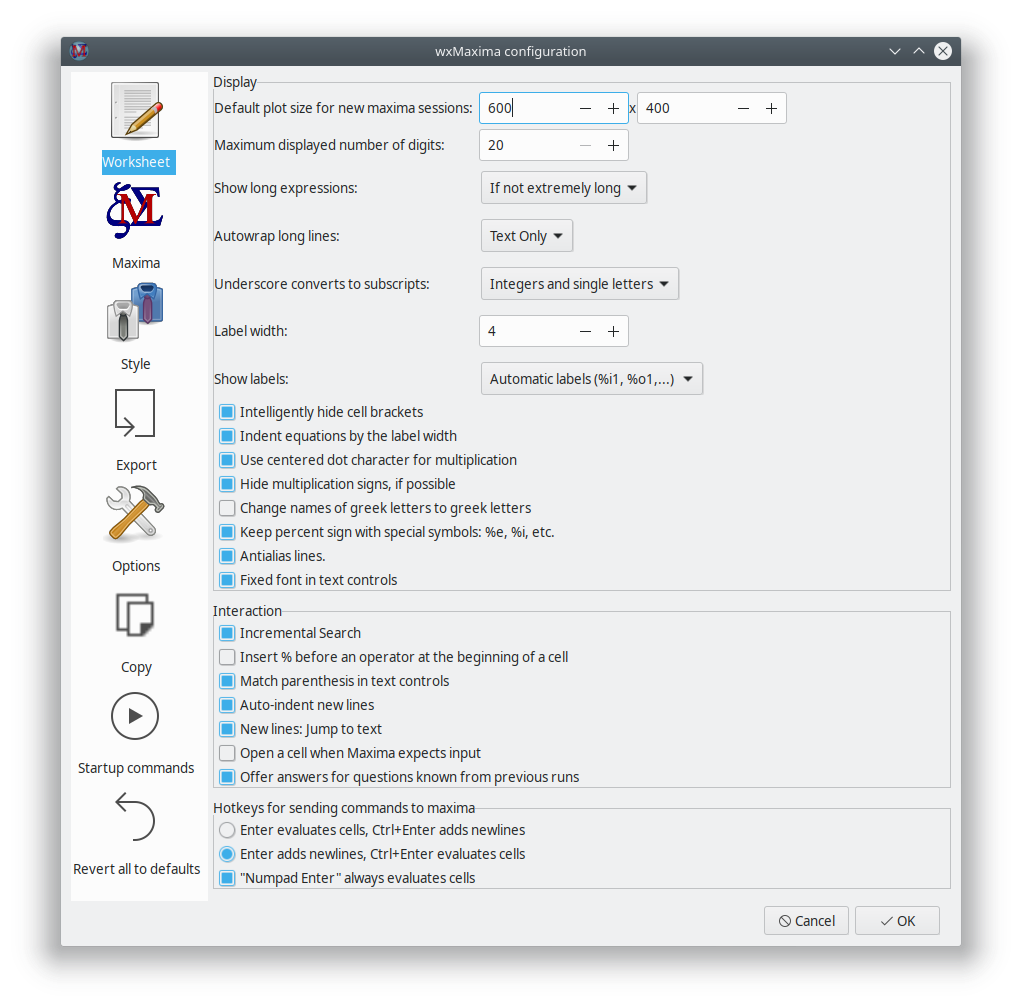
Settings here affect the behavior in the worksheet.
Settings here affect the behavior in the worksheet display.
After the next start plots embedded into the worksheet will be created with this size, if the value of wxplot_size isn’t changed by Maxima.
In order to set the plot size of a single graph only use the following notation can be used that sets a variable’s value for one command only:
wxdraw2d(
explicit(
x^2,
x,-5,5
)
), wxplot_size=[480,480]$Settings here affect the behavior in the worksheet interaction.
This option enables two things:
- If an opening parenthesis (
(), bracket ([) or double quote (") is entered wxMaxima will insert a closing one after it. - If text is selected if any of these keys is pressed the selected text will be put between the matched signs.
Settings here affect the behavior of wxMaxima.
The animation framerate that is used for new animations is kept in the variable wxanimate_framerate.
The initial value this variable will contain in a new worksheet can be changed using the configuration dialogue.
If this option is set the file the worksheet is in is overwritten only on request of the user. In case of a crash/power loss/… a recent backup copy is still made available in the temp directory, though.
If this option isn’t set wxMaxima behaves more like a modern cellphone app:
- Files are saved automatically on exit
- And the file will automatically be saved every 3 minutes.