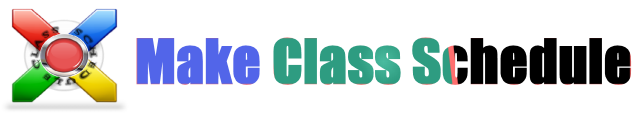-
Notifications
You must be signed in to change notification settings - Fork 14
Change Rooms Schedule
Shows any result schedules in room form. And you can to change or move any classes in rooms.

For move a class and change that location, must be down mouse left button and move it to target place and click on cell to do paste.
You can to do Edit, Copy, Cut, Delete or Paste on the class by right click:
Cut jobs for a class is equal by moving it to another place by mouse left button. With this difference that instead of clicking on the target place must right-click options, select Paste.
If you right click on a Class and select Edit button, the window below you will face:
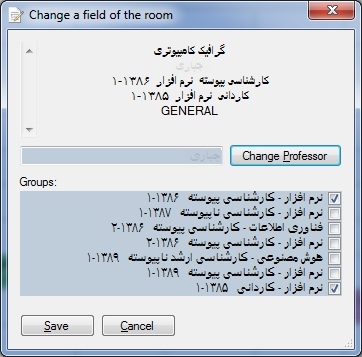
You can change Groups per the class or select other professor for this class by click on "Change Professor" :
.png)
- Important point in choosing a professor for your Class is that, professor lists depending on class time and professors free time's is preparing. In other words name of the professors noted that a professor free time during Class time are editing.
At the End, you should save changed information. To do this you can use the "Save Changed Data" button. Otherwise, if you want to restore to the initial state of the button "Reset Changed Data" to use.
Copyright ©2018 [Bezzad khosravifar@gmail.com) All Rights Reserved.
-
Welcome
-
Features
-
Using Menu Bar
- File
- Tools
- Process Setting