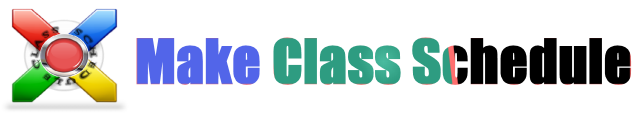-
Notifications
You must be signed in to change notification settings - Fork 14
User Accounts
Behzad Khosravifar edited this page Jun 2, 2018
·
2 revisions
This option consists of two parts:
If you want to change password the user that previously defined. Click on This option to form visible.
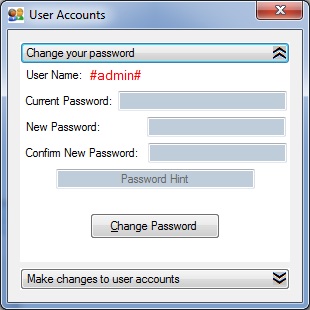
The important thing is, you only are able to change user password with the username logged. If any user is not defined, the user name is #admin# , which is owned Administrator.
In addition, you can also change the password hint, provided that the last password remember!
If you want to add new user or delete a user that previously defined. Click on This option to form visible.

Fill the information that have a star* symbol in front of their field are , is necessary.
Copyright ©2018 [Bezzad khosravifar@gmail.com) All Rights Reserved.
-
Welcome
-
Features
-
Using Menu Bar
- File
- Tools
- Process Setting