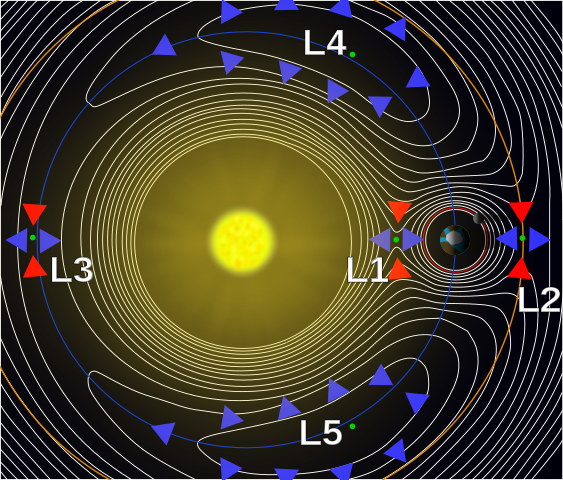Lagrange
Changes since v1.32.0
Features
- [GUI] Allow GUI users to delete registry lockfiles (#3829, #3841 by @HebaruSan; reviewed: techman83)
- [GUI] Show unmanaged files in game folder (#3833 by @HebaruSan; reviewed: techman83)
- [GUI] Installation history tab (#3834 by @HebaruSan; reviewed: techman83)
- [GUI] Hide fake instance creation in GUI (#3839 by @HebaruSan; reviewed: techman83)
- [GUI] Tooltip for auto-installed checkboxes (#3842 by @HebaruSan; reviewed: techman83)
- [Core] Default
install_toto GameData/Mods for KSP2 (#3861 by @HebaruSan; reviewed: techman83)
Bugfixes
- [GUI] Fix NRE on purging cache in GUI (#3810 by @HebaruSan; reviewed: techman83)
- [GUI] Only update Versions tab when the mod changes (#3822 by @HebaruSan; reviewed: techman83)
- [Multiple] Treat reinstalling a changed module as an update (#3828 by @HebaruSan; reviewed: techman83)
- [Core] Scan for DLLs with or without primary mod dir (#3837 by @HebaruSan; reviewed: techman83)
- [GUI] Show download errors for upgrades (#3840 by @HebaruSan; reviewed: techman83)
- [Core] Stop trying to check free space on Mono (#3850 by @HebaruSan; reviewed: techman83)
- [Core] Handle missing KSP2 exe (#3854 by @HebaruSan; reviewed: techman83)
- [Core] Linux network fixes (#3859 by @HebaruSan; reviewed: techman83)
- [Core] Include repo etags in transactions (#3860 by @HebaruSan; reviewed: techman83)
Internal
- [Netkan] Warnings for missing swinfo.json deps (#3827, #3858 by @HebaruSan)
- [Build] Stop building on Mono 6.6 and earlier (#3832 by @HebaruSan)
- [Netkan] Add download link to staging PRs (#3831 by @HebaruSan)
- [Netkan] Clarify remote swinfo network errors (#3843 by @HebaruSan)
Notes
- CKAN releases are built in clean-room conditions and do not contain viruses. If your virus scanner reports a problem, it's a false positive. Please report it to the company that produces your virus scanner, not us, since it's their software that's not working properly.
- This release of the CKAN has not been tested on Mono releases prior to 6.6. We highly recommend that Mac and Linux users upgrade to the latest stable release of Mono from mono-project.com. You will need the equivalent of the mono-complete package for your OS.
How should I install?
| OS | Description |
|---|---|
| Windows | Download ckan.exe and run it. Make sure you have .NET 4.5 or later installed. |
| macOS | Get the .dmg, open it, copy CKAN.app somewhere and run it |
| Debian, Ubuntu, Linux Mint | Install from our APT repo for automated updates, or get the .deb file and install it with dpkg-install/apt-get/apt |
| Fedora, openSUSE | Install from our RPM repo for automated updates, or get the .rpm file and install it with rpm/yum/dnf/zypper |
| Arch, Manjaro | CKAN is in the Arch User Repository. If Arch's MSBuild breaks again, get ckan.exe and run it with Mono. |
| Other | Get ckan.exe and run it with Mono |
Nobody needs to download AutoUpdate.exe.
Release image under CC-BY-3.0, courtesy of Xander89