-
Notifications
You must be signed in to change notification settings - Fork 12
2.1.4 Frontend: ChatUI
Handle:
chatuiURL: http://localhost:34021
Find the docs at hf.co/docs/chat-ui.
A chat interface using open source models, eg OpenAssistant or Llama. It is a SvelteKit app and it powers the HuggingChat app on hf.co/chat.
# [Optional] pre-pull the images
# (otherwise will be pulled on start)
harbor pull chatui
# Start the service
harbor up chatuiHarbor will automatically use SearxNG for Web Search feature in ChatUI if started together
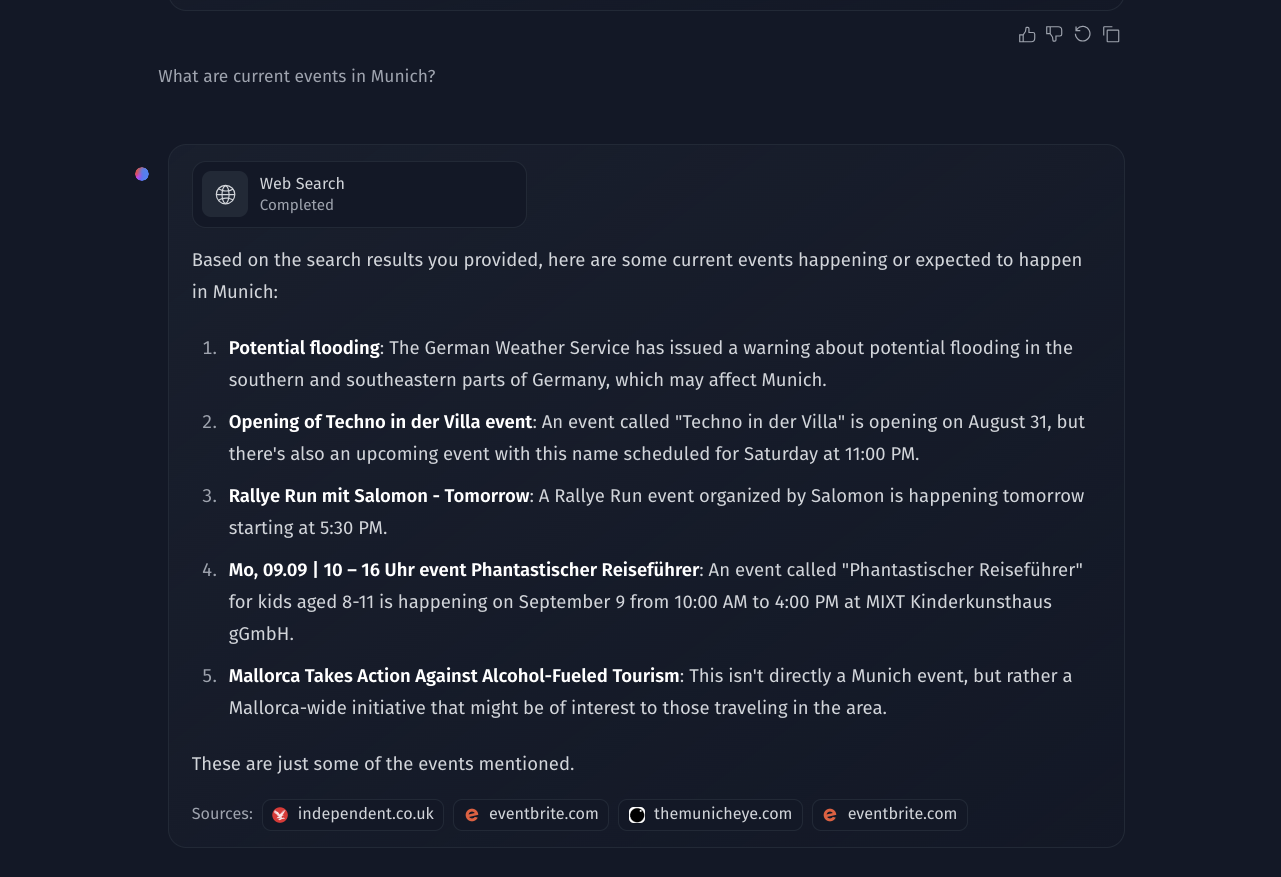
harbor up searxng chatuiIf you want to make HuggingFace ChatUI your default UI, please see the information below:
# Replace the default webui with ChatUI
# afterwards, you can just run `harbor up`
harbor defaults rm webui
harbor defaults add chatui
# You'll also want to set ChatUI as a main UI
harbor config set ui.main chatui
# That'll allow you to open the ChatUI
# directly with
harbor open
harbor qr
harbor tunnelChatUI is automatically configured to run with backends supporting OpenAI-compatible APIs: Ollama, llama.cpp, TabbyAPI, etc. Note that ChatUI requires models that support system role.
When running with a backend that supports running multiple models at the same time (Ollama, LiteLLM, etc.), you'll need to specify the exact model to be used.
harbor config set chatui.ollama.model llama3.1
# Ollama model has an alias
harbor chatui model llama3.1
harbor config set chatui.litellm.model tgiIt's possible to adjust the image ChatUI will use:
# See current version, "latest" by default
harbor chatui version
# Set the version to use
harbor chatui version sha-55645e4
# Same as above
# Also can be set in the .env file
harbor config set chatui.version sha-55645e4You can specify additional configuration environment variables in the chatui/configs/chatui.config.yml file. Official configuration docs.
