-
Notifications
You must be signed in to change notification settings - Fork 259
Common Alternate Layouts
dflicker edited this page Aug 31, 2019
·
15 revisions
This is the default Dvorak layout for the Model 01 (PDF and SVG legend source here):
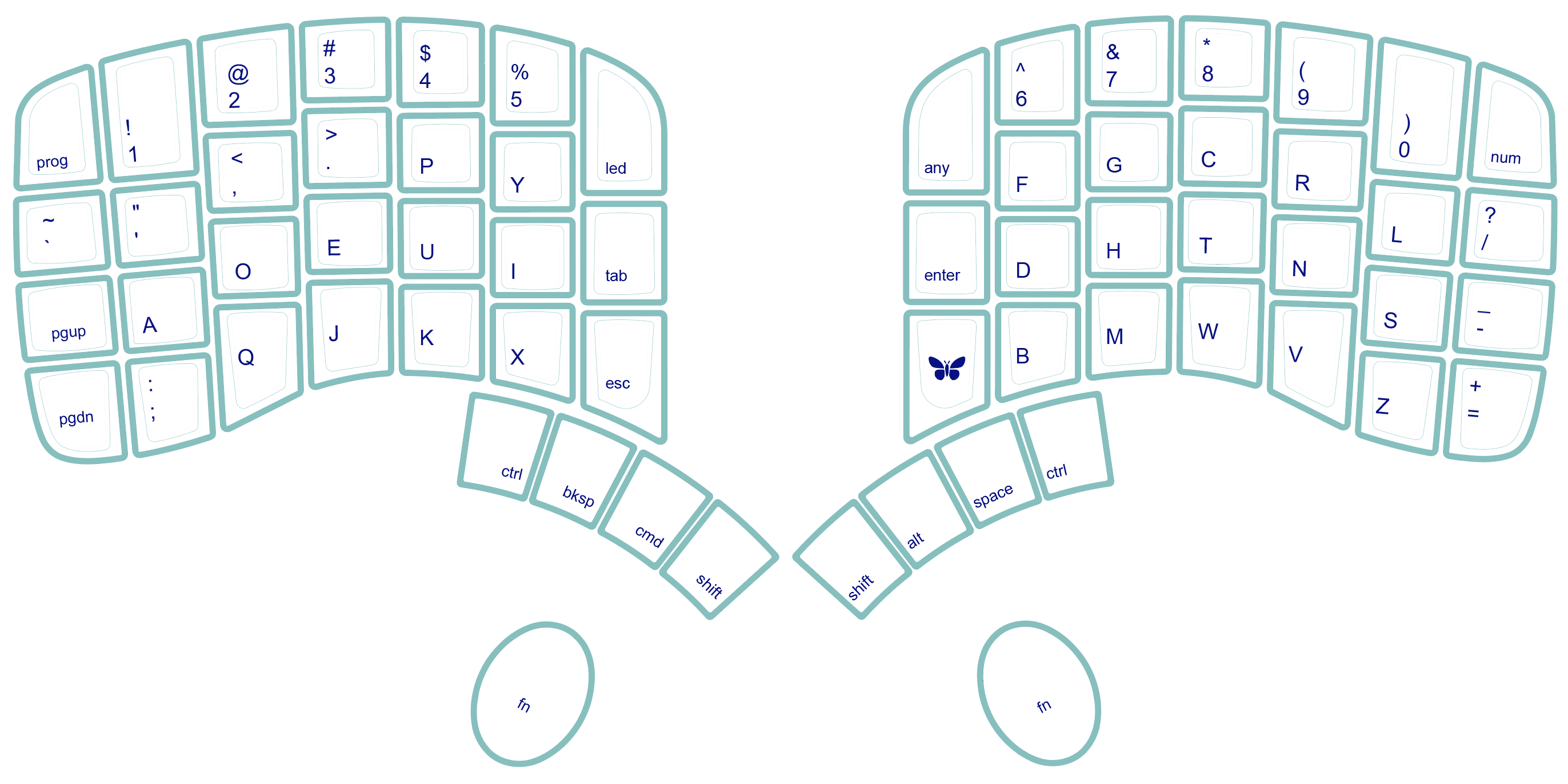
To switch from the QWERTY map to the DVORAK map you will need to comment out the QWERTY keymap and uncomment the DVORAK keymap by changing the firmware from:
#define PRIMARY_KEYMAP_QWERTY
// #define PRIMARY_KEYMAP_COLEMAK
// #define PRIMARY_KEYMAP_DVORAK
// #define PRIMARY_KEYMAP_CUSTOM
to
// #define PRIMARY_KEYMAP_QWERTY
// #define PRIMARY_KEYMAP_COLEMAK
#define PRIMARY_KEYMAP_DVORAK
// #define PRIMARY_KEYMAP_CUSTOM
Then flash the firmware to your Model 01 following these instructions, and you'll be all set!
This is the default Colemak layout for the Model 01:
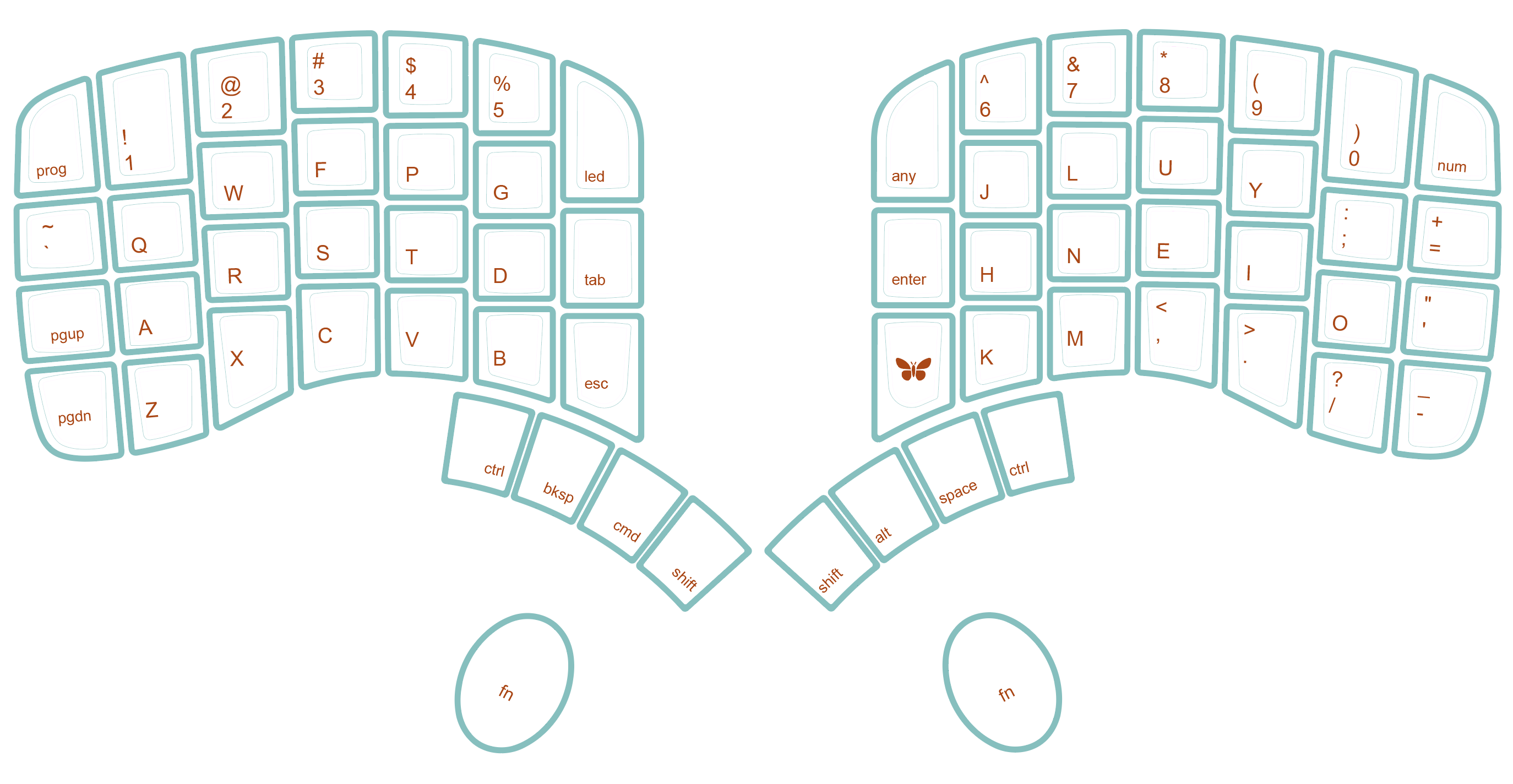
To switch from the QWERTY keymap to the Colemak keymap you will need to comment out the QWERTY keymap and uncomment the Colemak keymap by changing the firmware from:
#define PRIMARY_KEYMAP_QWERTY
// #define PRIMARY_KEYMAP_COLEMAK
// #define PRIMARY_KEYMAP_DVORAK
// #define PRIMARY_KEYMAP_CUSTOM
to
// #define PRIMARY_KEYMAP_QWERTY
#define PRIMARY_KEYMAP_COLEMAK
// #define PRIMARY_KEYMAP_DVORAK
// #define PRIMARY_KEYMAP_CUSTOM
Then flash the firmware to your Model 01 following these instructions, and you'll be all set!
Troubleshooting
Advanced Topics
Development and customization
Keyboardio Model 01 docs
- Keyboardio Model 01 Introduction
- Flashing a new bootloader
- Default Model 01 QWERTY Layout
- Common Alternate Layouts
- Hardware Test Mode
Community