-
Notifications
You must be signed in to change notification settings - Fork 42
Handedness Jumper
Handedness settings are how split keyboard processors know if they are on the left or right side of the keyboard and thus which side pressed keys belong to.
ZMK solves this by having separate firmware images for each side of the keyboard. For ZMK, leave the jumper listed below open and generate left and right ZMK firmware as normal.
QMK can distinguish the left from right boards in a variety of ways.
The Hillside 52 and 56 have a jumper on the board which can be soldered closed on the left side of the keyboard. This method allows either side to be plugged in to USB, while not requiring generation of two firmware files.
This jumper is at an unused intersection of the key matrix. The firmware knows that that 'key' is down on the left side of the board. The handedness jumper is on the top side of the left boand one column over from the MCU.
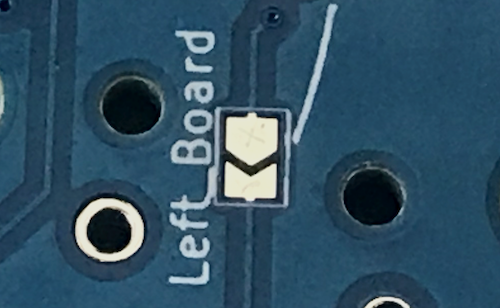
Solder it closed on just the left hand PCB.
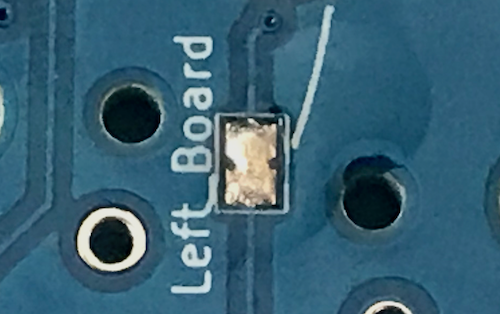
However, if you use the same PCB with both QMK and ZMK firmware,
you will want to leave the jumper open.
Otherwise ZMK will always think a key on the left side is pressed and will consume far more power as it will never go to sleep.
Instead, remove the SPLIT_HAND_MATRIX_GRID setting
and use either EE_HANDS or #define.
For example with keymaps/default/config.h lines of:
#undef SPLIT_HAND_MATRIX_GRID
#define EE_HANDS
The Hillside 48 defaults to treating the side with the USB connection as being the left side. You can change this default by creating a hillside/48/keymaps/default/config.h file with #define MASTER_RIGHT.
Or you could enable connection of the USB from either side by defining EE_HANDS and generating and burning separate left and right firmware.
Next: Accessory Power Jumper