-
-
Notifications
You must be signed in to change notification settings - Fork 87
Search
TinaH edited this page Mar 9, 2021
·
8 revisions
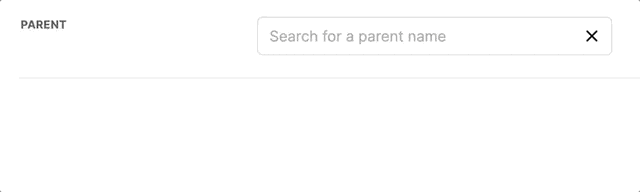
Please 💗 sponsor this package 🔗 in order to get access to this field. The documentation is available in the sponsor repository.
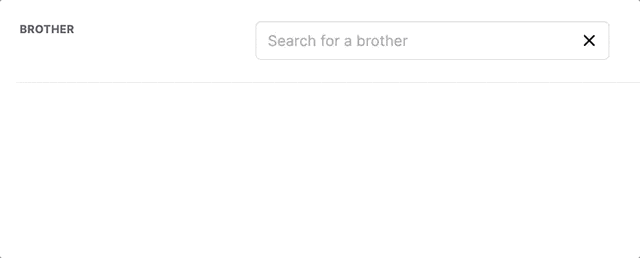
Extends BaseField
- The component property that contains the search result.
- A key => value based Array, Collection or Closure.
- The property that is bound to the search input
- debounce the search input
- default =
500
- the width of the search result dropdown
- default =
null
- IMPORTANT: use unique property names if adding multiple search fields to the same component
public array $parents = []; //search RESULT
public string $parentSearch = ''; //search INPUT- It is required to set the initial/existing values, if you use
->default()method on the field - Read more examples on how to populate the $options on the Relations wiki page
public function mount()
{
$this->$parents = [
5 => 'Parent five', //populate the search RESULT with existing value
];
$this->parentSearch = "Parent five"; //populate the search INPUT with the existing value
}- update search RESULT when search INPUT changes, using the Livewire updatedFoo() hook.
- consider using
->take()in an eloquent query - updatedFoo() = updatedCamelCased() search input property name
public function updatedParentSearch($value)
{
if(filled($value)) {
//example Parents::where('name', 'like', '%' . $value . '%')->pluck('id', 'name')->take(10);
$this->parents = [
1 => 'Parent one',
2 => 'Parent two',
3 => 'Parent three',
];
} else {
//if you want to clear the search options if the user clears the search input
$this->parents = [];
}
}Search::make('Parent', 'parent_id')
->fieldWidth('w-full sm:max-w-sm')
->listWidth('w-full sm:w-2/3')
->options($this->parents) //search RESULT property
->searchKey('parentSearch')//search INPUT property name as string
->default(5) //the $key for existing value, Example: $this->model->parent_id
->debounce(300) //default = 500
->placeholder('Search for a parent name')
->rules(['nullable', Rule::in(array_keys($this->parents))]); //more rule examples see relations doc<div x-data="{
optionsVisible: false,
field: @entangle($field->key),
selected: null,
searchInput: @entangle($field->searchKey)}
">
<x-tall-search
:field="$field"
:options="$field->options"
/>
</div>Extend Blade component (or override in config file)
Tanthammar\TallForms\Components\Search::class
//Select placeholders and help, applied as trans(...) or @lang(...)
'search-placeholder' => 'global.search_placeholder', //'Search ...' //used for both Search and SearchList fieldsTheme
/* Search */
.tf-search-dropdown {
/* $field->listWidth will be appended */
@apply z-50 absolute mt-1 rounded-md bg-white shadow-lg;
}
.tf-search-dropdown-width {
@apply max-w-xs w-full;
}
.tf-search-ul {
@apply rounded-md py-1 text-base leading-6 shadow-xs overflow-auto focus:outline-none sm:text-sm sm:leading-5;
max-height: 15rem;
}
.tf-search-li {
@apply text-gray-900 cursor-default select-none relative py-2 pl-3;
padding-right: 2.25rem;
}
.tf-search-selected {
@apply text-white tf-bg-primary;
}
.tf-search-unselected {
@apply text-gray-900;
}
.tf-search-icon {
@apply absolute inset-y-0 right-0 flex items-center pr-4;
}
.tf-search-icon-selected {
@apply text-white;
}
.tf-search-icon-unselected {
@apply text-indigo-600;
}- Installation
- Requirements
- v5 Upgrade Guide
- v6 Upgrade Guide
- v7 Upgrade Guide
- Support
- Quickstart
- Manual installation
- Optional
- Form component
- Field
- Field types
- Example Form
- Blade Components
- Notifications