-
Notifications
You must be signed in to change notification settings - Fork 10
Frequently Asked Questions
We collect feedbacks and sorted them into a FAQ section here:
The general guides for installing Pytorch can be summarized as follows:
- Check your NVIDIA GPU Compute Capability @ https://developer.nvidia.com/cuda-gpus
- Download CUDA Toolkit @ https://developer.nvidia.com/cuda-downloads
- Install PyTorch command can be found @ https://pytorch.org/get-started/locally/
- For a given project, the database contains the latest model id under the "iteration" column.
- A model_id of -1 means no AI model has been trained at all.
- A model_id of 0 represents the initial autoencoder.
- A model_id of >=1 represents the deep learning iteration.
Since PatchSorter currently does not support WSIs, the users need to divide WSI into smaller image tiles.
However, we received feedbacks that many Windows users had difficulty in OpenSlide. Therefore, we provide a detailed tutorial for installing and importing OpenSlide in Windows.
- Find and install OpenSlide Python with proper python version @ https://pypi.org/project/openslide-python/
- Find and install OpenSlide Window Binaries @ https://openslide.org/download/
- Add openslide\bin to system environment path. (Many of our testers forget to add OpenSlide to path, so they could not import OpenSlide properly.)
Control Panel -> System Properties -> Advanced -> Environment Variables
-> System variables -> *Path*

PS supports four types of masks,
- QuickAnnotator Masks(Masks obtained out of QuickAnnotator)




- Binary Mask



- Indexed Mask


- Labelled Mask

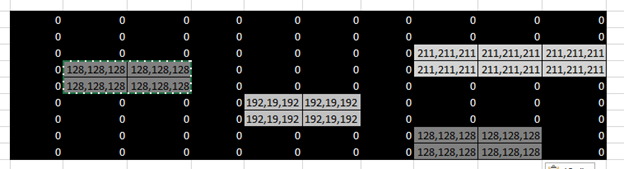

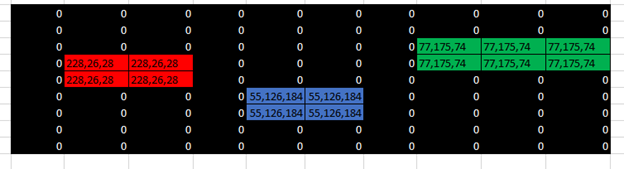
FileList - would contain 3 columns.
Column 1 - should contain image name with its absolute filepath
Column 2 - should contain image mask name with its absolute filepath
Column 3 - should contain image csvlabels file name with its absolute filepath.
If user chooses not have a mask or a csvlabels file, that column should be left empty
Example below is a file with no mask names

PS's Wiki is complete documentation that explains to user how to use this tool and the reasons behind. Here is the catalogue for PS's wiki page:
Home: