-
Notifications
You must be signed in to change notification settings - Fork 10
Upload Image Page
PatchSorter (PS) currently does not support reading whole slides images (WSI) directly, Users need to divide WSIs into smaller image tiles.
After creating a project, a user is directed to the images page, where a user would Upload images

PS tool provides users some robust options to upload images, user could choose between
- Upload a csv list of filenames with a full file path.
- Upload using a step by step approach

File list, needs to be a comma seperated file(csv) with three columns, column1 containing the image_name with path, column2 containing the mask_image_name with path and if labels being uploaded a csv file name with path.
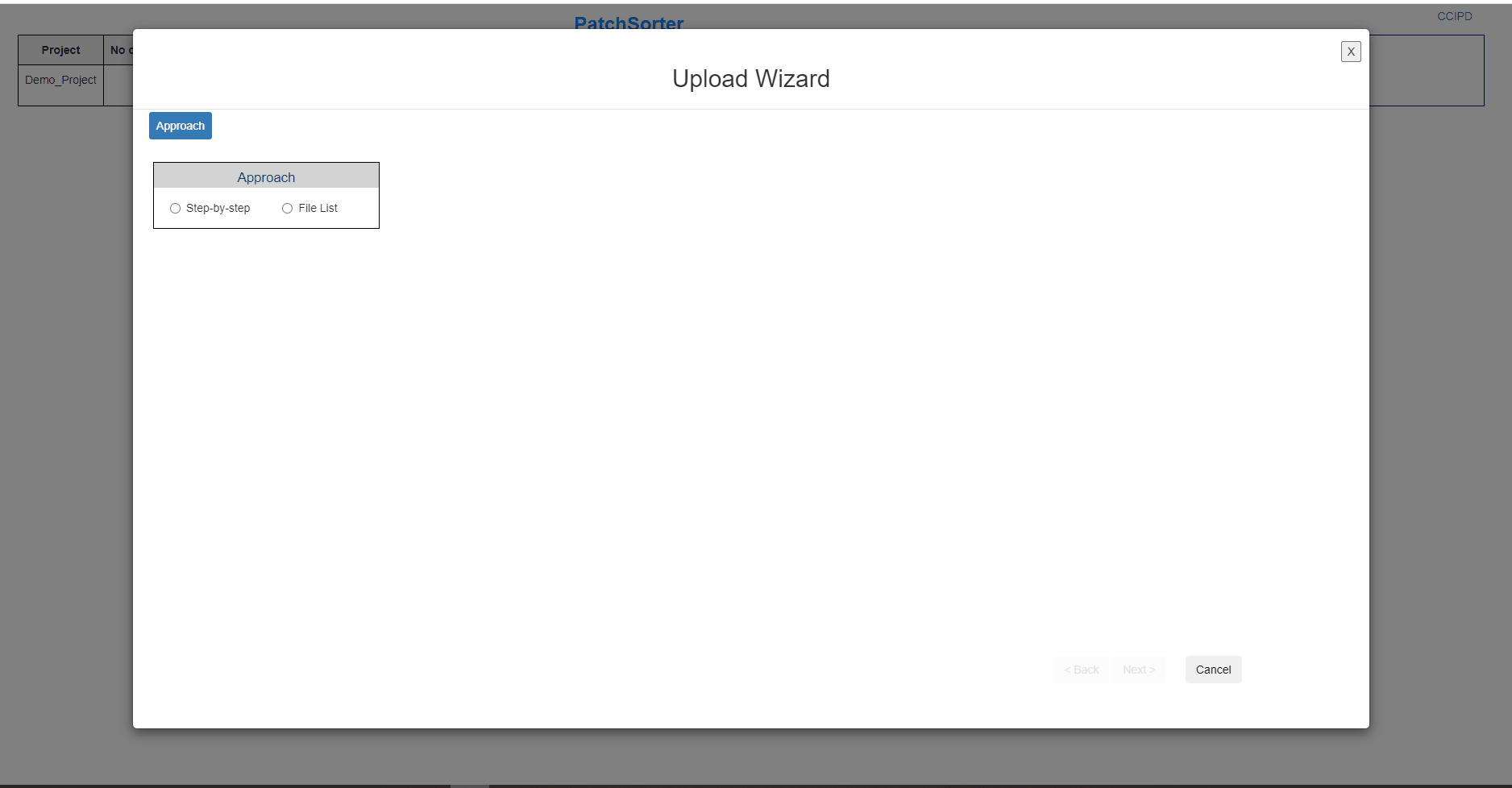
User first uploads images, then masks(PS support 4 types of masks) and then labels (optional step) In step by step approach if a user has few images, they could navigate to the folder and choose the files or drag and drop them.

Or can choose to load a folder and provide a path to the folder containing the images.

PS's Wiki is complete documentation that explains to user how to use this tool and the reasons behind. Here is the catalogue for PS's wiki page:
Home: