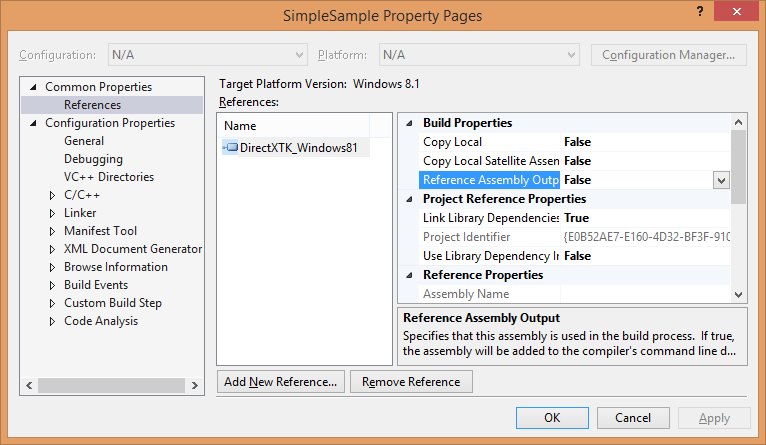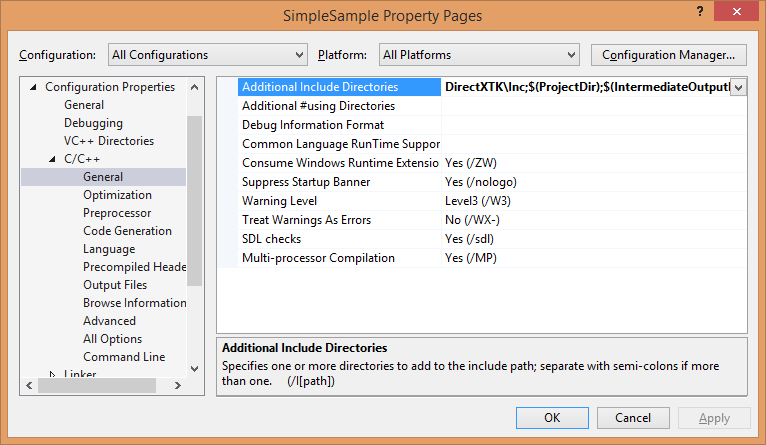-
Notifications
You must be signed in to change notification settings - Fork 513
DirectXTK
Public headers are in the Inc folder of the distribution package.
All the functions in the library are in the DirectX C++ namespace.
using namespace DirectX;The Xbox One exclusive application XBoxDDSTextureLoader functions are in the Xbox C++ namespace.
- Audio - low-level audio API using XAudio2
- BufferHelpers - C++ helpers for creating D3D resources from CPU data
- CommonStates - factory providing commonly used D3D state objects
- DDSTextureLoader - light-weight DDS file texture loader
- DirectXHelpers - misc C++ helpers for D3D programming
-
Effects - set of built-in shaders for common rendering tasks
- IEffectFactory, EffectFactory, PBREffectFactory, DGSLEffectFactory
- IEffect, IEffectMatrices, IEffectLights, IEffectFog, IEffectSkinning
- AlphaTestEffect, BasicEffect, DualTextureEffect, EnvironmentMapEffect, SkinnedEffect
- NormalMapEffect, SkinnedNormalMapEffect
- PBREffect, SkinnedPBREffect
- DebugEffect
- DGSLEffect, SkinnedDGSLEffect
- GamePad - gamepad controller helper using XInput or Windows.Gaming.Input
- GeometricPrimitive - draws basic shapes such as cubes and spheres
- GraphicsMemory - helper for managing dynamic graphics memory allocation
- Keyboard - keyboard state tracking helper
- Model - draws simple meshes loaded from .CMO, .SDKMESH, or .VBO files
- Mouse - mouse helper
- PostProcess - set of built-in shaders for common post-processing operations
- PrimitiveBatch - simple and efficient way to draw user primitives
- ScreenGrab - light-weight screen shot saver
- SimpleMath - simplified C++ wrapper for DirectXMath
- SpriteBatch - simple & efficient 2D sprite rendering
- SpriteFont - bitmap based text rendering
- VertexTypes - structures for commonly used vertex data formats
- WICTextureLoader - WIC-based image file texture loader
- XboxDDSTextureLoader - DDSTextureLoader variant for Xbox One exclusive app developers
-
MakeSpriteFont - builds
.spritefontdata files for use with SpriteFont class -
XWBTool - builds
.xwbXACT-style wave banks for use with WaveBank class
This code is designed to build with Visual Studio 2019 or later. It requires the Windows SDK (19041) or later for functionality such as the DirectXMath library and the DXGI 1.2 headers.
These components are designed to work without requiring any content from the DirectX SDK. For details, see Where is the DirectX SDK?, Where is the DirectX SDK (2021 Edition)?, and The Zombie DirectX SDK.
The required Direct3D shaders are built as headers in Src\Shader\Compiled\*.inc and included into the DirectXTK static library. They are automatically built by the Visual Studio project if they are not present, and cleared by a Clean. They can also be manually rebuilt using the CompileShaders.cmd script (i.e. ...\DirectXTK\Src\Shaders)
In your application's solution, right-click on the Solution and use Add \ Existing Project... to add the appropriate .vcxproj file to your solution.
| DirectXTK_Desktop_2022 | Windows desktop applications for Windows 7 Service Pack 1 or later building with VS 2022 Community, Professional or higher with the latest installed Windows SDK. |
| DirectXTK_Desktop_2022_Win10 | Windows desktop applications for Windows 10 building with VS 2022 Community, Professional or higher with the latest installed Windows SDK. Uses XAudio 2.9 and Windows.Gaming.Input
|
| DirectXTK_Windows10_2022 | Universal Windows Platform (UWP) apps building with VS 2022 with the latest installed Windows SDK. |
| DirectXTK_GDK_2022 | Windows 10 games building with VS 2022 using the Microsoft GDK. |
| DirectXTK_Desktop_2019 | Windows desktop applications for Windows 7 Service Pack 1 or later building with VS 2019 Community, Professional or higher with the latest installed Windows SDK. |
| DirectXTK_Desktop_2019_Win10 | Windows desktop applications for Windows 10 building with VS 2019 Community, Professional or higher with the latest installed Windows SDK. Uses XAudio 2.9 and Windows.Gaming.Input
|
| DirectXTK_GDK_2019 | Windows 10 games building with VS 2019 using the Microsoft GDK. |
For VS 2019, use of the 16.11 is required as all previous versions are no longer supported.
In your application's project, right-click on the Project and use "References...", then "Add New Reference...", and then check the DirectXTK project name and click OK. For a Universal Windows Platform (UWP) app or Xbox One solution, you may need to set Reference Assembly Output to false since DirectXTK is a static C++ library and not a WinRT component.
In your application's project settings, on the "C++ / General" page set Configuration to "All Configurations", set Platform to "All Platforms", and then add the relative path to DirectXTK\inc;--assuming you have the DirectXTK folder in the same directory as your sln file, it should be $(SolutionDir)\DirectXTK\inc;--to the Additional Include Directories properties. Click Apply.
See Audio for additional information when setting up Windows desktop projects to use DirectXTK for Audio.
See also the Visual C+ Team Blog
Alternatively you can use NuGet to install one of the DirectX Tool Kit packages. Use Project / Manage NuGet Packages... then select "Online" and search for "DirectXTK".
| directxtk_desktop_2019 | This NuGet is configured for Windows desktop C++ applications building with VS 2019 or VS 2022 Community/Professional or higher. DirectXTK for Audio in this package uses XAudio2Redist to support Windows 7 or later. |
| directxtk_desktop_win10 | This NuGet is configured for Windows desktop C++ applications building for Windows 10 with VS 2019 or VS 2022 Community/Professional or higher. DirectXTK for Audio in this package uses XAudio 2.9 in the Windows SDK. |
| directxtk_uwp | This NuGet is configured for Universal Windows Platform apps for Windows 10 building with VS 2019 or VS 2022 Community/Professional or higher. DirectXTK for Audio in this package uses XAudio 2.9 in the Windows SDK. |
You should use the NuGet interface to check for updates if you have an older version installed.
These NuGet packages are no longer supported.
- Windows desktop app using VS 2017
- Windows desktop app using VS 2015
- Windows desktop app using VS 2013
- Windows 8.1 Store
- Windows phone 8.1
- Windows phone 8
The DirectX Tool Kit is also available through the vcpkg C++ Library Manager.
vcpkg install directxtk
For the 64-bit version of the library, use:
vcpkg install directxtk:x64-windows
For the Universal Windows Platform (UWP) versions, use:
vcpkg install directxtk:x64-uwp
arm,arm64,x86,x64,windows,windows-static,windows-static-md, anduwptriplets are supported.
Windows Subsystem for Linux (i.e.
arm64-linuxandx64-linux) is not supported.
The vcpkg port supports five optional features. The default is to build without DirectX Tool Kit for Audio support except UWP which always includes it.
-
tools: Installs MakeSpriteFont and xwbtool command-line tools -
spectre: Builds the library with Spectre-mitigation enabled -
xaudio2-8Use XAudio 2.8 for Windows 8.x or later support -
xaudio2-9Use XAudio 2.9 for Windows 10/Windows 11 -
xaudio2redistUse the XAudio2Redist for Windows 7 SP1 or later support
You can reference the DirectX Tool Kit CMake package using:
find_package(directxtk CONFIG REQUIRED)
target_link_libraries(foo Microsoft::DirectXTK)
If using vcpkg C++ Package Manager, then you add the CMAKE_TOOLCHAIN_FILE path to vcpkg\scripts\buildsystems\vcpkg.cmake. If not using vcpkg, you need to provide a per-configuration path to the installed location in the directxtk_DIR variable. Otherwise the find_package will fail.
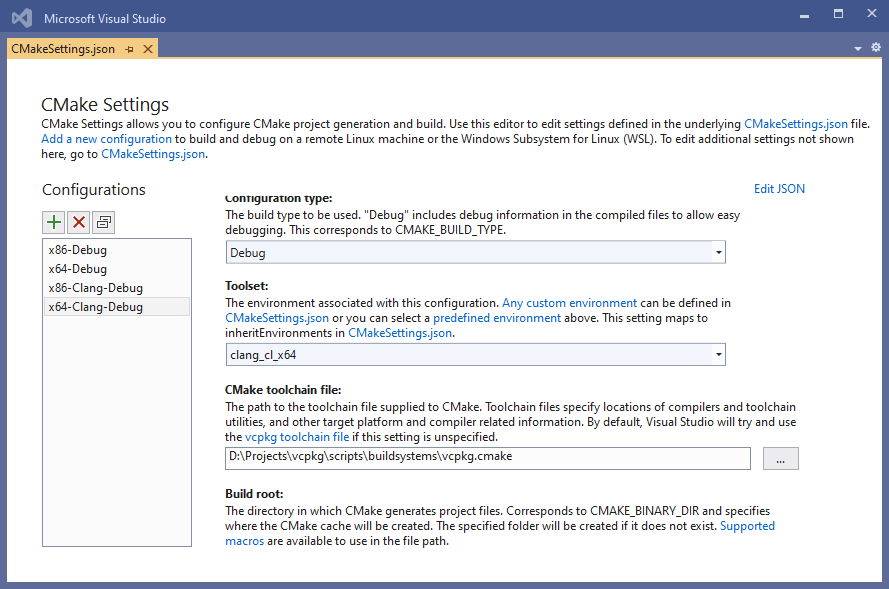
There are also
CMakePresets.jsonfiles available for the CMake projects on directx-vs-templates that use theVCPKG_ROOTenvironment variable to locate the VCPKG install directory. See the commented out code inCMakeLists.txtas well.
The DirectX Tool Kit library assumes your binary is linking with the following system libraries:
-
d3d11.lib: Provides the Direct3D device creation functionD3D11CreateDevice -
dxgi.lib: Provides the DXGI factory creation functionCreateDXGIFactory1/CreateDXGIFactory2 -
dxguid.lib: Provides COM GUID values forIID_ID3D11Device,WKPDID_D3DDebugObjectName, etc. -
windowscodecs.liboruuid.lib: Provides COM GUID values for WIC usage such asCLSID_WICImagingFactory,CLSID_WICImagingFactory1,CLSID_WICImagingFactory2, etc. - For Win32 desktop applications,
ole32.lib: ProvidesCoCreateInstance. For other platforms, this export is in the umbrella library (WindowsApps.lib,onecore.lib, etc.).
For "Windows 8.x" or "Windows 10" configurations of the AudioEngine class, you'll need to use xaudio2.lib.
For XAudio2Redist, the Microsoft.XAudio2.Redist NuGet package provides the xaudio2_9redist.lib.
For "Windows 10" configurations of the GamePad class that use Windows.Gaming.Input, you need runtimeobject.lib for Win32 desktop apps. For UWP apps, this is already handled with the umbrella lib windowsapp.lib.
For "Windows 8.x" configurations of the GamePad class using XInput 1.4, you'll need xinput.lib.
For Windows 7 configurations, use xinput9_1_0.lib.
To use the Visual Studio graphics assets tools in the build system, be sure to add them to your project.
Note: When adding .spritefont, .sdkmesh, or .xwb files to your Universal Windows Platform (UWP) or Xbox One project, you need to manually set the file properties to "Content: Yes" for all configurations to have these files included in your AppX package. .dds files, other image file formats, and .wav files are automatically detected as a media file and are included as content by default.
DirectXTK makes use of C++ exception handling which should be enabled by the application via the /EHsc compiler switch. In Visual Studio, this is set in the project settings under "C++ / Code Generation" with Enable C++ Exceptions set to "Yes (/EHsc)" for all configurations.
- C++ Exception Handling
- How to: Break When an Exception is Thrown
- Dual-use Coding Techniques for Games
- Resource Acquisition Is Initialization
- ThrowIfFailed
Visual Studio Express editions have limited exception handling debugging support, so consider using VS Community or Pro+ instead.
DirectXTK encourages and makes use of a number of smart-pointers to simplify resource lifetime tracking.
-
std::unique_ptr- A smart-pointer that has exactly one 'owner' of the memory -
std::shared_ptr- A smart-pointer that tracks memory use with reference counting -
Microsoft::WRL::ComPtr- A COM smart-pointer for reference count management very similar to ATL's CComPtr
All content and source code for this package are subject to the terms of the MIT License.
This project has adopted the Microsoft Open Source Code of Conduct. For more information see the Code of Conduct FAQ or contact opencode@microsoft.com with any additional questions or comments.
- Universal Windows Platform apps
- Windows desktop apps
- Windows 11
- Windows 10
- Windows 8.1
- Xbox One
- x86
- x64
- ARM64
- Visual Studio 2022
- Visual Studio 2019 (16.11)
- clang/LLVM v12 - v18
- MinGW 12.2, 13.2
- CMake 3.20