-
Notifications
You must be signed in to change notification settings - Fork 513
EnvironmentMapEffect
| DirectXTK | Effects |
|---|
This is a native Direct3D 11 implementation of the built-in EnvironmentMapEffect from XNA Game Studio 4 (Microsoft.Xna.Framework.Graphics.EnvironmentMapEffect) which supports environment mapping with texture mapping, vertex or per-pixel lighting, and fogging.
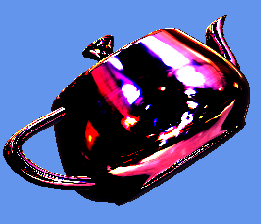
Related tutorials: Using advanced shaders
classDiagram
class Mapping{
<<enumeration>>
Mapping_Cube
Mapping_Sphere
Mapping_DualParabola
}
class IEffect{
<<Interface>>
+Apply()
+GetVertexShaderBytecode()
}
class IEffectMatrices{
<<Interface>>
+SetWorld()
+SetView()
+SetProjection()
+SetMatrices()
}
class IEffectLights{
<<Interface>>
+SetPerPixelLighting()
+SetAmbientLightColor()
+SetLightEnabled()
+SetLightDirection()
+SetLightDiffuseColor()
+EnableDefaultLighting()
}
class IEffectFog{
<<Interface>>
+SetFogEnabled()
+SetFogStart()
+SetFogEnd()
+SetFogColor()
}
class EnvironmentMapEffect{
+SetDiffuseColor()
+SetEmissiveColor()
+SetAlpha()
+SetColorAndAlpha()
+SetTexture()
+SetEnvironmentMap()
+SetMode()
+SetEnvironmentMapAmount()
+SetEnvironmentMapSpecular()
+SetFresnelFactor()
+SetBiasedVertexNormals()
}
EnvironmentMapEffect .. Mapping
EnvironmentMapEffect --|> IEffect
EnvironmentMapEffect --|> IEffectMatrices
EnvironmentMapEffect --|> IEffectLights
EnvironmentMapEffect --|> IEffectFog
#include <Effects.h>Construction requires a Direct3D 11 device.
std::unique_ptr<EnvironmentMapEffect> effect;
effect = std::make_unique<EnvironmentMapEffect>(device);For exception safety, it is recommended you make use of the C++ RAII pattern and use a std::unique_ptr or std::shared_ptr
EnvironmentMapEffect supports IEffect, IEffectMatrices, IEffectLights, and IEffectFog
This effect requires SV_Position, NORMAL and TEXCOORD.
-
SetDiffuseColor: Sets the diffuse color of the effect. Defaults to white (1,1,1). Alpha channel (.w component) is ignored.
-
SetEmissiveColor: Sets the emissive color of the effect. Defaults to black (0,0,0).
-
SetAlpha: Sets the alpha (transparency) of the effect. Defaults to 1 (fully opaque). This value is also used for binning opaque vs. transparent geometry.
-
SetColorAndAlpha: Sets the diffuse color of the effect and the alpha (transparency).
-
SetTexture: Associates a texture shader resource view with the effect for the diffuse layer. Can be set to nullptr to remove a reference. Can optionally include an alpha channel as well.
-
SetMode: Sets the environment mapping mode. Defaults to
Mapping_Cubefor cubic environment maps.
| Mapping_Cube | Cubic environment mapping |
| Mapping_Sphere | Spherical environment mapping |
| Mapping_DualParabola | Dual-parabolic environment mapping |
-
SetEnvironmentMap: Associates the environment texture and sampler descriptor with the effect. For the cubic mapping (
Mapping_Cube), this should be a cubemap. For sphere mapping (Mapping_Sphere), this is a single texture. For dual-parabolic mapping (Mapping_DualParabola), this is a 2D texture array with two items: front and back. Can be set to nullptr to remove a reference. -
SetEnvironmentMapAmount: Controls the diffuse vs. environment map blending percentage, and ranges from 0 to 1. It defaults to 1.
-
SetEnvironmentMapSpecular: Sets the specular color for the environment map. Defaults to black (0,0,0) which disables the specular highlight.
-
SetFresnelFactor: Sets the Frensel factor for the environment map. Defaults to 1. Can be set to 0 to disable the Fresnel factor.
-
SetBiasedVertexNormals: Enables support for compressed vertex normals which require
*2 - 1biasing at runtime such asDXGI_FORMAT_R10G10B10A2_UNORM.
EnvironmentMapEffect computes all specular effects using the cubemap and specular factor, and always performs vertex or per-pixel lighting. Calling SetLightingEnabled(false); on an instance of EnvironmentMapEffect will throw a C++ exception. Calls to the SetLightSpecularColor method are ignored.
For the sphere and dual-parabolic mapping modes, per-pixel lighting is always in effect.
This effect always performs texturing, so if 'untextured' rendering is desired you must provide texture coordinates, and a sampler in slot 0. The class will default to a 1x1 texture with white (1,1,1,1) for the base texture. An environment texture map must always be provided.
This effect requires a texture sampler in both slots 0 and 1. GeometricPrimitive and SpriteBatch only set a texture sampler in slot 0 by default, Model sets a sampler in slots 0 and 1.
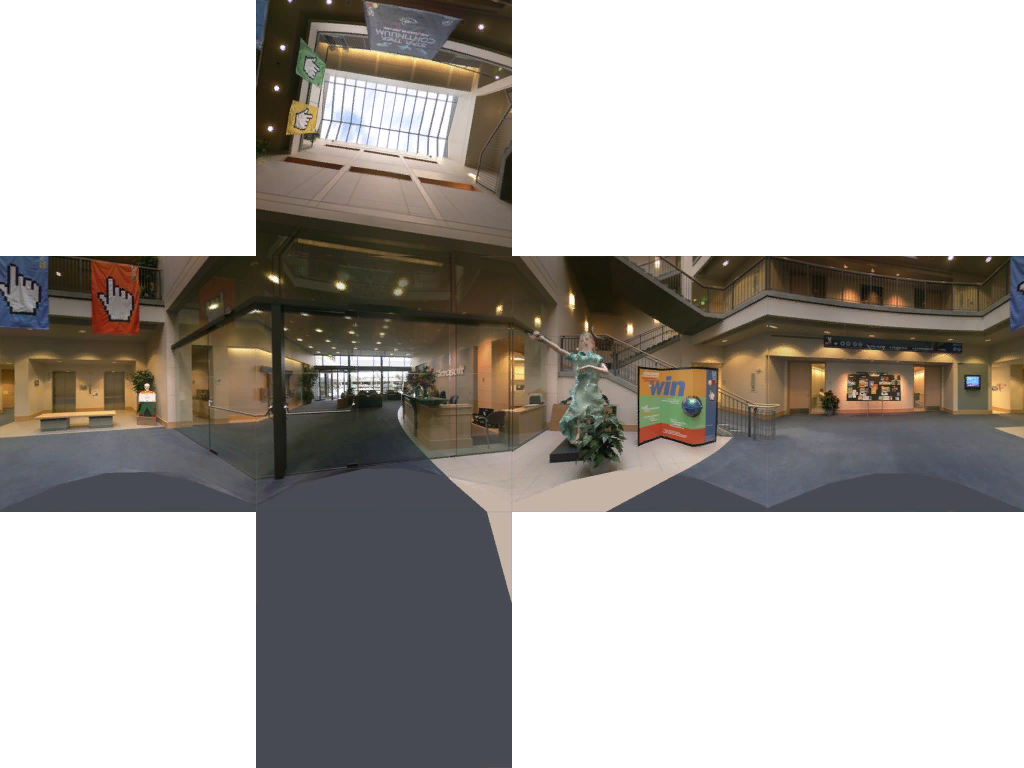
See Microsoft Docs

See Microsoft Docs
This effect uses Shader Model 4.0 when using dual-parabolic mapping, and requires Direct3D hardware feature level 10.0 or greater for this mode. Otherwise it supports all feature levels.
Blinn & Newell, "Texture and Reflection in Computer Generated Images", Communications of the ACM. 1976. link
Greene, "Environment Mapping and Other Applications of World Projections", IEEE Computer Graphics and Applications., 1986. link
Heidrich & Seidel, “View-independent Environment Maps”, Eurographics Workshop on Graphics Hardware, 1998. link
All content and source code for this package are subject to the terms of the MIT License.
This project has adopted the Microsoft Open Source Code of Conduct. For more information see the Code of Conduct FAQ or contact opencode@microsoft.com with any additional questions or comments.
- Universal Windows Platform apps
- Windows desktop apps
- Windows 11
- Windows 10
- Windows 8.1
- Xbox One
- x86
- x64
- ARM64
- Visual Studio 2022
- Visual Studio 2019 (16.11)
- clang/LLVM v12 - v18
- MinGW 12.2, 13.2
- CMake 3.20