-
Notifications
You must be signed in to change notification settings - Fork 513
Legacy XAudio 2.7 Notes
The release for XAudio2Redist has removed the need to use the legacy DirectX SDK, so May 2020 was the last release to support the option for using the legacy DirectX SDK's XAudio 2.7.
XAudio 2.7 supports Windows 7 and older operating systems. It is deployed by the legacy DirectX End User Runtime package and requires the legacy DirectX SDK (June 2010) to develop with. Due to some technical issues, it must be installed to the 'default' location of C:\Program Files (x86)\Microsoft DirectX SDK (June 2010). To install the legacy DirectX SDK on your development system, see this post and be sure to read this article for a known issue with the installer.
DirectXTK makes use of the latest Direct3D 11.1 headers available in the Windows 8.x / 10 SDK, and there are a number of file conflicts between the Windows 8.x / 10 SDK and the legacy DirectX SDK. Therefore, when building for down-level support with XAudio 2.7, Audio.h explicitly includes the DirectX SDK version of XAudio2 headers with a full path name. These reflect the default install locations, and if you have installed it elsewhere you will need to update this header. The *_DXSDK.vcxproj files use the DXSDK_DIR environment variable, so only the Audio.h references need updating for an alternative location.
// Using XAudio 2.7 requires the DirectX SDK
#include <C:\Program Files (x86)\Microsoft DirectX SDK (June 2010)\Include\comdecl.h>
#include <C:\Program Files (x86)\Microsoft DirectX SDK (June 2010)\Include\xaudio2.h>
#include <C:\Program Files (x86)\Microsoft DirectX SDK (June 2010)\Include\xaudio2fx.h>
#pragma warning(push)
#pragma warning( disable : 4005 )
#include <C:\Program Files (x86)\Microsoft DirectX SDK (June 2010)\Include\x3daudio.h>When using the legacy DirectX SDK you need to set up VC++ Directories paths in your project (particularly your EXE/DLL). For the Windows 8.1 SDK or Windows 10 SDK, you need to set up those paths in reverse order from previous include orders. You really only need a small portion of the legacy DirectX SDK for XAudio 2.7, and want to be using the Windows 8.1 SDK / Windows 10 SDK for everything else. For more details see The Zombie DirectX SDK.
To use XAudio 2.7, you u se one of the Win32 desktop DirectX Tool Kit configurations for graphics, input, and math then add the DirectX Tool Kit for Audio project:
| DirectXTKAudio_Desktop_2017_DXSDK | When targeting Windows 7 with the legacy DirectX SDK, use DirectXTKAudioDX.lib which is implemented using XAudio 2.7. Use of the legacy DirectX SDK is not recommended, and requires use the DirectSetup to deploy the XAudio 2.7 DLL to end-user machines. |
- Right-click on your solution in the Solution Explorer, and select Add / Existing Project...
- Browse into the "DirectXTK\Audio" folder and select
DirectXTKAudio_Desktop_201x_DXSDK.vcxproj, click "Open" - If Visual Studio presents a "Security Warning", select "OK". Optional: Uncheck "Ask me for every project in this solution" first.
- Right-click on your project in the Solution Explorer, and select Add / References...
- Check
DirectXTKAudio_Desktop_201x_DXSDK.vcxprojand select "OK" - Select "OK"
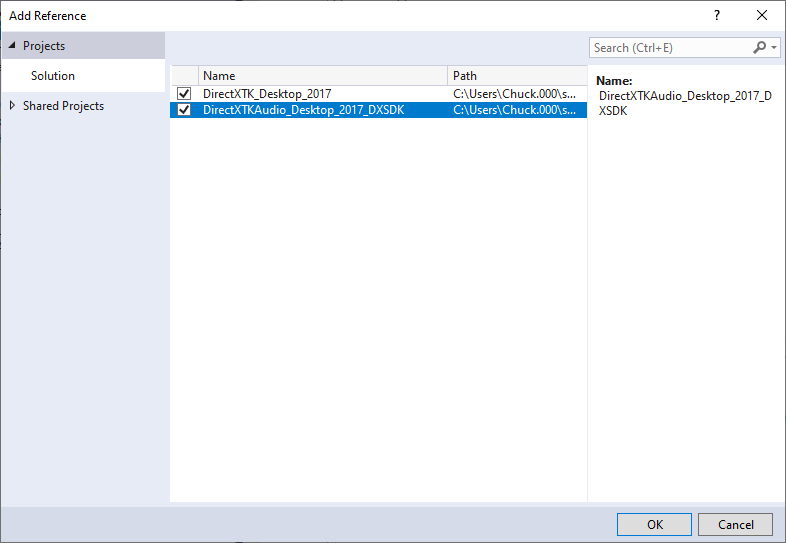
This option is not recommended, but is included for completeness. Xaudio 2.7 has a number of known bugs.
If you are using XAudio 2.7 for Windows 7 compatibility (_WIN32_WINNT set to 0x0601), we also need to add the legacy DirectX SDK include and library paths to your project. First go to Project / Properties and select "VC++ Directories" on the left. Then set Configuration to "All Configurations" and Platform to "x86". Add to the end of these paths:
-
Include Directories:
;$(DXSDK_DIR)Include -
Library Directories:
;$(DXSDK_DIR)Lib\x86
Click "Apply".
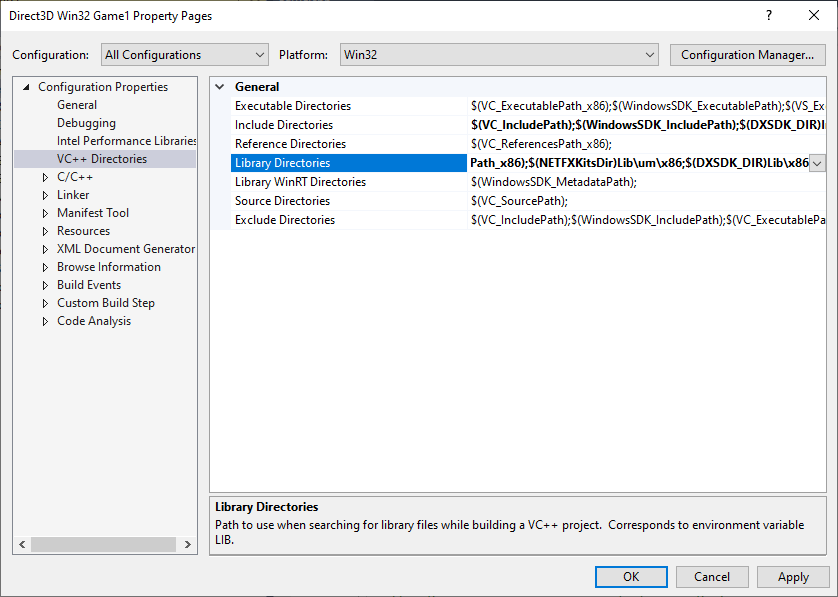
Then set Configuration to "All Configurations" and Platform to "x64". Add to the end of these paths:
-
Include Directories:
;$(DXSDK_DIR)Include -
Library Directories:
;$(DXSDK_DIR)Lib\x64
Click "Apply".
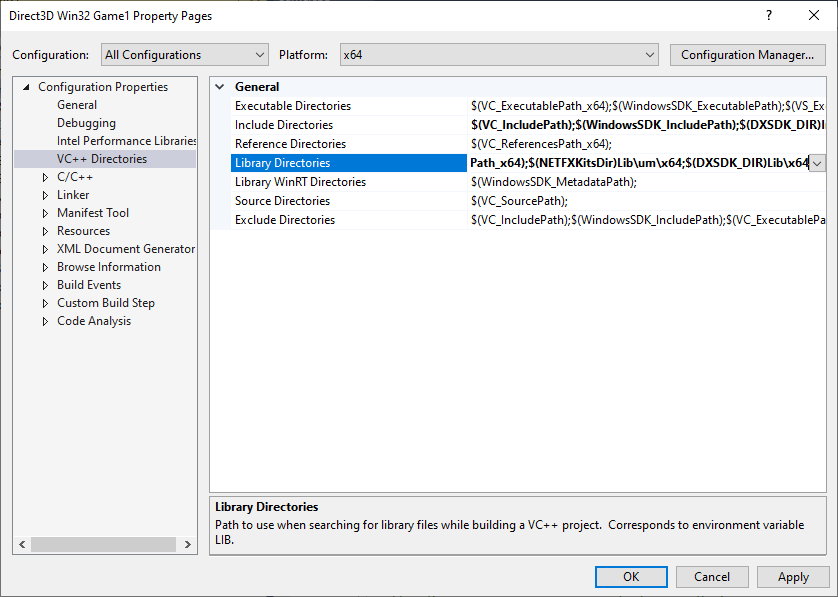
It is important that the legacy DirectX SDK paths be after the existing path since are making use of the Windows 8.1 / 10 SDK. See Where is the DirectX SDK? for more details.
Click here for troubleshooting advice
If you get a compilation error indicating you are missing "comdecl.h", there are two possible reasons:
- You have incorrectly configured your VC++ Directory include paths. If you get a link error indicating you are missing
x3daudio.lib, then you incorrectly configured your VC++ Directory library paths. - You have incorrectly configured the ``_WIN32_WINNT`` variable. See Using the Windows Headers
If you are using XAudio 2.7, then your application has a dependency on the DirectX End-User Runtime. See Not So DirectSetup for information on using this package. Again, this is not recommended for use.
When using the debug version of XAudio 2.7 on Windows 7, you can get a break-point exception thrown even with a valid device. The debug output window message will be the following. You can safely ignore this and click "Continue".
################################################################################
### XAUDIO2: enginerendererconnection.cpp:334:
### ASSERT FAILED: FramesToLeapTime(uOutputBufferFramesObtained, m_pOutputFormat, RoundUp) >= rtRequestedBufferDuration
################################################################################
All content and source code for this package are subject to the terms of the MIT License.
This project has adopted the Microsoft Open Source Code of Conduct. For more information see the Code of Conduct FAQ or contact opencode@microsoft.com with any additional questions or comments.
- Universal Windows Platform apps
- Windows desktop apps
- Windows 11
- Windows 10
- Windows 8.1
- Xbox One
- x86
- x64
- ARM64
- Visual Studio 2022
- Visual Studio 2019 (16.11)
- clang/LLVM v12 - v18
- MinGW 12.2, 13.2
- CMake 3.20