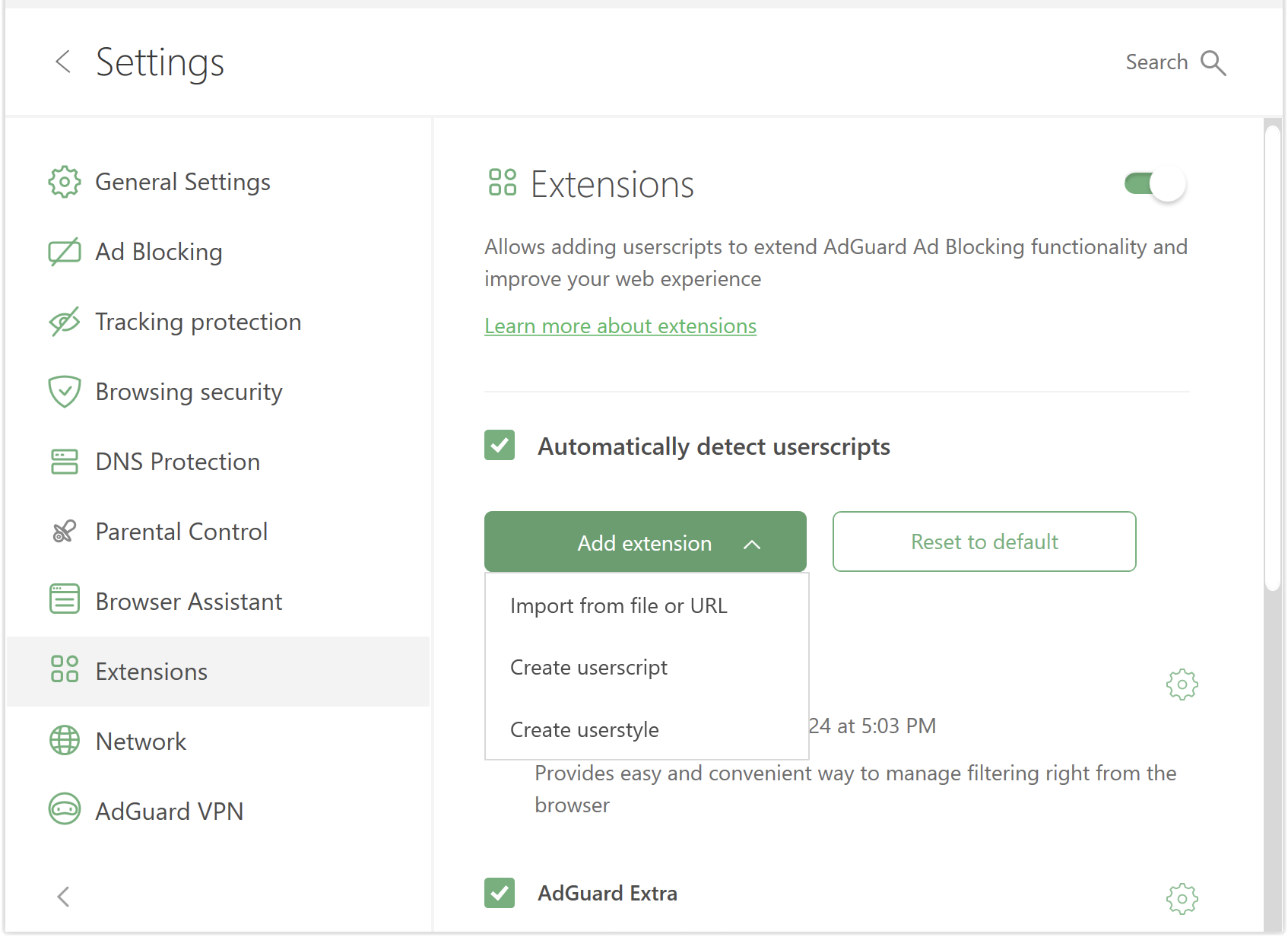Releases: AdguardTeam/AdguardForWindows
7.19 beta 2
Disclaimer AdGuard for Windows is not an open-source project. We use Github as an open bug tracker for users to see what developers are working on.
We have good news and good news — in this beta we have fixed an extremely annoying bug and added some style to make your browsing experience smoother.
Blue screen no more
Enough users have encountered BSOD for it to be a coincidence. We spent an unhealthy amount of time under the hood and almost broke our brains, but here comes the solution. We updated our network drivers WFP and TDI, and we encourage you to update to this version if you have experienced this problem.
Ad blocker with style
With the version of CoreLibs comes a handy feature — support for userstyles. What’s the deal here?
Userstyles are like userscripts that allow you to change how web pages look in your browser without modifying their content. They work by adding CSS styles to the website’s existing styles. For example, if you want a dark theme on a website that doesn’t offer one, you can use a userstyle to do it.
To add a userstyle, go to Settings → Extensions → Add → Import from file or URL. Or you can create your own: click Add → Create userstyle. You can find ready userstyles online. After installing a userstyle, open your browser and there it is, all styled up.
What’s more: We’ve improved the Scriptlets, made the CoreLibs more robust, and cut down on bugs. That’s our beta for you!
Changelog
Improvements
- Added userstyles support #5179
Fixes
- HTML requests are not displayed in the filtering log if there is a rule with the
$generichidemodifier #5213 - AdGuard causes a BSOD related to the Microsoft driver
netio.sys#5169
CoreLibs (Filtering engine) updated to v1.16.29
Scriptlets (JavaScript enhancement for filtering rules) updated to v1.11.27
Improvements
- Added
allowedanddeniedvalues toset-local-storage-item#445 - Added line number support for
inlineScriptandinjectedScripttoabort-on-stack-trace#439 - Added
checkedanduncheckedvalues toset cookie#444 - Added
reloadoption totrusted-click-element#301
Fixes
log-on-stack-trace— player did not work ondeltabit.co#384
AdGuard for Windows direct download links:
7.19 beta 1
Disclaimer AdGuard for Windows is not an open-source project. We use Github as an open bug tracker for users to see what developers are working on.
We believe that sharing is caring, so we’ve introduced a new feature that lets you share your settings via a link. If you’ve got everything set up perfectly in your desktop app, just scan the QR code to transfer those settings to your mobile app. Or feel free to share the link with anyone!
In this beta, we’ve also updated CoreLibs and DnsLibs for improved filtering, as well as the network drivers.
Changelog
Improvements
- Added support for the Floorp browser (Firefox Fork) #5164
- Improved translation of of Fanboy’s Annoyance List description #5205
Fixes
- AdGuard DNS filter doesn’t work after re-enabling the DNS module #5146
- Dark theme missing in search bars for context menu #5157
- Disable Windows OS ads feature appears in Windows 10 #5193
- Double-click doesn’t work in Blocklist and Allowlist #5175
- Minor dark theme UI issue with scrollbar background in Filter Editor #4679
CoreLibs (Filtering engine) updated to v1.16.19
- Impossible to log in at
sony.dein Firefox when AdGuard is enabled #1867
ContentScript updated to v2.0.6
UserscriptsWrapper updated to v1.2.24
DnsLibs (DNS filtering engine) updated to v2.5.41
AdGuard for Windows direct download links:
7.18.1
Disclaimer AdGuard for Windows is not an open-source project. We use Github as an open bug tracker for users to see what developers are working on.
Our linguistic diversity is not to be trifled with! We listened to feedback and fixed localization in this sizzling update. Also, we improved the app’s performance for good measure.
7.18
Disclaimer AdGuard for Windows is not an open-source project. We use Github as an open bug tracker for users to see what developers are working on.
We’re happy to share with you the fresh version of AdGuard for Windows! For v7.18, we made it our goal to give you the best possible ad filtering experience, and we’d like to believe we have succeeded.
Let’s start with great news for all Windows 11 users: AdGuard now blocks the ads that Microsoft started incorporating into the Start menu on Windows 11. This feature can be enabled from the Ad Blocker tab of the settings.
Back to fighting more ‘conventional’ ads: we have updated the CoreLibs filtering engine, along with other components. With these updates, we have introduced new modifiers and scriptlets that will help filter developers create better and more powerful filtering rules against ads and trackers. As a bonus, there will be less crashes now! You can be sure that AdGuard will protect you at all times without fail.
But the good news doesn’t stop there! We have also updated our network drivers to improve AdGuard’s compatibility with other network-based apps.
Changelog
Fixes
- “Open main window at system start-up” option doesn’t work #5074
- Issues with dark theme on onboarding screen #4996
- Lag after switching Stealth Mode on #5104
- Outdated filters are not removed from the list of available filters #5083
- Release update channel is set by default after installing the Nightly version #5077
- Scroll bar is visible even if all content fits on the screen #5054
- The
adguard.exeprocess icon is distorted in Task Manager #5110 - Window control buttons are displaced #5043
- Beta version of AdGuard cannot be installed or launched #5129
- Identical comments are removed in the Filter editor after checking for updates #5118
- Some custom filters can't be installed via URL #4801
Improvements
- The “Block Flash” option moved to Advanced Settings #4705
- Tray menu theme is now synced with the application theme #5012
- Added a new option to block Windows 11 Start menu ads #5103
CoreLibs (Filtering engine)
CoreLibs updated to v1.15.47 #5139
Fixes
- Bugs in the userscript API prevent some third-party scripts from working #1876
$allmodifier does not work with non-domain-like URL part #1860$generichidemodifier prevents URL blocking rules from working correctly #1857- Element hiding rules don't apply to some websites #1865
Improvements
- Added
$urltransformmodifier support #1364 - Added
$xmlprunemodifier support #473 - ECDSA certificates can now be generated for HTTPS filtering #360
- Added handling of fenced frames #1853
- Added support for uBO's
/regex/(cosmetic rule)format #1844
Upgraded ContentScript to v2.0.6
DnsLibs (DNS filtering engine)
DnsLibs updated to v2.5.33 #5128
Fixes
- AdGuard suggests incorrect rules in Filtering Log #210
- Clicking anywhere on the horizontal scrollbar in DNS filter editor does not scroll #4715
Scriptlets (JavaScript enhancement for filtering rules)
Scriptlets updated to v1.10.25
Fixes
set-constantdoesn’t work correctly for some values #403- Cookie name is getting encoded in
set-cookie#408 set-local-storage-itemconversion doesn’t work correctly #404
Improvements
- Added new
no-protected-audiencescriptlet #395 - Added possibility to allowlist scriptlets #377
- Added
corsresponse type toprevent-fetch#394 - Added
domainparameter toset-cookie#389 - Added new
href-sanitizerscriptlet #327 - Added new
json-prune-fetch-responsescriptlet #361 - Added new
json-prune-xhr-responsescriptlet #360 - Added new
trusted-suppress-native-methodscriptlet #383 - Increased possible numeric value for
set-cookie#388 - Added support for finding selectors in shadowRoot in
trusted-click-element#323 - Some redirects resources can now be used as scriptlets as well #300
7.18 RC
Disclaimer AdGuard for Windows is not an open-source project. We use Github as an open bug tracker for users to see what developers are working on.
We're heading fast towards the release of AdGuard v7.18 for Windows. In this release candidate we update the CoreLibs filtering engine to further improve filtering quality and clean up some bugs.
Changelog
Fixes
- Identical comments are removed in the Filter editor after checking for updates #5118
- Some custom filters can't be installed via URL #4801
CoreLibs
Upgraded CoreLibs to v1.15.47 #5139
Fixes
- Bugs in the userscript API prevent some third-party scripts from working #1876
$allmodifier does not work with non-domain-like URL part #1860$generichidemodifier prevents URL blocking rules from working correctly #1857- Element hiding rules don't apply to some websites #1865
Improvements
- Added
$urltransformmodifier support #1364 - Added
$xmlprunemodifier support #473 - ECDSA certificates can now be generated for HTTPS filtering #360
- Added handling of fenced frames #1853
- Added support for uBO's
/regex/(cosmetic rule)format #1844
Upgraded ContentScript to v2.0.6
DnsLibs
Upgraded DnsLibs to v2.5.33 #5128
Fixes
- AdGuard suggests incorrect rules in Filtering Log #210
7.18 beta 2
Disclaimer AdGuard for Windows is not an open-source project. We use Github as an open bug tracker for users to see what developers are working on.
Normally, hotfixes are the results of some kind of mistake the developers made in the code, but this time, we came across some unexpected issues with third-party software used to create builds. We don’t want to shift responsibility, however, as we could have foreseen these issues. All have been promptly fixed, but the nature of these problems prevents the app from being launched and updated manually. To avoid waiting for the automatic update, please manually download the new Beta or Nightly version from our official website: AdGuard v7.18 for Windows Beta 2 or AdGuard v7.18.0 for Windows Nightly 4. We apologize for any inconvenience this has caused our beta and nightly testers.
We have also seized this opportunity to add a new privacy feature.
Changelog
Fixes
- Beta version of AdGuard cannot be installed or launched #5129
Improvements
- Added a new option to block Windows 11 Start menu ads to Tracking protection #5103
AdGuard for Windows direct download links:
7.18 beta 1
Disclaimer AdGuard for Windows is not an open-source project. We use Github as an open bug tracker for users to see what developers are working on.
The development of AdGuard v7.18 for Windows is well under way, and this beta version is the best proof. We managed to achieve quite a lot!
First things first, we updated the CoreLibs filtering engine to version 1.15. This will not only greatly reduce the amount of crashes that some users have been reporting, but will also allow to introduce two new modifiers ($xmlprune and $urltransform) that will give filter developers more tools to fight ads with.
We also updated our network drivers and made an emphasis on improving the compatibility with other network-based apps. If you had any compatibility problems before, there is a good chance you will notice the difference after the update.
You can check out the changelog to learn about other changes. There’s plenty of bug fixes and other improvements — we’ll highlight the fact that the app now launches faster after a reboot.
Changelog
Fixes
- “Open main window at system start-up” option doesn’t work #5074
- Issues with dark theme on onboarding screen #4996
- Lag after switching Stealth Mode on #5104
- Outdated filters are not removed from the list of available filters #5083
- Release update channel is set by default after installing the Nightly version #5077
- Scroll bar is visible even if all content fits on the screen #5054
- The
adguard.exeprocess icon is distorted in Task Manager #5110 - Window control buttons are displaced #5043
Improvements
- The “Block Flash” option moved to Advanced Settings #4705
- Tray menu theme is now synced with the application theme #5012
CoreLibs
Upgraded CoreLibs to v1.14.55 #5108
DnsLibs
Upgraded DnsLibs to v2.5.25 #5107
Fixes
- Clicking anywhere on the horizontal scrollbar in DNS filter editor does not scroll #4715
Scriptlets
Upgraded Scriptlets to v1.10.25
Fixes
set-constantdoesn’t work correctly for some values #403- Cookie name is getting encoded in
set-cookie#408 set-local-storage-itemconversion doesn’t work correctly #404
Improvements
- Added new
no-protected-audiencescriptlet #395 - Added possibility to allowlist scriptlets #377
- Added
corsresponse type toprevent-fetch#394 - Added
domainparameter toset-cookie#389 - Added new
href-sanitizerscriptlet #327 - Added new
json-prune-fetch-responsescriptlet #361 - Added new
json-prune-xhr-responsescriptlet #360 - Added new
trusted-suppress-native-methodscriptlet #383 - Increased possible numeric value for
set-cookie#388 - Added support for finding selectors in shadowRoot in
trusted-click-element#323 - Some redirects resources can now be used as scriptlets as well #300
AdGuard for Windows direct download links:
7.17.2
Disclaimer AdGuard for Windows is not an open-source project. We use Github as an open bug tracker for users to see what developers are working on.
Here’s an additional technical update following the previous one. In it, we’ve fixed bugs and kept working on the app stability.
AdGuard for Windows direct download links:
7.17.1
Disclaimer AdGuard for Windows is not an open-source project. We use Github as an open bug tracker for users to see what developers are working on.
In this patch, we’ve focused on addressing two critical issues. First, we have fixed a major bug that occurred in the filtering engine, CoreLibs. Second, after installing AdGuard v7.17 for Windows, the application would crash if you put the word in quotation marks in the Exclude app from filtering by entering the full path option. We’ve fixed it and also updated DnsLibs, along the way.
Changelog
Fixes
- Quotation marks in Exclude app from filtering option prevent AdGuard from working #5087
CoreLibs (Filtering engine)
- CoreLibs updated to v1.14.53 #5092
DnsLibs (DNS filtering engine)
- DnsLibs updated to v2.5.19 #5093
AdGuard for Windows direct download links:
7.17
Disclaimer AdGuard for Windows is not an open-source project. We use Github as an open bug tracker for users to see what developers are working on.
Greetings, intrepid ad blocking explorers! Fasten your seatbelts, because AdGuard v7.17 for Windows is about to take you into a digital dimension where we have improved Encrypted ClientHello work and implemented on-the-fly DoH connection filtering. But one thing at a time.
In the new release, we updated CoreLibs, which brings us two important features.
Enhanced Encrypted ClientHello
AdGuard for Windows supports ECH as an experimental feature. It helps us to encrypt the very last unencrypted bit of information, thus improving your privacy level. We are working hard to resolve some technical issues so that it can become one of the default options for users. The updated CoreLibs is another step towards that goal.
On-the-fly DoH connection filtering
CoreLibs v1.14 also allows us to implement on-the-fly DoH connection filtering. Why is it so important? Previously, if you set up DoH in a browser but not in AdGuard, we had to filter requests directly in the browser and send them to the system DNS (unencrypted). This process lowered the level of security for such users. Now the situation is completely different. With on-the-fly DoH connection filtering, we can filter DNS requests in the browser without sending them to an unencrypted server.
We also made some minor fixes here and there, updated WFP and TDI drivers, as well as DnsLibs. Check out the massive changelog below and don’t forget to update!
Changelog
Improvements
- Added parsing for the
#symbol #4666
Fixes
- Can’t start the protection when selecting the WFP network driver #5055
- Filter editor sometimes works incorrectly when editing a rule #5058
- Unable to start the protection after updating to v7.17 beta 3 #5060
- Setting up a custom DNS server is not always possible, fallback fails #5029
- The original installation path is changed during installation #4975
- The AdGuard directory is not removed from
Program Files (x86)when updating to v7.16 x64 #4972 - Searching by type does not work in the Filtering log #4980
- Unable to start protection after updating to v7.17.0 Nightly 1 (4583) #5017
AdguardSvc.exeis branching out into multiple threads #4874Certificate Infois being displayed twice #4964- Filtered DNS requests are not displayed in the Filtering log after toggling network off/on #4941
- Time counter for filter updates doesn’t work #4974
- Enabling DNS Protection breaks the local Windows domain connection #4906
- Horizontal scrollbar in the DNS Filter Editor window does not work #4715
- Launch AdGuard at system start-up checkbox doesn’t respond after the first click #4965
CoreLibs (Filtering engine)
- CoreLibs updated to v1.14.52
Improvements
- Added an option to use
|as a separator in$permissions#1850 - Added an ability to indicate if outbound proxy is used in the request processed event #1385
- Added support for passing host to outbound proxy #1386
- Added Firefox 121.0+ to the list of user agents that natively support
:has()#1840
Fixes
- Cannot parse QUIC ClientHello split into two packets #1861
- VOT (voice over translation) script does not work in Google Chrome #1665
- If content type is not specified, a
$permissionsrule is applied to all requests #1856 - Cookie rules with
[and]in the name are considered invalid #1843 - Cosmetic rules are not applied in some cases when AdGuard and AdGuard VPN Browser Extension are running simultaneously #1791
$allmodifier works incorrectly #1842- AdGuard content script is not injected on
mall.sk#1834 - Blocking regex rule with escaped slash in a character class does not work #1831
- Content script is not injected if there is a tag (with embed attribute) before doctype declaration #1825
$pathmodifier does not work with query params #1817$removeparamon URL with port redirects to URL without port #1818- AdGuard breaks the
android-hilfe.dewebsite #1800 - Cannot connect to
wiki.cemu.infosecurely #1821
Scriptlets (JavaScript enhancement for filtering rules)
- Scriptlets updated to v1.10.1
Improvements
- Added compatibility with uBO’s
set-cookiescriptlet #332 - Added new scriptlet
call-nothrow.js#333 - Added new scriptlet
spoof-css#317 - Added new scriptlet
trusted-create-element#278 - Added new scriptlet
trusted-set-attr#281 - Improved
set-cookieby adding more supported values #379 - Improved google-analytics by adding
ga.qproperty #355 - Improved google-ima3 by adding
OmidVerificationVendorproperty #353
DnsLibs (DNS filtering engine)
- DnsLibs updated to v2.5.4 #5047
Improvements
- Support for passing hostname to outbound proxy instead of bootstrapping #197
- Improved handling of HTTPS RRType #215
- Using Happy Eyeballs for IPv4/IPv6 in DoH #217
AdGuard for Windows direct download links: